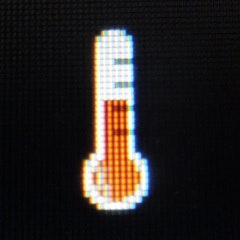概要
- BYTE UNIX Benchmarksで、ベンチマーク.
- 普通にやると、1回1時間のテスト。
環境
- Raspberry Pi 3 +
2017-03-02-raspbian-jessie(4.4.50) + ファン付ケース - Tinker Board + TinkerOS v1.4 (4.4.16)
- Tinker Board + CustomBuildOS (4.4.52)
手順
キホン、こんな感じ。もうちょっとなんかパッケージ入れたかも..
sudo apt-get install git-core build-essential
git clone https://github.com/kdlucas/byte-unixbench.git
cd byte-unixbench/UnixBench
./Run
-
RPi3では、Makefileを編集 (
-march=native -mtune=nativeがあるとエラー出る)diff --git a/UnixBench/Makefile b/UnixBench/Makefile index d6868ba..1dd7e42 100644 --- a/UnixBench/Makefile +++ b/UnixBench/Makefile @@ -87,7 +87,7 @@ OPTON = -O3 -ffast-math OSNAME:=$(shell uname -s) ifeq ($(OSNAME),Linux) -OPTON += -march=native -mtune=native +#OPTON += -march=native -mtune=native endif ifeq ($(OSNAME),Darwin) # (adjust flags or comment out this section for older versions of XCode or OS X)
結果
とりあえず、表に埋めただけ...
| RESULT | running 1 parallel copy of tests | running 4 parallel copies of tests | |||||
|---|---|---|---|---|---|---|---|
| System Benchmarks Index Values | BASELINE | RPi3 4.4.50-v7+ | TinkerOS v1.4 4.4.16 | CustomBuild 4.4.52 | RPi3 4.4.50-v7+ | TinkerOS v1.4 4.4.16 | CustomBuild 4.4.52 |
| Dhrystone 2 using register variables | 116700.0 | 4518310.1 | 8866656.0 | 10094986.0 | 18041530.0 | 28069515.5 | 30422699.0 |
| Double-Precision Whetstone | 55.0 | 780.2 | 1221.3 | 1494.8 | 3118.2 | 4191.8 | 5071.9 |
| Execl Throughput | 43.0 | 615.3 | 791.4 | 974.9 | 2258.6 | 4046.7 | 4141.1 |
| File Copy 1024 bufsize 2000 maxblocks | 3960.0 | 152828.9 | 171877.4 | 173252.4 | 245301.5 | 269298.5 | 218831.1 |
| File Copy 256 bufsize 500 maxblocks | 1655.0 | 44207.5 | 65857.3 | 57547.3 | 66563.1 | 84120.9 | 62352.0 |
| File Copy 4096 bufsize 8000 maxblocks | 5800.0 | 360868.5 | 471021.1 | 421426.1 | 624393.6 | 778903.3 | 683966.7 |
| Pipe Throughput | 12440.0 | 286377.4 | 414751.2 | 362544.6 | 1139462.8 | 1509070.2 | 1253660.1 |
| Pipe-based Context Switching | 4000.0 | 58794.8 | 25190.0 | 48032.5 | 196303.1 | 302571.7 | 148544.1 |
| Process Creation | 126.0 | 2496.4 | 3192.2 | 369.6 | 5085.2 | 9703.9 | 8500.8 |
| Shell Scripts (1 concurrent) | 42.4 | 2215.7 | 2812.4 | 1352.4 | 4944.6 | 8245.1 | 7484.8 |
| Shell Scripts (8 concurrent) | 6.0 | 610.3 | 1114.1 | 1020.5 | 661.0 | 1077.0 | 1025.5 |
| System Call Overhead | 15000.0 | 700103.4 | 871505.5 | 783442.5 | 2688464.6 | 2939861.8 | 2394917.0 |