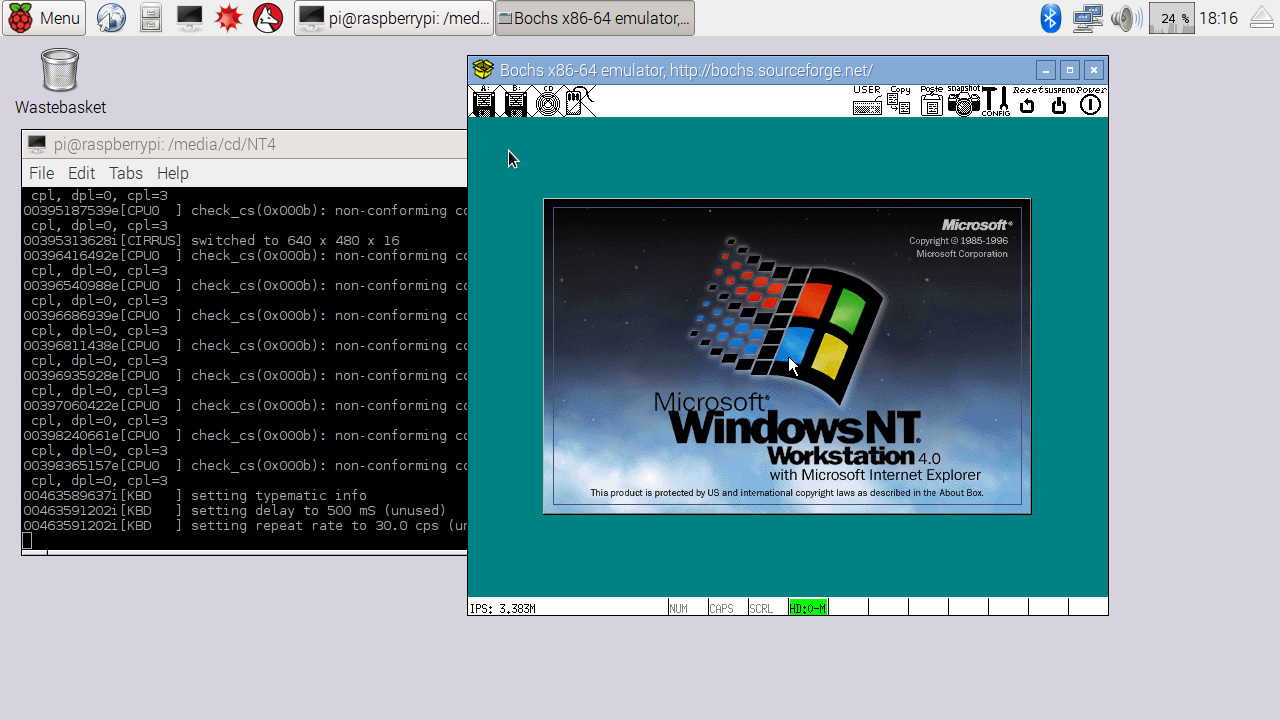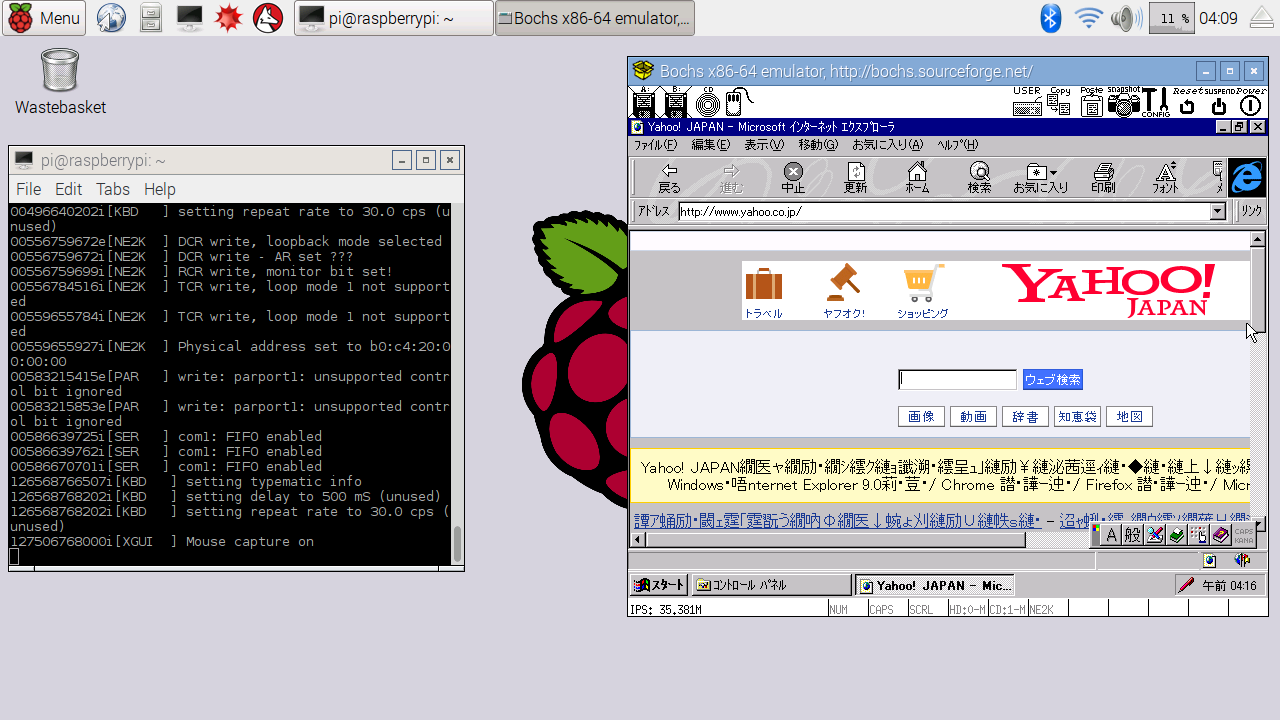概要
- らずぱい(Raspberry Pi 3)で、Windows NT4を動かした。
-
bochs-2.6.8使用
-
apt-get install bochs*でインストールされるのは、2.6でちょいと古い - 仮想環境の設定・イメージ作成は、Windows PC(bochs-2.6.8)で。
- 母艦で作った設定ファイルを使うために、ラズパイ側も2.6.8にした。
-
手順
(らずぱい)bochs-2.6.8のビルド
-
sudo apt-get install bochs-x; sudo apt-get remove bochs-x;
# 動作に必要なライブラリを入れる。 -
sudo apt-get build-dep bochs-x
# 開発に必要なライブラリなどは、これでインストール -
ビルド - インストール先は
/home/pi/usr以下になる。(--prefix=~~~~あたりを変更)
mkdir -p $HOME/dev
cd $HOME/dev
wget https://sourceforge.net/projects/bochs/files/bochs/2.6.8/bochs-2.6.8.tar.gz
tar xf ./bochs-2.6.8.tar.gz
cd bochs-2.6.8
configureにパッチ.
sed -i 's/2.6*|3.*)/2.6*|3.*|4.*)/g' configure
-Werror=format-securityは使わない。
CPPFLAGS="-D_FORTIFY_SOURCE=2"
CFLAGS="-Wall -g -O2 -fstack-protector-strong -Wformat"
CXXFLAGS="-Wall -g -O2 -fstack-protector-strong -Wformat"
./configure
--build arm-linux-gnueabihf
--prefix=$HOME/usr
--mandir=${prefix}/share/man
--with-x11
--with-rfb
--with-term
--with-sdl
--with-wx
--disable-docbook
--enable-cdrom
--enable-pci
--enable-a20-pin
--enable-cpu-level=6
--enable-x86-64
--enable-avx
--enable-vmx=2
--enable-fpu
--enable-debugger
--enable-debugger-gui
--enable-disasm
--enable-idle-hack
--enable-all-optimizations
--enable-repeat-speedups
--enable-plugins
--enable-clgd54xx
--enable-sb16
--enable-es1370
--enable-ne2000
--enable-pnic
--enable-pcidev
make -j 4
make install
PATHを通す.
export PATH=$HOME/usr/bin:$PATH
### bochsにWinNT4をインストールする手順
- `cpuid`に`cpuid_limit_winnt=1`
- user shortcutで、`ctrl-alt-del`を送信してログオンする。
- ... あとはそのうち...
## その他
- bochsにNT4をいれて、動作させるほうが大変かも..
## スクショ











### インターネットエクスプローラ V3
- デフォルト(msn.com ?)<br><br>
- ぐぐるぜ!<br>
<font ></font>
- Yahoo JAPAN!<br>
- 2ちゃん<br>
- Qiita .. <br>
- Microsoft インターネットエクスプローラ Version 3.0