TL; DR
AppStoreアプリのレビューフォームを直接開くパラメーターが、間接的ながら公式に発表されていました。1
これまでの課題
これまでは下記のようなコードを使って、①AppStoreアプリのトップページにユーザーをリダイレクトさせ、②レビュータブをタップしてもらい、③フォームまでたどり着いてもらう必要がありました。
// {YOUR_APP_ID}を置換
if let url = URL(string: "https://itunes.apple.com/us/app/itunes-u/id{YOUR_APP_ID}") {
UIApplication.shared.open(url)
}
実行すると、トップページにリダイレクトされます。

レビューフォームを直接開けるように!
上述の手間を省いて、直接、フォームを開けるようになりました。
方法は、URLにaction=write-reviewを追加するだけです。
// {YOUR_APP_ID}を置換
if let url = URL(string: "https://itunes.apple.com/us/app/itunes-u/id{YOUR_APP_ID}?action=write-review") {
UIApplication.shared.open(url)
}
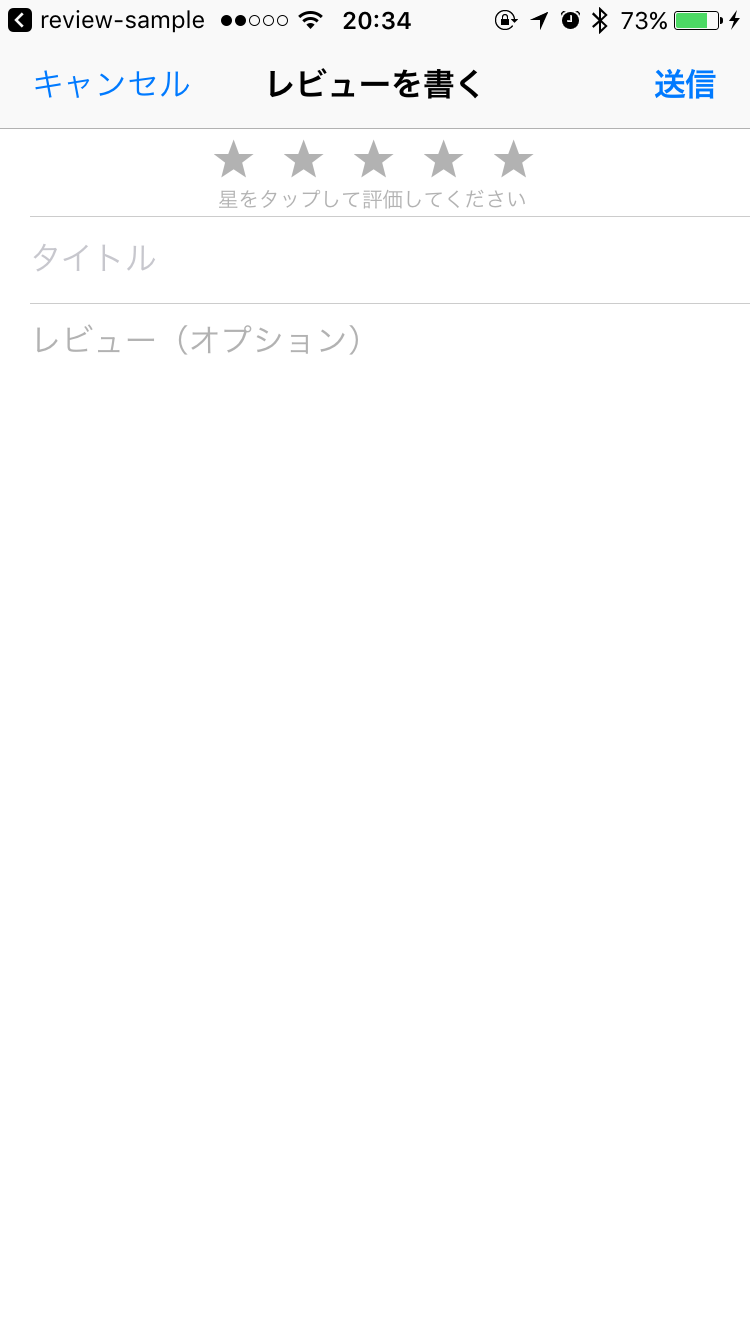
どこ情報?
iOS 10.3から利用可能になるSKStoreReviewControllerを眺めていたところ、こんなコメントがあったので、iOS8、iOS 10で試してみました。
For presenting a write review form, a deep link is available to the App Store by appending the query params "action=write-review" to a product URL.
iOS 8でも成功したのは意外でした。
-
action=write-reviewを Googleで検索しても2017年1月26日現在ヒットしないため、新機能かと思われます。間違いがありましたら、ご指摘ください。 ↩