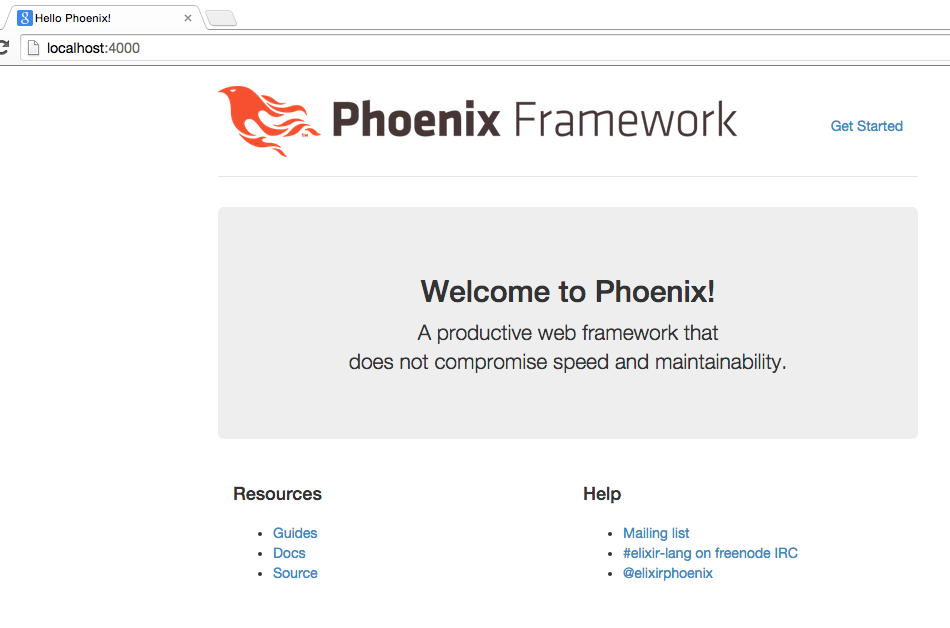Mac で Phoenix アプリケーションを作成してみます。
環境
- Mac OSX 10.10.3
- elixir 1.0.5
- node 0.12.7
- npm 2.12.1
Phoenix はコンパイル時に node と npm を使います。これらのバージョンが古いとうまくいかないことがありますので、忘れずにバージョンを上げておきましょう。
Phoenix のインストール
インストールはとても簡単で、公式サイトの Installation にある通り、以下のコマンドを実行するだけです。
$ mix archive.install https://github.com/phoenixframework/phoenix/releases/download/v0.17.0/phoenix_new-0.17.0.ez
version 表記は適宜最新のものに書きかえてください。
Phoenix アプリケーションの作成
以下のコマンドでアプリケーション sample_app を作成します。
$ mix phoenix.new sample_app
途中、依存関係インストールに関する問いかけがありますが、Y もしくは Enter で応えておきます。
とりあえず動かす
作成が終わったらすぐに動かせます。
生成されたディレクトリに移動し、サーバを立ち上げてみましょう。
$ cd sample app
$ mix phoenix.server
コンパイルに少し時間がかかるかもしれませんが、以下のように表示されたら完了です
...
Compiled lib/sample_app/endpoint.ex
Generated sample_app app
[info] Running SampleApp.Endpoint with Cowboy on http://localhost:4000
25 Aug 01:50:23 - info: compiled 5 files into 2 files, copied 3 in 5770ms
さっそくブラウザで確認してみます。
無事に立ち上がりました。
DB の設定やらなにやらも簡単にできるようなのですが、今回はとりあえずここまでの動作確認とします。