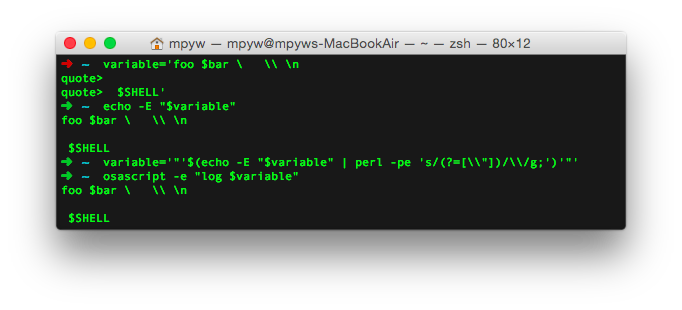はじめに
~/.bashrc や ~/.zshrc に追記してお使いください。
当方Yosemiteにて動作確認してます。(El Capitan に早いとこ上げたい…)
いいネタがあれば後から追加していく予定です。コメント欄でも是非紹介してください。
テクニック
引数の参照
一番オーソドックスな方法です。
on run argv
log item N of argv
end run
例
osascript -e '
on run argv
log "Hello, " & item 1 of argv & "."
end run
' "$variable"
環境変数の参照
以下のシンタックスで利用出来るはずなんですが、手元では全く動作確認出来なかったのでこれは見送ります。
system attribute "ATTRIBUTE_NAME"
埋め込む文字列のエスケープ
引数として渡せない事情がある場合はこちらを採用します。
ダブルクオートリテラルの作成: "string"
AppleScriptでは文字列リテラルにダブルクオートしか使えません。
変数の置換機能では限界があるのでPerlを利用します。
またbashとzshでechoの挙動が違うので、-Eでbashに合わせます。
variable='"'$(echo -E "$variable" | perl -pe 's/(?=[\\"])/\\/g')'"'
(参考) PHPのようにドル記号を解釈する言語向けのエスケープ
variable='"'$(echo -E "$variable" | perl -pe 's/(?=[\\"\$])/\\/g')'"'
シングルクオートリテラルの作成: 'string'
今回は使えませんが、参考までにこちらも掲載しておきます。
variable="'"$(echo -E "$variable" | perl -pe "s/'/'\"'\"'/g")"'"
フルパスの取得
AppleScriptではファイル名を指定するとき相対パスを受け付けてくれません。
OSXにはrealpathが無いのでPerlを利用することになります。
# 単一引数
perl -MCwd -e 'print Cwd::abs_path(shift)' "$variable"
# 複数引数
perl -MCwd -e 'print Cwd::abs_path($_) for @ARGV' "$variable"
使用例
example@localhost:/bin$ variable='bash'
example@localhost:/bin$ perl -MCwd -e 'print Cwd::abs_path(shift)' "$variable"
/bin/bash
コマンド
ターミナルプロファイルの変更
termprf() {
osascript -e '
on run argv
if exists (window 1 of application "Terminal") then
tell application "Terminal"
set current settings of window 1 to settings set (item 1 of argv)
end tell
end if
end run
' "$1"
}
使用例
example@localhost:~$ termprf homebrew
壁紙の変更
chwall() {
osascript -e '
on run argv
tell application "Finder" to set desktop picture to POSIX file (item 1 of argv)
end run
' "$(perl -MCwd -e 'print Cwd::abs_path(shift)' "$1")"
}
使用例
example@localhost:~/Pictures/淫夢$ chwall ご満悦先輩.png