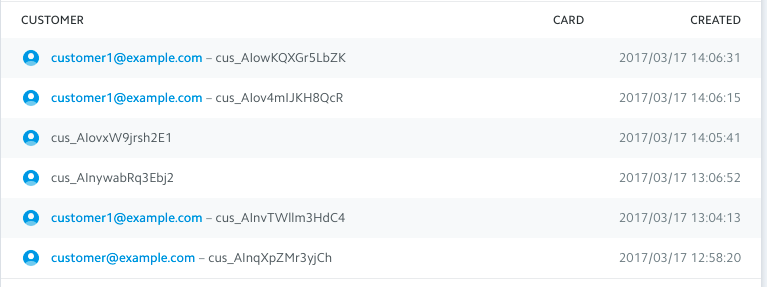Stripeのカスタマーはメールアドレスで一意性をとっているというわけではなく、同じメールアドレスでもstripe.customers.create()を複数回実行するとその度にカスタマーが作成される。
カスタマーとメールアドレスを一意に保つには、Stripe IDで参照できるようにしておく必要がある。Stripe IDはstripe.customers.create()の戻り値のidに入っている。
カスタマー作成後にStripe IDを取得するサンプル
const stripe = require("stripe")(
"sk_test_XXXXXX"
);
const customers = {
'email': 'customer1@example.com'
}
stripe.customers.create(
customers,
function(err, customer) {
if(err) {
console.log(err)
}
console.log(customer.id)
}
);
このStripe IDでstripe.customers.retrieve()することでカスタマーの存在を確認できる。
カスタマーが存在しない場合のみ、カスタマーを作成するサンプル
Stripe IDが存在しない場合、stripe.customers.retrieve()のエラーにmessage: 'No such customer: STRIPE_ID'という値が入っているので、それを見てカスタマーの有無を確認できる。
const stripe = require("stripe")(
"sk_test_XXXXXX"
);
var customers = {
'stripeId': 'cus_XXXXXX',
'params': {
'email': 'customer1@example.com',
'description': 'This is example customer',
'metadata': {
'sampleKey': 'sampleValue',
'sampleKey001': 'sampleValue001'
}
}
}
stripe.customers.retrieve(
customers.stripeId,
function(err, customer) {
if (err) {
if (err.message == 'No such customer: ' + customers.stripeId) {
// カスタマーを新規に作成する
stripe.customers.create(
customers.params,
function(err, customer) {
if(err) {
console.log(err)
}
console.log(customer)
}
)
} else {
// ここはカスタマーが存在しない場合以外で出たエラー
console.log(err)
}
} else {
// カスタマーを更新する
stripe.customers.update(
customers.stripeId,
customers.params,
function(err, customer) {
if(err) {
console.log(err)
}
console.log(customer)
}
)
}
}
)
多分Promiseとか使っていい感じにラップしてやったほうがわかりやすい。