「Serverlessでwebサイト」っていうと大体「S3にHTMLを置いて、APIでやりとりしよう」という構成の話が出てきますよね。
でもそれだとSPAでは良いのですが、通常のwebサイトのような動的にコンテンツやmetaタグを出したいサイトでは、都度都度S3にHTMLをアップロードしないといけなくなっちゃいます。
ということでLambda + API Gatewayで動的にコンテンツ配信やっちゃいましょう。
Serverless Frameworkでプロジェクトを作る
なにはともかくプロジェクト作りましょう。
以下のコマンドでプロジェクト雛形が作れます。
$ npm install serverless -g
$ serverless create --template aws-nodejs --path sample
$ cd sample
API / Lambdaの設定をする
続いてAPI Gatewayの設定をします。
functions:
hello:
handler: handler.hello
description: Index Page
events:
- http:
method: get
path: index
response:
headers:
Content-Type: "'text/html'"
template: $input.path('$')
Response.headersのContent-Typeを"'text/html'"に設定することで、API GatewayからHTMLを配信することが可能になります。
LambdaからHTMLを返す
あとはLambdaからHTMLを返せばOKです。
'use strict';
// Your first function handler
module.exports.hello = (event, context, cb) => {
var renderedPage = renderFullPage( 'Go Serverless v1.0! Your function executed successfully!');
cb(null, renderedPage );
};
// You can add more handlers here, and reference them in serverless.yml
function renderFullPage(renderedContent) {
return `<!DOCTYPE html>
<html>
<head>
<meta charset="utf-8">
</head>
<body>
<div id="container">${renderedContent}</div>
</body>
</html>`;
}
デプロイ・動作確認
sls deploy
Serverless: Packaging service...
Serverless: Removing old service versions...
Serverless: Uploading CloudFormation file to S3...
Serverless: Uploading service .zip file to S3...
Serverless: Updating Stack...
Serverless: Checking Stack update progress...
..........
Serverless: Stack update finished...
Service Information
service: serverless-react
stage: dev
region: us-east-1
api keys:
None
endpoints:
GET - https://xxxxxxxxx.execute-api.us-east-1.amazonaws.com/dev/index
functions:
serverless-react-dev-hello: arn:aws:lambda:us-east-1:xxxxxxxxxxxx:function:serverless-react-dev-hello
デプロイが成功すれば、endpointsにURLが表示されます。
アクセスすると、このようにHTMLが表示されます。
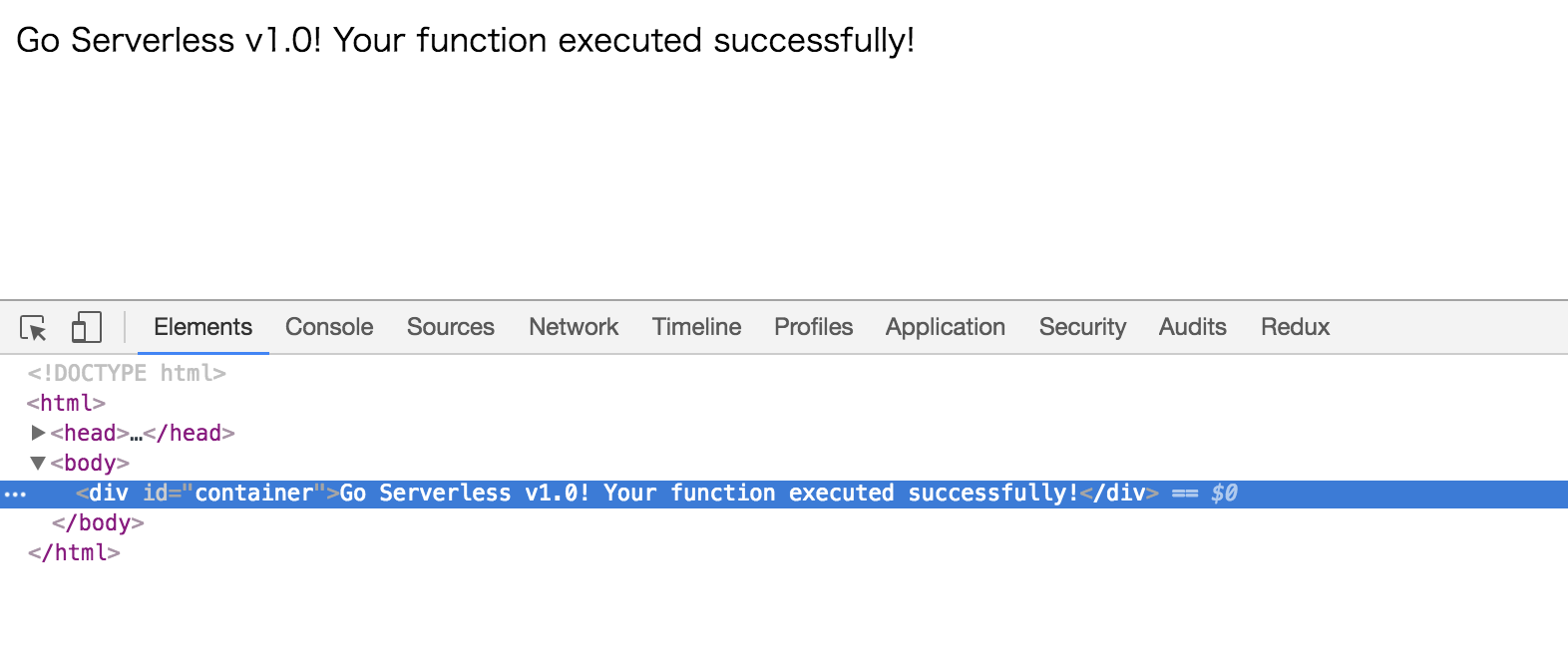
最後に
今回はとりあえずHTML返すだけにしましたが、APIのクエリを動的にしたりReactあたりを使ってSSRしていくとより良い感じになるかなと思います。