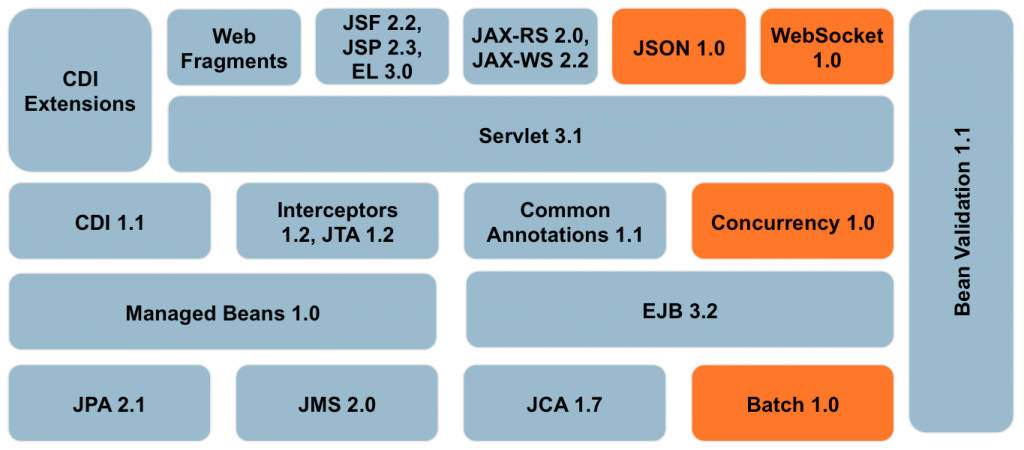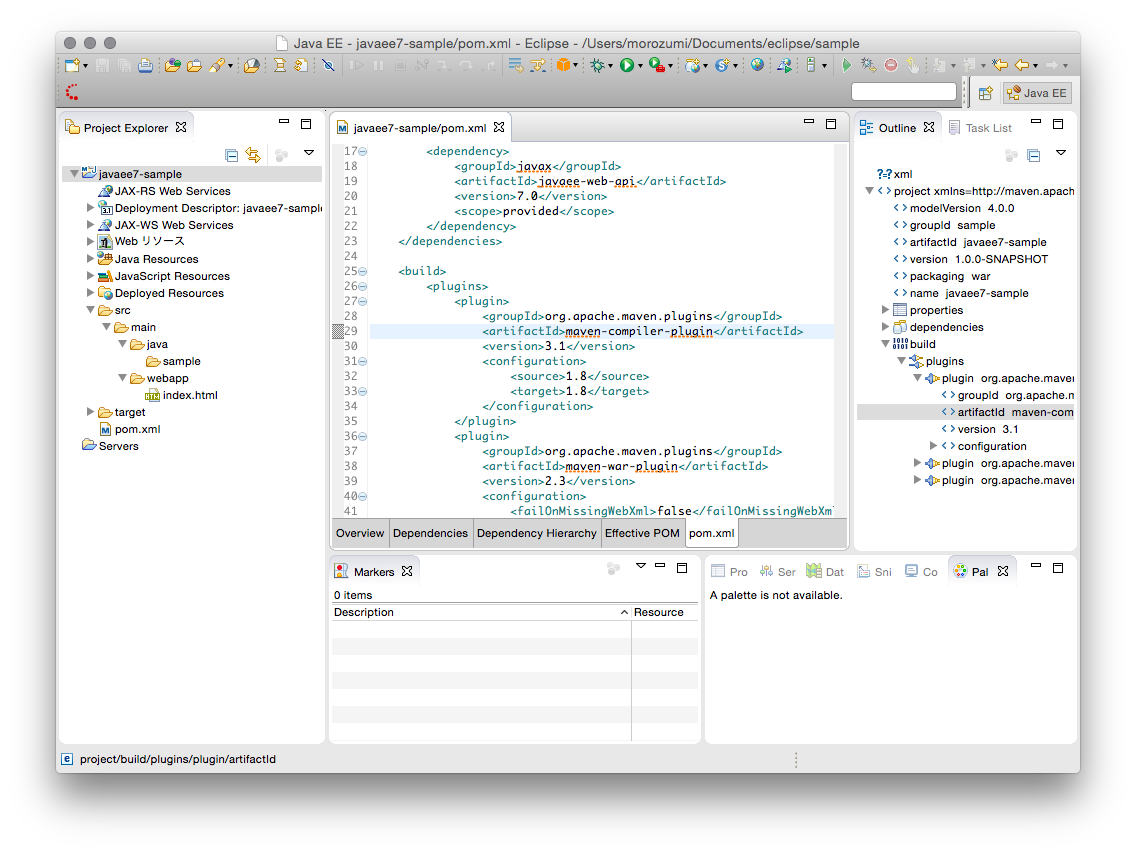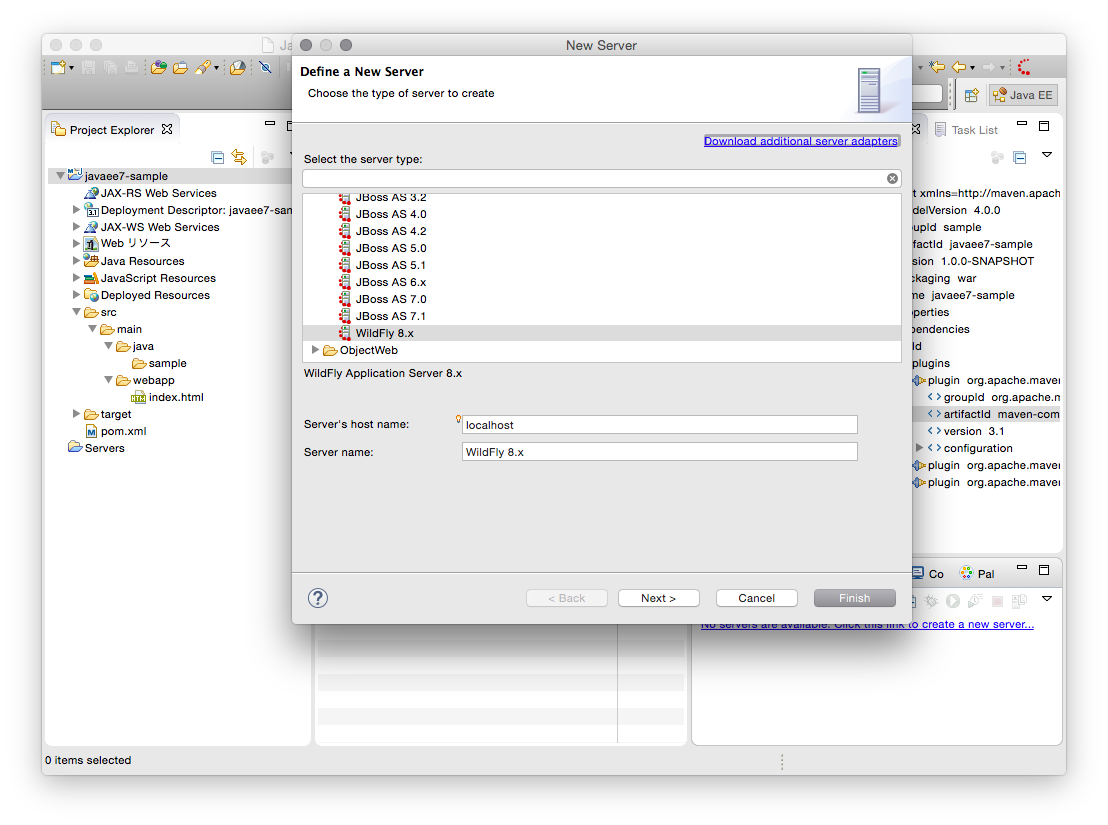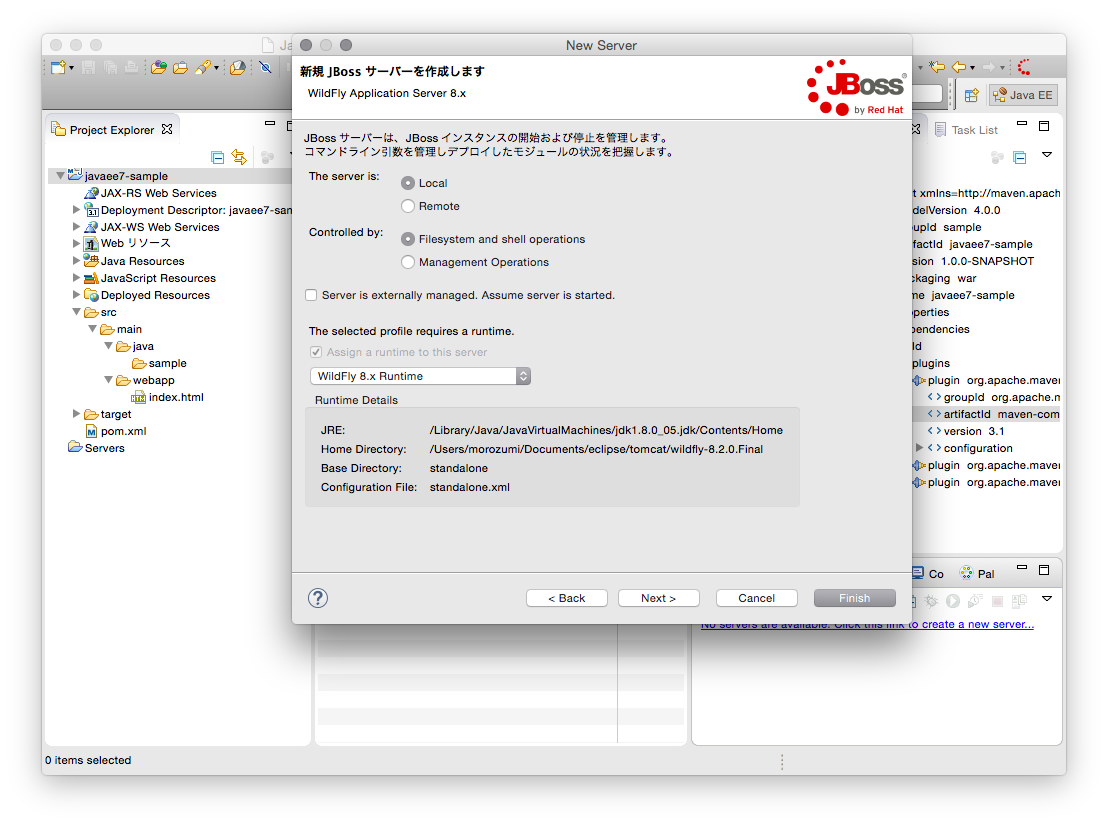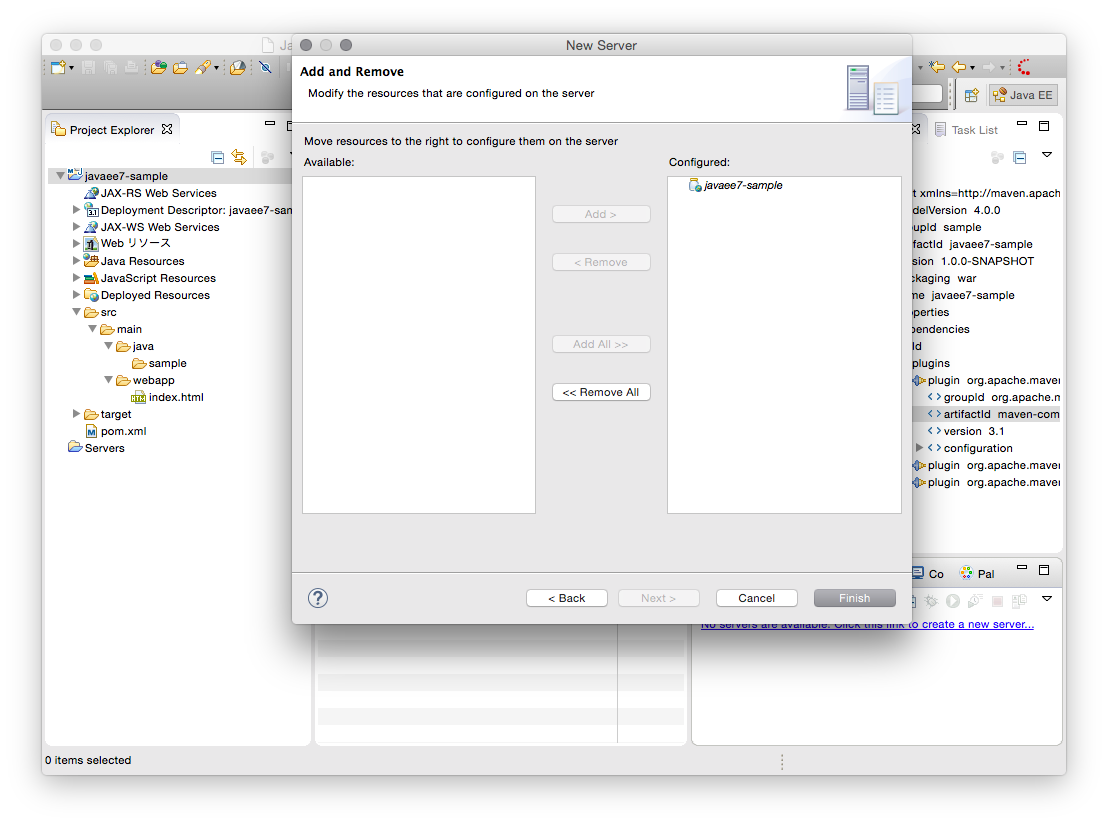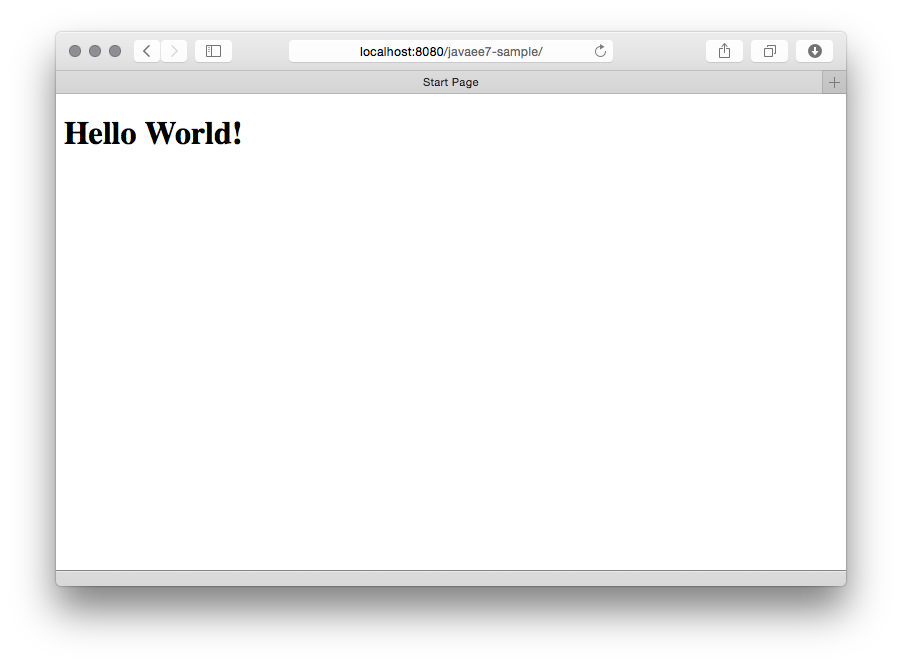JavaEE7環境を構築する
今回は以下の様な構成を考えています。
- Java8
- JavaEEコンテナはWildFly(http://wildfly.org)
- 開発環境はEclipse(Luna)
- Mavenを使う(今回はGradleは使わない)
JavaEE7に対応しているコンテナは、WildFlyとGlassfishがありますが、今回はWildFlyを使うことにします。(理由は、直近で使う機会があるため)
JavaEE7の仕様
- JSR 236: Concurrency Utilities for JavaEE 1.0
- JSR 338: Java Persistence API 2.1 (JPA)
- JSR 339: JavaAPI for RESTful WebServices 2.0 (JAX-RS)
- JSR 340: Java Servlet 3.1
- JSR 341: Expression Language 3.0 (EL)
- JSR 342: JavaPlatform, EnterpriseEdition 7
- JSR 343: Java Message Service 2.0 (JMS)
- JSR 344: JavaServer Faces 2.2 (JSF)
- JSR 345: Enterprise JavaBeans 3.2 (EJB)
- JSR 346: Contextsand Dependency Injection for JavaEE 1.1 (CDI)
- JSR 349: Bean Validation 1.1
- JSR 352: BatchApplications for the JavaPlatform 1.0
- JSR 353: JavaAPI for JSON Processing 1.0
- JSR 356: JavaAPI for WebSocket 1.0
Eclipseの環境構築
WildFlyをインストール
Eclipse Marketplace から JBoss Tools(Luna)4.2.3.Final をインストールします。
Featuresはすべて選択すればOKです。
Preferences -> Server -> Runtime Enviroments
Addボタンを押し、JBoss Community -> WildFly 8.x Runtime
まだWildFlyをインストールしていない方は、任意の場所にダウンロード可能です。
Runtime JREにはJava8を選択してください。
WildFlyの実装
| JSR | COMPONENT | IMPLEMENTATION | URL |
|---|---|---|---|
| JSR 236 | Concurrency Utilities for JavaEE 1.0 | Used from GlassFish | |
| JSR 338 | Java Persistence API 2.1 (JPA) | Hibernate | http://hibernate.org |
| JSR 339 | JavaAPI for RESTful WebServices 2.0 (JAX-RS) | RESTEasy | http://resteasy.jboss.org |
| JSR 340 | Java Servlet 3.1 | Undertow | http://undertow.io |
| JSR 341 | Expression Language 3.0 (EL) | Used from GlassFish | |
| JSR 342 | JavaPlatform, EnterpriseEdition 7 | ||
| JSR 343 | Java Message Service 2.0 (JMS) | HornetQ | http://hornetq.jboss.org |
| JSR 344 | JavaServer Faces 2.2 (JSF) | Used from GlassFish | |
| JSR 345 | Enterprise JavaBeans 3.2 (EJB) | WildFly | http://wildfly.org |
| JSR 346 | Contextsand Dependency Injection for JavaEE 1.1 (CDI) | Weld | http://weld.cdi-spec.org |
| JSR 349 | Bean Validation 1.1 | Hibernate Validator | http://hibernate.org/subprojects/validator.html |
| JSR 352 | BatchApplications for the JavaPlatform 1.0 | jberet | https://github.com/jberet/jsr352 |
| JSR 353 | JavaAPI for JSON Processing 1.0 | Used from GlassFish | |
| JSR 356 | JavaAPI for WebSocket 1.0 | Undertow (lightweight Web server for WildFly) | http://undertow.io |
| JSR 322 | Java Connector Architecture | IronJacamar | http://www.ironjacamar.org |
| JSR 907 | Java Transaction API | Narayana | http://narayana.io |
| JSR 224 | Java API for XML-based Web Services | JBossWS(Apache CFX is Default) | http://jbossws.jboss.org |
GlassFishをインストール(GlassFishが良い方はこちら)
Eclipse Marketplace から GlassFish Tools をインストールします。
Featuresはすべて選択すればOKです。
Preferences -> Server -> Runtime Enviroments
Addボタンを押し、GlassFish -> GlassFish 4
GlassFishを使用する際は、事前にGlassFishのインストールをしておく必要があります。
Runtime JREにはJava8を選択してください。
GlassFish の実装
| JSR | COMPONENT | IMPLEMENTATION | URL |
|---|---|---|---|
| JSR 236 | Concurrency Utilities for JavaEE 1.0 | ||
| JSR 338 | Java Persistence API 2.1 (JPA) | EclipseLink | http://www.eclipse.org/eclipselink/ |
| JSR 339 | JavaAPI for RESTful WebServices 2.0 (JAX-RS) | Jersey | https://jersey.java.net |
| JSR 340 | Java Servlet 3.1 | ||
| JSR 341 | Expression Language 3.0 (EL) | ||
| JSR 342 | JavaPlatform, EnterpriseEdition 7 | ||
| JSR 343 | Java Message Service 2.0 (JMS) | Open Message Queue | https://mq.java.net |
| JSR 344 | JavaServer Faces 2.2 (JSF) | Mojarra JavaServer Faces | https://javaserverfaces.java.net |
| JSR 345 | Enterprise JavaBeans 3.2 (EJB) | ||
| JSR 346 | Contextsand Dependency Injection for JavaEE 1.1 (CDI) | ||
| JSR 349 | Bean Validation 1.1 | ||
| JSR 352 | BatchApplications for the JavaPlatform 1.0 | ||
| JSR 353 | JavaAPI for JSON Processing 1.0 | ||
| JSR 356 | JavaAPI for WebSocket 1.0 | ||
| JSR 322 | Java Connector Architecture | ||
| JSR 907 | Java Transaction API | ||
| JSR 224 | Java API for XML-based Web Services |
プロジェクトを作成
Mavenを使用して、JavaEE7プロジェクトを作成します。
mvn -DarchetypeGroupId=org.codehaus.mojo.archetypes \
-DarchetypeArtifactId=webapp-javaee7 \
-DarchetypeVersion=1.1 \
-DgroupId=sample \
-DartifactId=javaee7-sample \
-Dversion=1.0.0-SNAPSHOT \
-Dpackage=sample \
-Darchetype.interactive=false \
--batch-mode --update-snapshots archetype:generate
% mvn -DarchetypeGroupId=org.codehaus.mojo.archetypes \
> -DarchetypeArtifactId=webapp-javaee7 \
> -DarchetypeVersion=1.1 \
> -DgroupId=sample \
> -DartifactId=javaee7-sample \
> -Dversion=1.0.0-SNAPSHOT \
> -Dpackage=sample \
> -Darchetype.interactive=false \
> --batch-mode --update-snapshots archetype:generate
[INFO] Scanning for projects...
[INFO] Downloading: http://repo.maven.apache.org/maven2/org/apache/maven/plugins/maven-metadata.xml
[INFO] Downloading: http://repo.maven.apache.org/maven2/org/codehaus/mojo/maven-metadata.xml
[INFO] Downloaded: http://repo.maven.apache.org/maven2/org/codehaus/mojo/maven-metadata.xml (20 KB at 24.0 KB/sec)
[INFO] Downloaded: http://repo.maven.apache.org/maven2/org/apache/maven/plugins/maven-metadata.xml (13 KB at 15.1 KB/sec)
[INFO] Downloading: http://repo.maven.apache.org/maven2/org/apache/maven/plugins/maven-archetype-plugin/maven-metadata.xml
[INFO] Downloaded: http://repo.maven.apache.org/maven2/org/apache/maven/plugins/maven-archetype-plugin/maven-metadata.xml (730 B at 2.7 KB/sec)
[INFO]
[INFO] ------------------------------------------------------------------------
[INFO] Building Maven Stub Project (No POM) 1
[INFO] ------------------------------------------------------------------------
[INFO]
[INFO] >>> maven-archetype-plugin:2.3:generate (default-cli) > generate-sources @ standalone-pom >>>
[INFO]
[INFO] <<< maven-archetype-plugin:2.3:generate (default-cli) < generate-sources @ standalone-pom <<<
[INFO]
[INFO] --- maven-archetype-plugin:2.3:generate (default-cli) @ standalone-pom ---
[INFO] Generating project in Batch mode
[INFO] Archetype repository not defined. Using the one from [org.codehaus.mojo.archetypes:webapp-javaee7:1.1] found in catalog remote
[INFO] Downloading: http://repo.maven.apache.org/maven2/org/codehaus/mojo/archetypes/webapp-javaee7/1.1/webapp-javaee7-1.1.jar
[INFO] Downloaded: http://repo.maven.apache.org/maven2/org/codehaus/mojo/archetypes/webapp-javaee7/1.1/webapp-javaee7-1.1.jar (2 KB at 6.5 KB/sec)
[INFO] Downloading: http://repo.maven.apache.org/maven2/org/codehaus/mojo/archetypes/webapp-javaee7/1.1/webapp-javaee7-1.1.pom
[INFO] Downloaded: http://repo.maven.apache.org/maven2/org/codehaus/mojo/archetypes/webapp-javaee7/1.1/webapp-javaee7-1.1.pom (957 B at 3.6 KB/sec)
[INFO] ----------------------------------------------------------------------------
[INFO] Using following parameters for creating project from Archetype: webapp-javaee7:1.1
[INFO] ----------------------------------------------------------------------------
[INFO] Parameter: groupId, Value: sample
[INFO] Parameter: artifactId, Value: javaee7-sample
[INFO] Parameter: version, Value: 1.0.0-SNAPSHOT
[INFO] Parameter: package, Value: sample
[INFO] Parameter: packageInPathFormat, Value: sample
[INFO] Parameter: package, Value: sample
[INFO] Parameter: version, Value: 1.0.0-SNAPSHOT
[INFO] Parameter: groupId, Value: sample
[INFO] Parameter: artifactId, Value: javaee7-sample
[INFO] project created from Archetype in dir: /Users/xxxxx/Desktop/javaee7-sample
[INFO] ------------------------------------------------------------------------
[INFO] BUILD SUCCESS
[INFO] ------------------------------------------------------------------------
[INFO] Total time: 32.744 s
[INFO] Finished at: 2015-06-18T00:18:13+09:00
[INFO] Final Memory: 12M/121M
[INFO] ------------------------------------------------------------------------
Mavenプロジェクトが作成されました。
% tree javaee7-sample
javaee7-sample
├── pom.xml
└── src
└── main
├── java
│ └── sample
└── webapp
└── index.html
5 directories, 2 files
Eclipseに取り込む
このまま取り込んでも良いのですが、コンパイラの設定が Java7を使うようになっています。
Java8を使用するように設定の変更を行います。
Java8 に変更
<plugin>
<groupId>org.apache.maven.plugins</groupId>
<artifactId>maven-compiler-plugin</artifactId>
<version>3.1</version>
<configuration>
<source>1.8</source>
<target>1.8</target>
<compilerArguments>
<endorseddirs>${endorsed.dir}</endorseddirs>
</compilerArguments>
</configuration>
</plugin>
33行目、34行目を 1.7から1.8に変更します。
Eclipseに取り込む
Eclipse -> Import -> Maven -> Exsiting Maven Project
先ほど作成したmy-webappを取り込みます。
エラーを解決
インポートを行うと、Mavenでエラーが出ています。
エラーを解決するために、pom.xml を修正します。
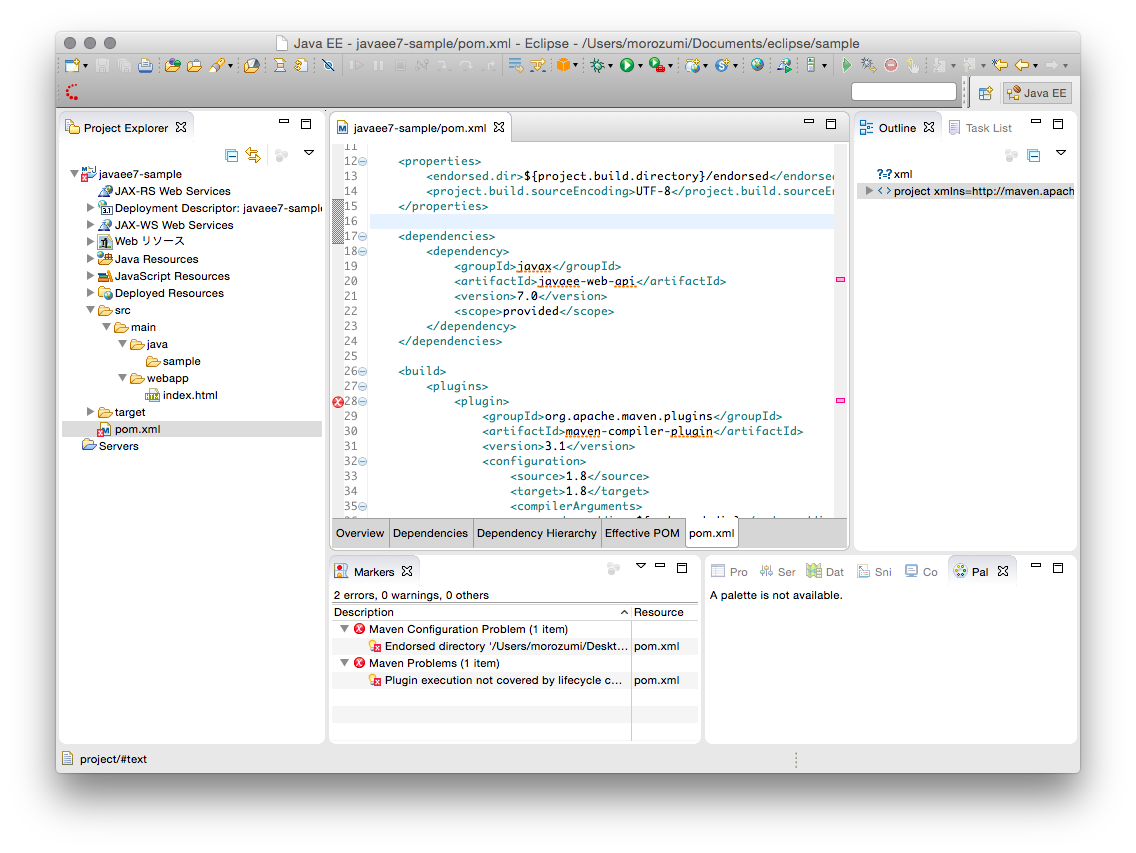
<?xml version="1.0" encoding="UTF-8"?>
<project xmlns="http://maven.apache.org/POM/4.0.0" xmlns:xsi="http://www.w3.org/2001/XMLSchema-instance" xsi:schemaLocation="http://maven.apache.org/POM/4.0.0 http://maven.apache.org/xsd/maven-4.0.0.xsd">
<modelVersion>4.0.0</modelVersion>
<groupId>sample</groupId>
<artifactId>javaee7-sample</artifactId>
<version>1.0.0-SNAPSHOT</version>
<packaging>war</packaging>
<name>javaee7-sample</name>
<properties>
<project.build.sourceEncoding>UTF-8</project.build.sourceEncoding>
</properties>
<dependencies>
<dependency>
<groupId>javax</groupId>
<artifactId>javaee-web-api</artifactId>
<version>7.0</version>
<scope>provided</scope>
</dependency>
</dependencies>
<build>
<plugins>
<plugin>
<groupId>org.apache.maven.plugins</groupId>
<artifactId>maven-compiler-plugin</artifactId>
<version>3.1</version>
<configuration>
<source>1.8</source>
<target>1.8</target>
</configuration>
</plugin>
<plugin>
<groupId>org.apache.maven.plugins</groupId>
<artifactId>maven-war-plugin</artifactId>
<version>2.3</version>
<configuration>
<failOnMissingWebXml>false</failOnMissingWebXml>
</configuration>
</plugin>
<plugin>
<groupId>org.apache.maven.plugins</groupId>
<artifactId>maven-dependency-plugin</artifactId>
<version>2.6</version>
</plugin>
</plugins>
</build>
</project>
pom.xmlを保存したら、javaee7-sampleを右クリックして
Maven -> Update Project を実行。
※他にも方法はあるかもしれませんが、今回はこのように対応しました。。。良い方法があれば教えて下さい。
実行する
まとめ
まずは、環境構築ということでWildFly上でMavenプロジェクトを実行することができました。今後は、この環境をベースにJavaEE7について説明していきたいと思います。
おそらく、GlassFishでも動くと思います。
NetBeansの方が簡単に環境を作れるのかもしれませんが、それでもEclipse派!という方の参考になればと思います。