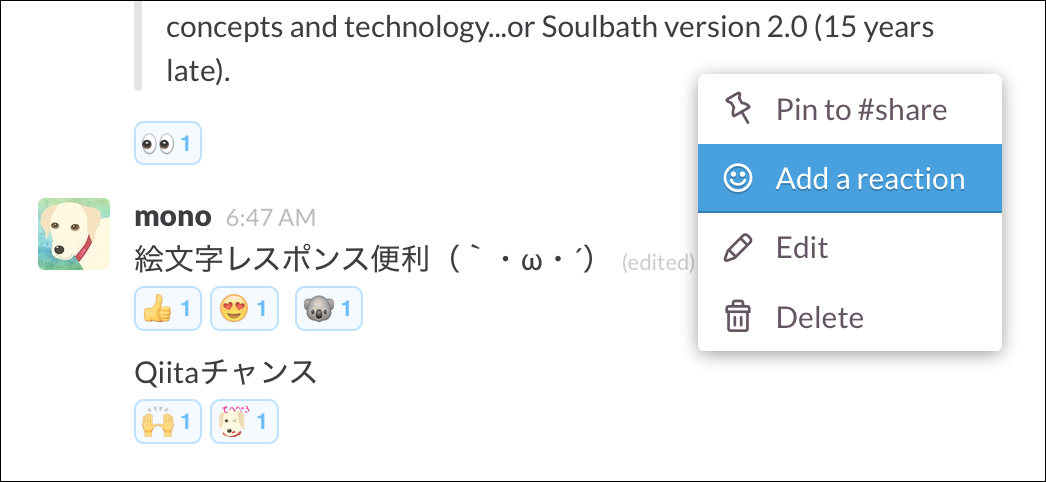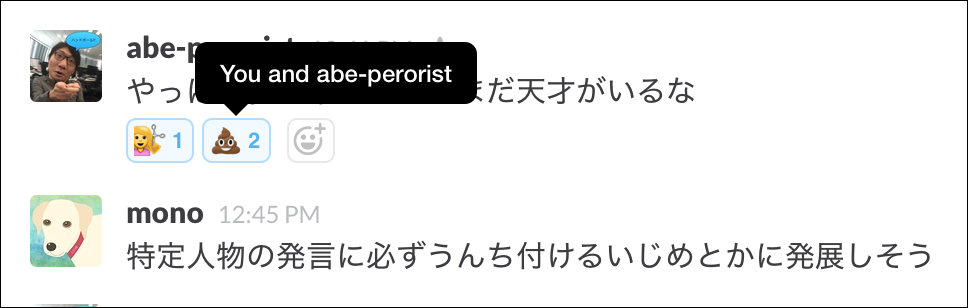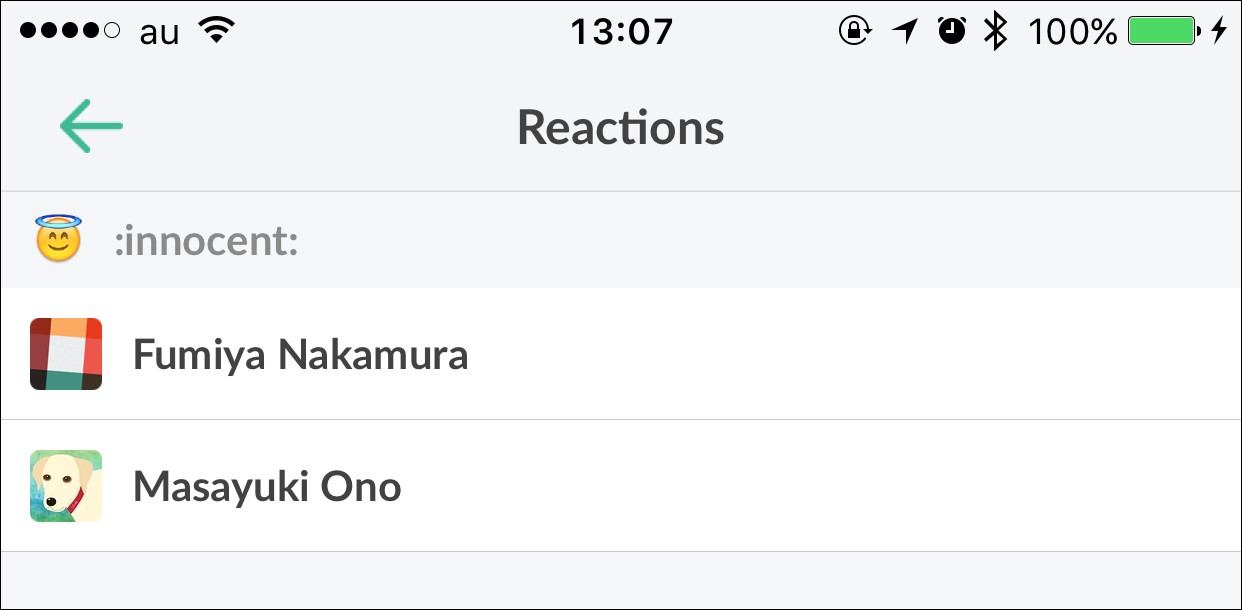投稿の右のギヤアイコンからAdd a reacton出来るようになりました ![]()
今までは、 ![]() などを通常の発言として返信することが多かったと思いますが、それが機能的になって便利です。
などを通常の発言として返信することが多かったと思いますが、それが機能的になって便利です。
単なる「いいね!」じゃなくて、好きな絵文字で出来るのもSlackらしい( ´・‿・`)
1つめの絵文字はギヤアイコンからでやや分かりにくいですが、それ以降はその絵文字を押すとカウント上がったり、追加ボタンが隣に配置されていて追加操作も簡単に出来ます。
(現時点で、iPhoneアプリなどからも初回のリアクションは出来ない模様)
→メッセージ長押しで出てくるアクションシートのメニューから選択出来るようになりました
ちなみに、今のところReactionされても特に通知などは来ない模様です。
誰のリアクションか確認
パソコン
リアクションの絵文字にマウスオーバーすれば見られます( ´・‿・`)
モバイル
リアクションの絵文字を長押し で一覧画面へ遷移します。
うっかりタップすると、リアクション動作になって、カウントが増えたり取り消しになったりするので、注意です。(パソコンでも同様)
Add a reactionのキーボードショートカット
以下でキーボードのみでも可能です。
You can also type
+:emoji_name:orcmd+shift+\to react without leaving the comfort of your keyboard. Enjoy!
cmd+shift+\は日本語キーボードの場合、cmd+shift+¥でOKです。
情報元
デザイナーの @riotherio に、Slack invents emoji favs, which are the best thing ever 💁の記事を教えてもらいました( ´・‿・`)
Emoji reactions are available today in Slack, so prepare your channels for a flood of emoji in 3…2…
- Slackのリリースノート: 722 ways to say “I got your message” | Several People Are Typing
- Hacker News: Slack adds emoji reactions | Hacker News