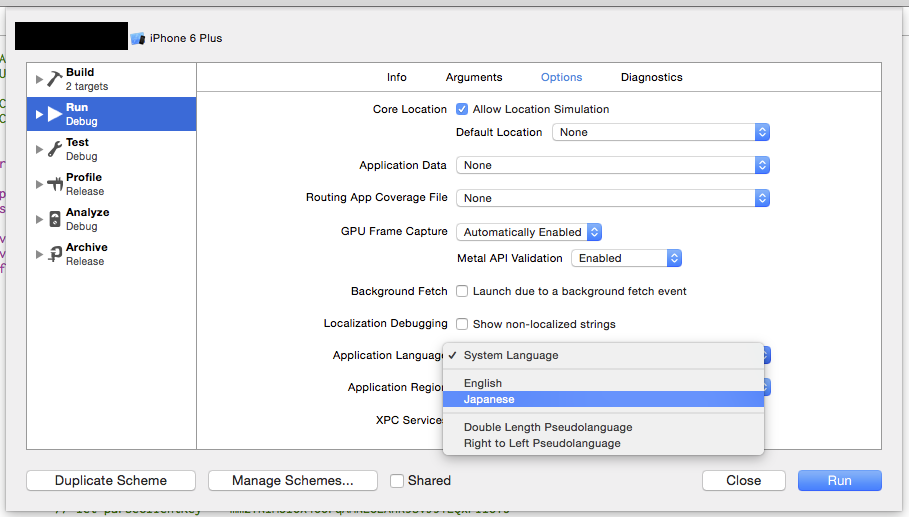iOS - Xcode6.1のシミュレータで日本語やキーボードが使えないときの対処法 - Qiitaという記事で、引数を用いて切り替える方法が紹介されていました。
Xcode5まではそれしか出来ませんでしたが、6からは以下のようにリストボックスから選べるようになって、より便利になっています。
ちなみにデバッグ実行時のみ有効で、一旦切断してからホームアイコン経由で再起動するとシミュレーターなどの言語環境での起動に戻ります。
(そしてXcode6・シミュレーターだとこの変がバグってるっぽいので、このように起動オプションで明示的に指定する必要がありそう)