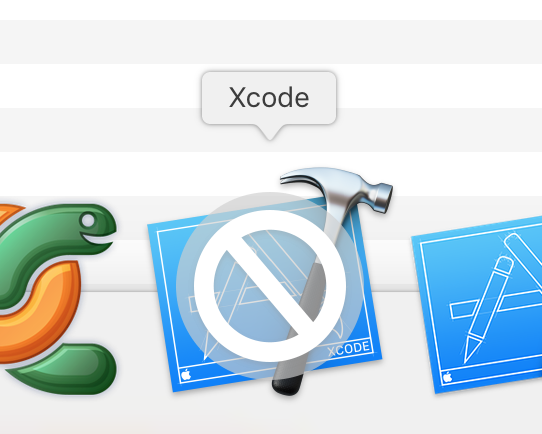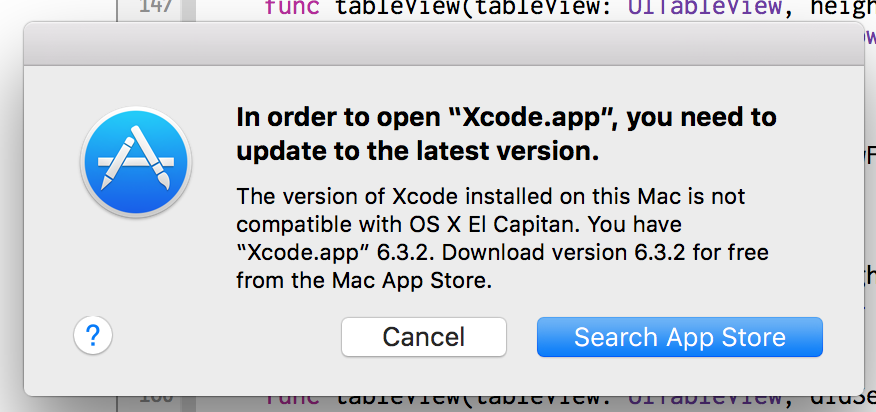7月28日リリースのbeta 5で直りました( ´・‿・`)
これはつらい(´・︵・`)
Xcode 7は問題なく起動できますが、まだβなのでそれでビルドしたアプリはまだ申請できません。
ただ、メッセージ内容的に、意図的に弾いているというより、バグで間違えて弾いちゃっているようにも見えます( ´・‿・`)
解決策
/Applications/Xcode.app/Contents/MacOS/Xcode のコマンドでターミナル経由で起動すれば問題無く起動・実行出来ます( ´・‿・`)
AlfredのWorkflowでxcode のみで起動出来るようにもしたら、良い感じです( ´・‿・`)
あるいは、こんなの作った人も。
I wrote a simple Xcode-launcher.app to fight OS X 10.11 El Capitan beta 2 Xcode problem http://t.co/ij0CokSgOS pic.twitter.com/Oy2URntwJr
— Sash Zats (@zats) June 23, 2015