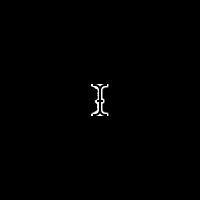気分転換や目に優しそうという理由で、たまにXcodeをダーク系テーマにしますが、このようにカーソルがとても見にくくなり見失う(追うのに目が疲れる)問題があって、すぐ断念して背景白系のテーマに戻してしまっていました。
それが、egold/better-xcode-ibeam-cursorを使うことで、バッチリ解決しましたʕ ·ᴥ·ʔ
リンク先に書いてある通り、このコマンドだけでとても快適になりました( ´・‿・`)
curl -L https://raw.githubusercontent.com/egold/better-xcode-ibeam-cursor/master/install.sh | bash
カーソル用の画像をバックアップしつつ、見やすいものにすり替えているだけなので、元に戻したくなっても問題無いと思います。
ただ、背景白テーマでも、カーソル用の画像がすり替えた状態で見た目全く問題無いので、基本的には気にせずそのままで大丈夫だと思っています。
Visual Studioだとこういうハックしなくても、この見やすいカーソルなのでXcodeも見習って欲しいところです( ´・‿・`)
ちなみにダークテーマは、以前は mduvall/flatland-xcode 使っていましたが、今は Br1an6/Amoyly-Xcode-Themes を使っています。
Star少なめですが、僕はとても見やすく感じて気に入りました。
A sexy, elegant, and comfortable-reading theme
と書いてある通りだと思いました。
というわけで快適にダークテーマが使えるようになって嬉しいです( ´・‿・`)