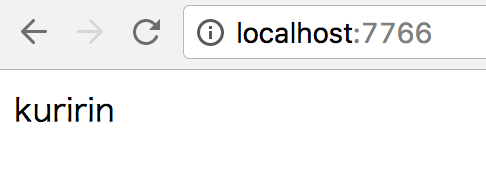テストように、サーブするイメージを使いたくて、書きました。
Dockerfile
FROM php:7
WORKDIR /myapp
ADD index.php /myapp/index.php
CMD php -S 0.0.0.0:7788
上で、CMD php -S localhost:7788 と書いてしばらくハマっておりました。 😓
index.php
<html>
<body>
kuririn
</body>
</html>
$ tree
.
├── Dockerfile
└── index.php
いかのコマンドを叩くと localhost:7766 でアクセスができるようになります。
Command
$ docker build --tag php-sample .
$ docker run -d -p 7766:7788 php-sample
以上です。😬