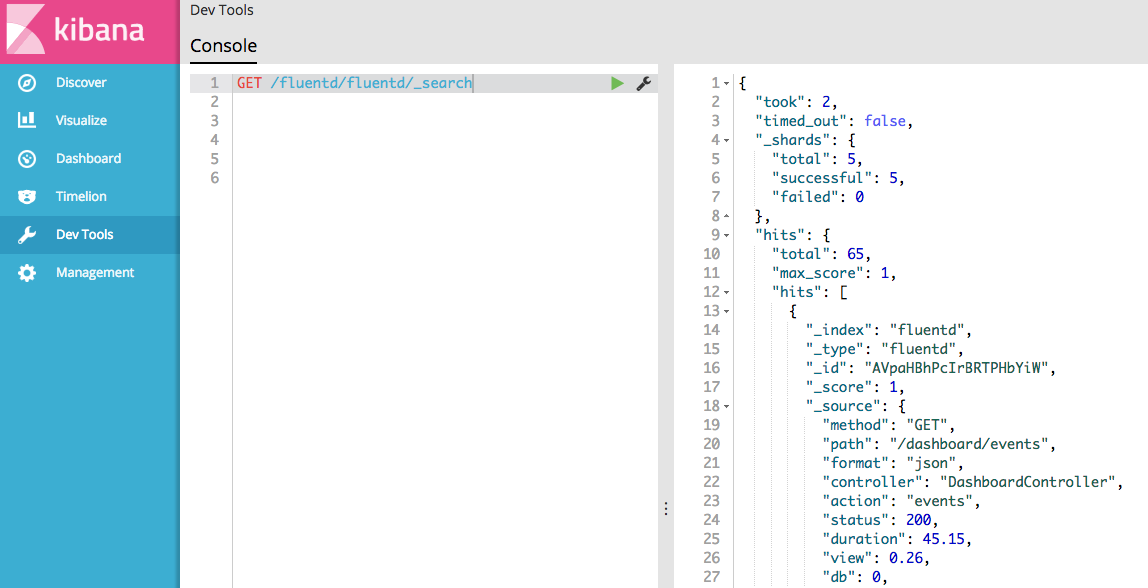事前に用意しておくもの
- Mac に td-agent を入れておく
- Mac に Elasticsearch と Kibana を入れておく
fluentd のプラグインを入れる
ref. https://github.com/uken/fluent-plugin-elasticsearch
インストール
# td-agent-gem のパスは環境によって変わると思うので、調整してください。
$ sudo /opt/td-agent/usr/sbin/td-agent-gem install fluent-plugin-elasticsearch
入ったことを確認
$ sudo /opt/td-agent/usr/sbin/td-agent-gem list fluent-plugin-elasticsearch
*** LOCAL GEMS ***
fluent-plugin-elasticsearch (1.9.2)
設定ファイルを書く
ref. https://github.com/uken/fluent-plugin-elasticsearch#usage
/etc/td-agent/td-agent.conf
<source>
type forward
</source>
<source>
type tail
tag lograge
format json
path /Users/mochizuki/Developments/project/log/lograge_development.log
pos_file /Users/mochizuki/Developments/project/log/lograge_development.log.pos
time_key time
</source>
<match lograge>
@type copy
<store>
@type stdout
</store>
<store>
@type elasticsearch
host localhost
port 9200
index_name fluentd
type_name fluentd
</store>
</match>
Elasticsearch と kibana を立ち上げて動かしてみる
ref. https://www.elastic.co/jp/videos/getting-started-elasticsearch
起動については、上動画に詳しく書かれてあります。
Kibana の Dev Tools から、確認してみます。
無事、終了でございます。
ありがとうございました。