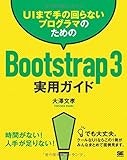UIまで手の回らないプログラマのためのBootstrap 3実用ガイド
を読み始める。
以下の初期テンプレートに色々追加しながら勉強していくぞい。
index.html
<!DOCTYPE html>
<html lang="ja">
<head>
<meta charset="utf-8">
<meta http-equiv="X-UA-Compatible" content="IE=edge">
<meta name="viewport" content="width=device-width, initial-scale=1.0">
<!-- The above 3 meta tags *must* come first in the head; any other head content must come *after* these tags -->
<title>Bootstrap 101 Template</title>
<!-- Bootstrap -->
<link href="css/bootstrap.min.css" rel="stylesheet">
</head>
<body>
<div class="jumbotron">
<h1><span class="glyphicon glyphicon-book"></span>はじめてのbootstrap3</h1>
<div class="alert alert-info">
<button type="button" class="close" data-dismiss="alert"
aria-hidden="true" >×</button>
<p>Bootstrap3のテスト</p>
</div>
</div>
<!-- jQuery (necessary for Bootstrap's JavaScript plugins) -->
<script src="js/jquery-1.12.1.js"></script>
<!-- Include all compiled plugins (below), or include individual files as needed -->
<script src="js/bootstrap.min.js"></script>
<script type="text/javascript">
// jQuery
</script>
</body>
</html>
UIまで手の回らないプログラマのためのBootstrap 3実用ガイド
posted with amazlet at 16.03.15
大澤 文孝
翔泳社
売り上げランキング: 50,714
翔泳社
売り上げランキング: 50,714