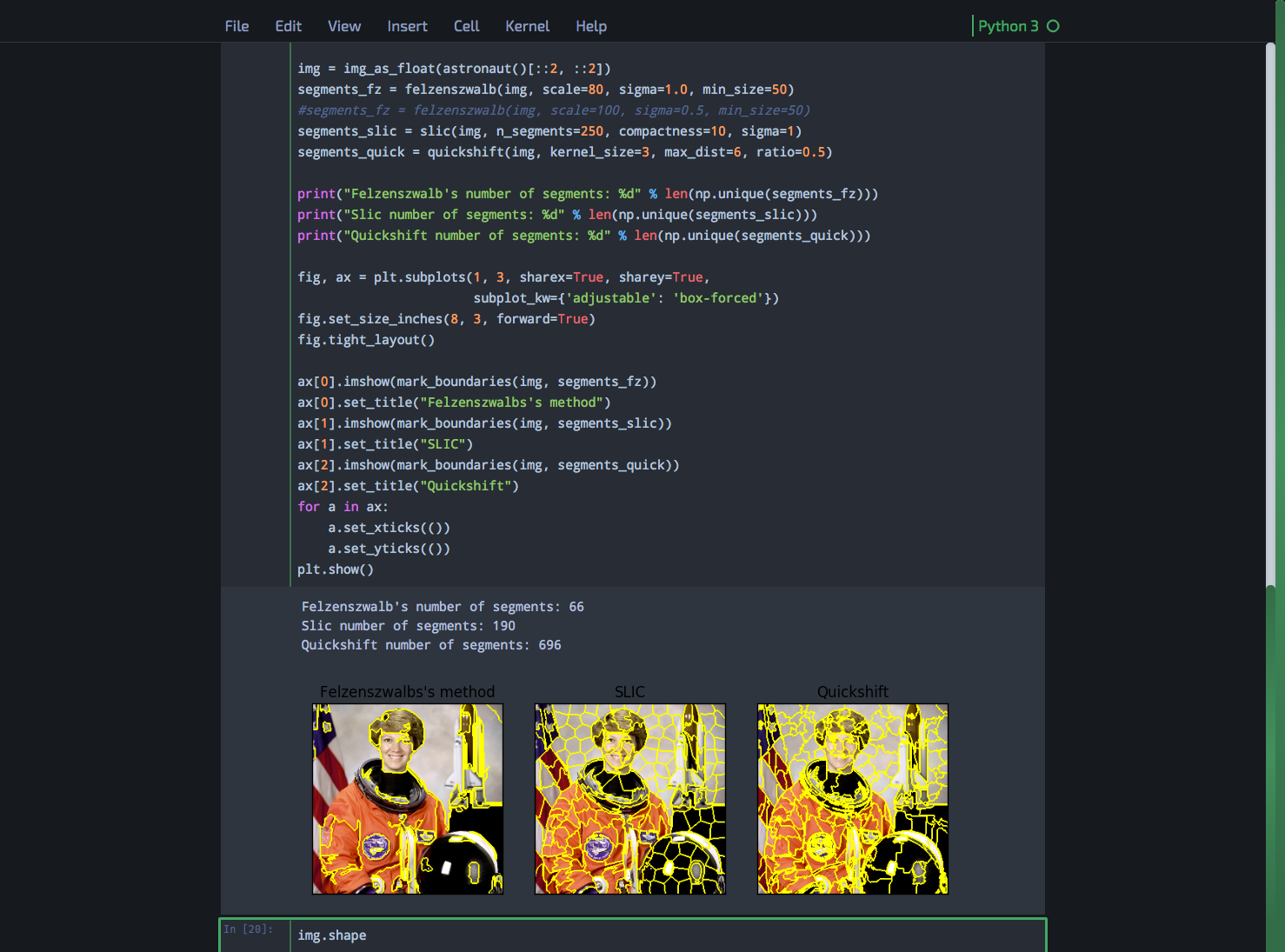Jupyter便利ですね。
Jupyter Notebookを自分仕様に:背景,アイコンの変更を見て、確かに背景の色とか変えたいなと思いました。でもCSSを自分でいじったりするのは面倒なので、お手軽にできる方法はないかと探してみました。
jupyter-themesを使えば簡単にできそうです。
インストール
% pip install jupyterthemes
使い方
% jt -h
usage: jt [-h] [-l] [-t THEME] [-f MONOFONT] [-fs MONOSIZE] [-nf NBFONT]
[-nfs NBFONTSIZE] [-tf TCFONT] [-tfs TCFONTSIZE] [-m MARGINS]
[-cursw CURSORWIDTH] [-cursc CURSORCOLOR] [-cellw CELLWIDTH]
[-lineh LINEHEIGHT] [-alt] [-vim] [-T] [-N] [-r]
optional arguments:
-h, --help show this help message and exit
-l, --list list available themes
-t THEME, --theme THEME
theme name to install
-f MONOFONT, --monofont MONOFONT
monospace code font
-fs MONOSIZE, --monosize MONOSIZE
code font-size
-nf NBFONT, --nbfont NBFONT
notebook font
-nfs NBFONTSIZE, --nbfontsize NBFONTSIZE
notebook fontsize
-tf TCFONT, --tcfont TCFONT
txtcell font
-tfs TCFONTSIZE, --tcfontsize TCFONTSIZE
txtcell fontsize
-m MARGINS, --margins MARGINS
fix margins of main intro page
-cursw CURSORWIDTH, --cursorwidth CURSORWIDTH
set cursorwidth (px)
-cursc CURSORCOLOR, --cursorcolor CURSORCOLOR
cursor color (r, b, g, p)
-cellw CELLWIDTH, --cellwidth CELLWIDTH
set cell width (px)
-lineh LINEHEIGHT, --lineheight LINEHEIGHT
code/text line-height (%)
-alt, --altlayout alt markdown layout
-vim, --vimext toggle styles for vim
-T, --toolbar make toolbar visible
-N, --nbname nb name/logo visible
-r, --reset reset to default theme
利用可能なテーマ
% jt -l
Available Themes:
chesterish
grade3
oceans16
onedork
テーマをインストール
% jt -t onedork
You are using Python 3.5
only versions 2.7, 3.3, 3.4 support custom settings
Installing onedork theme with default settings
Python 3.5だと使えない機能があるみたいですが、とりあえず色が変わったので、しばらくこれで使ってみようと思います。