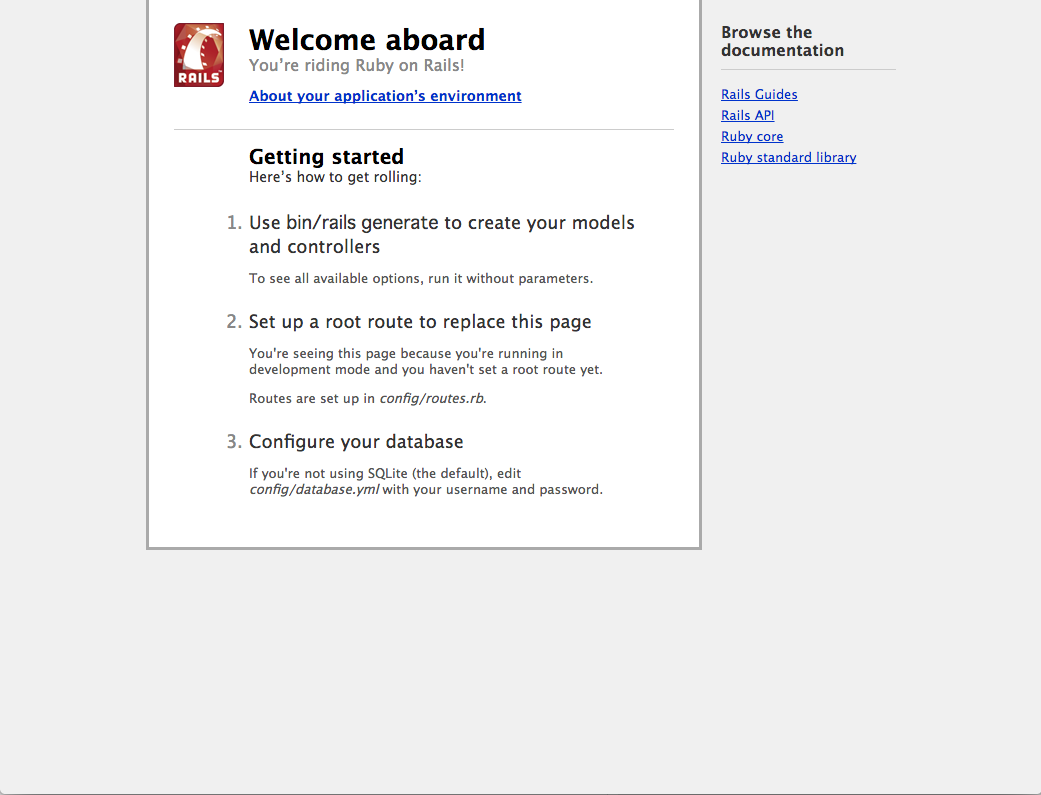敬意
-普段RoRで自分で整える環境はRoR Passengerを使うことが多かったのですがNginxが動いている環境で何かしたいと思い作ってみました。
ただそれだけ....
初心者がちょっと難しそうなことをしたなと思う程度で眺めてください。
環境
-centos 7
-rails 4.2.6
-nginx 1.6.3
vagrantの環境は入ってるもので話を進めていきます。
CentOSのインストール
$ vagrant box add rails_env https://github.com/tommy-muehle/puppet-vagrant-boxes/releases/download/1.1.0/centos-7.0-x86_64.box
$ vagrant init rails_env
$ vagrant up
railsのインストール
sudo gem install rails
-少々時間がかかります。
nginxのインストール
sudo yum install nginx
railsプロジェクトの作成
rails new project名
cd project名
Gemfileの編集 インストール
gem 'unicorn'
bundle install
起動確認
bundle exec rails server -b ip番号
さぁ、用意が整いました。
unicornファイルを編集
config/unicorn.rb
@app_path = 'プロジェクトまでのディレクトリ'
worker_processes 2
working_directory "#{@app_path}/"
preload_app true
timeout 30
# socketファイルを生成するディレクトリ
listen "/tmp/unicorn.sock", :backlog => 64
#プロセスIDを生成するディレクトリ
pid "/tmp/unicorn.pid"
#logの場所を指定
stderr_path "#{@app_path}/log/unicorn.stderr.log"
stdout_path "#{@app_path}/log/unicorn.stdout.log"
# USR2シグナルを受けると古いプロセスを止める。
#必要に応じて変えてください
#worker_processes 2 , timeout 10
before_fork do |server, worker|
defined?(ActiveRecord::Base) and ActiveRecord::Base.connection.disconnect!
old_pid = "#{server.config[:pid]}.oldbin"
if old_pid != server.pid
begin
sig = (worker.nr + 1) >= server.worker_processes ? :QUIT : :TTOU
Process.kill(sig, File.read(old_pid).to_i)
rescue Errno::ENOENT, Errno::ESRCH
end
end
sleep 1
end
after_fork do |server, worker|
defined?(ActiveRecord::Base) and ActiveRecord::Base.establish_connection
end
これでUnicronの設定は完了です。
次は、nginxですね
#最大コネクション数の設定 デフォルトは512でした
events {
worker_connections 1024;
}
http {
upstream unicorn_server {
# unicorn.rbで設定したsockpathを指定
server unix:/tmp/unicorn.sock
fail_timeout=0;
}
server {
//
listen 80;
client_max_body_size 4G;
server_name _;
keepalive_timeout 5;
# railsまでのpathを指定
root rails_project/public;
location / {
proxy_set_header X-Forwarded-For $proxy_add_x_forwarded_for;
proxy_set_header Host $http_host;
proxy_redirect off;
# If you don't find the filename in the static files
# Then request it from the unicorn server
if (!-f $request_filename) {
proxy_pass http://unicorn_server;
break;
}
}
error_page 500 502 503 504 /500.html;
location = /500.html {
root /hoge/vagrant/hage/public;
}
}
}
unicornを起動
bundle exec unicorn_rails -c config/unicorn.rb -E development -D
nginxを起動
sudo nginx
無事起動できましたね。
chefとかdocker等で立てるのは落ちているものを拾うだけでいい感じはしますが手動で立てたら結構時間かかりました。どのように動くのかを把握するには一番ですね お疲れ様でした。