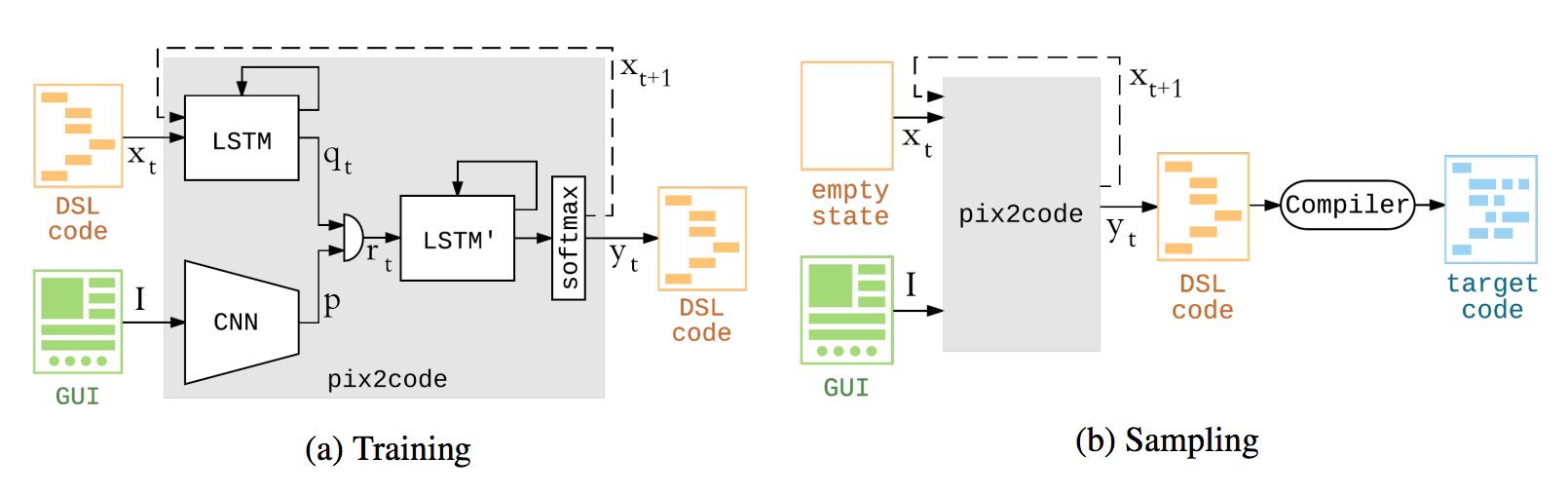論文
https://arxiv.org/abs/1705.07962
ソース
https://github.com/tonybeltramelli/pix2code
記事
http://gigazine.net/news/20170530-pix2code/
学習時
DSLコードをLSTMで学習
GUI画像をCNNで学習
マージレイヤーを通してLSTMで学習
推定時
IOSの場合
IOS Android web
IOS Android webエラー率
関連ワーク
全てのコーディングをAIで自動化にを目指すオックスフォード大学発チーム「Diffblue」、シリーズAで2200万ドルの資金調達を発表。人工知能によるソフトウェア開発を目指す
http://shiropen.com/2017/06/28/26158
Daniel Kröning
http://www.kroening.com/
Peter Schrammel
https://www.cs.ox.ac.uk/people/peter.schrammel/
画像キャプションモデルアーキテクチャを使用する
画像を入れてhtmlを出力。
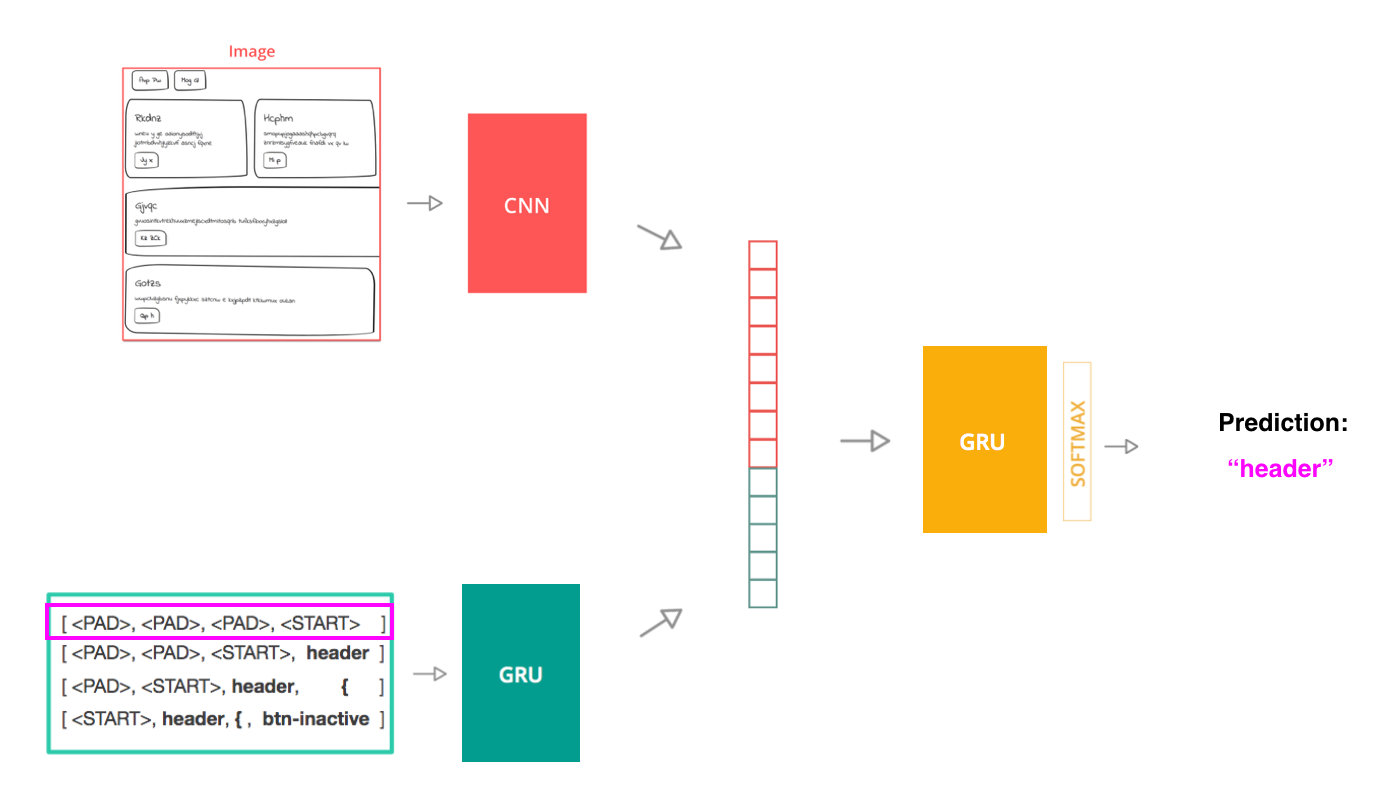
htmlをトークンに分割。トークンのシーケンスを入力として使用してモデルをトレーニングする
クロスエントロピーを使用してモデルの次のトークン予測と実際の次のトークンを比較。
htmlファイルの始めと最後にはを入れて学習する。
一定のシーケンスにするために文字が足りない場合はで埋める。
1:CNN画像の特徴量とを学習。
2:CNN画像の特徴量と, headerを学習。
という感じで文字をずらしてシーケンスを作成して順次学習する。
推定時も同じように推定したものを推定器に入れるを繰り返す。
Screenshot-to-code-in-Keras
https://github.com/emilwallner/Screenshot-to-code-in-Keras/blob/master/README.md
文字ベクトル作成例
画像ベクトルと文字ベクトルをモデルに入れるために前処理する。
2段階に分かれる。
1.文章全体でインデックスを1つずつずらす。
2.あるインデックスより前方100文字を1つのベクトルとする。文字が足りなければ空文字を入れる。
下記の例のように1文字ずつずれていく文字列になる。
この文字を埋込層で単語とidをマッピングする。
==========
justify-content-between align-items-center">
<div class="btn-group">
==========
justify-content-between align-items-center">
<div class="btn-group">
==========
ustify-content-between align-items-center">
<div class="btn-group">
==========
stify-content-between align-items-center">
<div class="btn-group">
==========
tify-content-between align-items-center">
<div class="btn-group">
==========
ify-content-between align-items-center">
<div class="btn-group">
==========
fy-content-between align-items-center">
<div class="btn-group">
==========
y-content-between align-items-center">
<div class="btn-group">
==========
-content-between align-items-center">
<div class="btn-group">
==========
content-between align-items-center">
<div class="btn-group">
<
==========
ontent-between align-items-center">
<div class="btn-group">
<b
==========
ntent-between align-items-center">
<div class="btn-group">
<bu
==========
tent-between align-items-center">
<div class="btn-group">
<but
==========
ent-between align-items-center">
<div class="btn-group">
<butt
==========
nt-between align-items-center">
<div class="btn-group">
<butto
==========
t-between align-items-center">
<div class="btn-group">
<button
==========
-between align-items-center">
<div class="btn-group">
<button
==========
between align-items-center">
<div class="btn-group">
<button t
==========
etween align-items-center">
<div class="btn-group">
<button ty
==========
tween align-items-center">
<div class="btn-group">
<button typ
==========
ween align-items-center">
<div class="btn-group">
<button type
==========
een align-items-center">
<div class="btn-group">
<button type=
==========
en align-items-center">
<div class="btn-group">
<button type="
==========
n align-items-center">
<div class="btn-group">
<button type="b
==========
align-items-center">
<div class="btn-group">
<button type="bu
==========
align-items-center">
<div class="btn-group">
<button type="but
==========
lign-items-center">
<div class="btn-group">
<button type="butt
==========
ign-items-center">
<div class="btn-group">
<button type="butto
==========
gn-items-center">
<div class="btn-group">
<button type="button
==========
n-items-center">
<div class="btn-group">
<button type="button"
==========
-items-center">
<div class="btn-group">
<button type="button"
==========
items-center">
<div class="btn-group">
<button type="button" c
==========
tems-center">
<div class="btn-group">
<button type="button" cl
==========
ems-center">
<div class="btn-group">
<button type="button" cla
==========
ms-center">
<div class="btn-group">
<button type="button" clas
==========
s-center">
<div class="btn-group">
<button type="button" class
==========
-center">
<div class="btn-group">
<button type="button" class=
==========
center">
<div class="btn-group">
<button type="button" class="
==========
enter">
<div class="btn-group">
<button type="button" class="b
==========
nter">
<div class="btn-group">
<button type="button" class="bt
==========
ter">
<div class="btn-group">
<button type="button" class="btn
==========
er">
<div class="btn-group">
<button type="button" class="btn
==========
r">
<div class="btn-group">
<button type="button" class="btn b
==========
">
<div class="btn-group">
<button type="button" class="btn bt
==========
>
<div class="btn-group">
<button type="button" class="btn btn
==========
<div class="btn-group">
<button type="button" class="btn btn-
==========
<div class="btn-group">
<button type="button" class="btn btn-s
==========
<div class="btn-group">
<button type="button" class="btn btn-sm
==========
<div class="btn-group">
<button type="button" class="btn btn-sm
==========
<div class="btn-group">
<button type="button" class="btn btn-sm b
==========
<div class="btn-group">
<button type="button" class="btn btn-sm bt
==========
<div class="btn-group">
<button type="button" class="btn btn-sm btn
==========
<div class="btn-group">
<button type="button" class="btn btn-sm btn-
==========
<div class="btn-group">
<button type="button" class="btn btn-sm btn-o
==========
<div class="btn-group">
<button type="button" class="btn btn-sm btn-ou
==========
<div class="btn-group">
<button type="button" class="btn btn-sm btn-out
==========
<div class="btn-group">
<button type="button" class="btn btn-sm btn-outl
==========
<div class="btn-group">
<button type="button" class="btn btn-sm btn-outli
==========
<div class="btn-group">
<button type="button" class="btn btn-sm btn-outlin
==========
<div class="btn-group">
<button type="button" class="btn btn-sm btn-outline
==========
<div class="btn-group">
<button type="button" class="btn btn-sm btn-outline-
==========
<div class="btn-group">
<button type="button" class="btn btn-sm btn-outline-s
==========
<div class="btn-group">
<button type="button" class="btn btn-sm btn-outline-se
==========
<div class="btn-group">
<button type="button" class="btn btn-sm btn-outline-sec