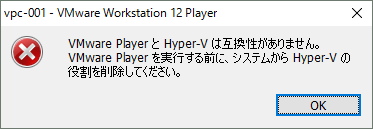共存での問題
Windows 10でHyper-Vの役割を有効化しているPCでVMware Workstation Playerを共存させて利用する場合、何の手も施さないとVMware Workstation Playerから以下の様なエラーメッセージが表示され、機能を利用する事が出来ない。
対処方法
有効化したHyper-Vの役割を無効化したくない為、ブート構成データを編集し、Hyper-Vの有効化/無効化を切り替え、VMware Workstation Playerを利用する。
Hyper-V無効化
※「管理者として実行」からバッチ実行し、編集を有効化する為にPCの再起動が必要となる。
Disable_Hyper-V.bat
@echo on
C:\Windows\System32\bcdedit.exe /set hypervisorlaunchtype off
pause
C:\Windows\System32\shutdown.exe -r -f -t 0
Hyper-V有効化
※「管理者として実行」からバッチ実行し、編集を有効化する為にPCの再起動が必要となる。
Enable_Hyper-V.bat
@echo on
C:\Windows\System32\bcdedit.exe /set hypervisorlaunchtype auto
pause
C:\Windows\System32\shutdown.exe -r -f -t 0
利用環境
Windows 10 Pro
VMware Workstation 12 Player (12.1.0 build-3272444)