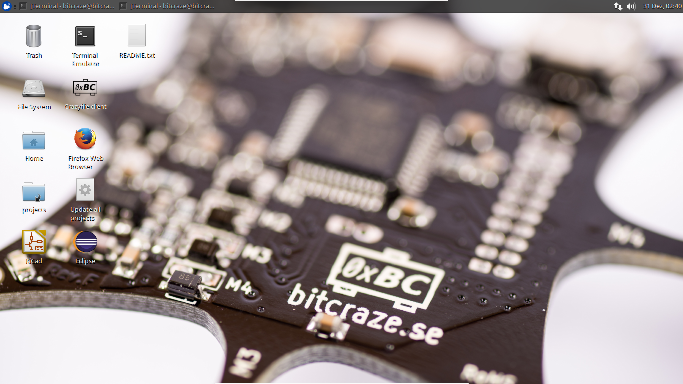マシンスペック
| マシン | ThinkStation S310 |
|---|---|
| CPU | Intel Xeon E3-1270 3.6Ghz |
| メモリ | 40GB |
| HDD | 1.8TB |
| HOST OS | Windows10 Pro |
ここからWindows用のインストラーをダウンロードしインストラーを起動する。
あとはインストラーのデフォルトの指示に従えばOK
https://www.virtualbox.org/wiki/Downloads
VirtualBox 5.1.12 Extension Packをインストールする。
usb2.0コントロラーを使用可能にするためにExtension Packをインストールします。
Extension PackがインストールされていないとエラーになりVMが起動できません。
VirtualBoxの「ファイル」-->「環境設定」-->「拡張機能」から
ダウンロードしたExtension Packのファイルを選択して完了です。
VMのイメージをダウンロード(Bitcraze_VM_2016-06.ova)
https://www.bitcraze.io/getting-started-with-the-crazyflie-2-0/
このページの真ん中ぐらいにダウンロードのリンクがあります。
VirtualBoxの起動とVMイメージのインポート
firmwareをビルドしてみる。
$ git submodule init
$ git submodule update
$ make PLATFORM=CF2
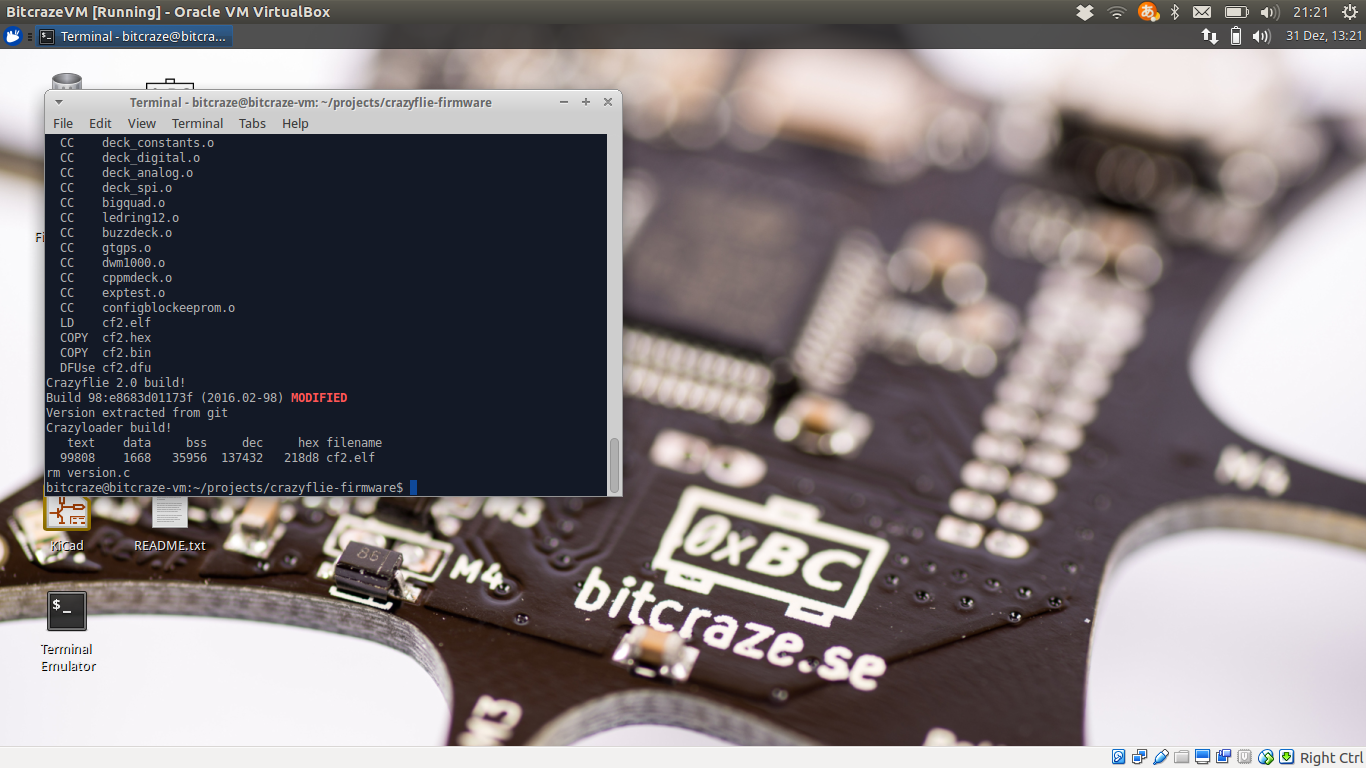
ubuntu14.0.4
ubuntu14.0.4に同様の開発環境を構築した際、VirtualBox 5.1.12だとBitcraze_VMを起動時にkernel panicになってしまい起動できず、VirtualBox 5.0.30で試してみたらOKでした。