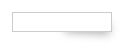四角い紙に影をつけるものはたくさんあったけど、
丸いのがなかったからつくってみた。
四角
<div class="square shadow"></div>
.shadow {
position: relative;
}
.shadow:after {
position: absolute;
right: 2px;
bottom: 5px;
content: '';
width: 45%;
height: 10px;
background: #aaa;
box-shadow: 0 6px 12px #aaa;
transform: rotate(3deg);
z-index: -1;
}
丸
<div class="circle shadow circleShadow"></div>
.circleShadow:after {
right: 1px;
bottom: 8px;
width: 80%;
height: 80%;
border-radius: 50%
}
おまけ
ホバーしたら影がつく
.shadow {
position: relative;
transition: 0.5s;
}
.shadow:after {
opacity: 0;
position: absolute;
right: 2px;
bottom: 5px;
content: '';
width: 45%;
height: 10px;
background: #aaa;
box-shadow: 0 6px 12px #aaa;
transform: rotate(3deg);
z-index: -1;
transition: 0.5s;
}
.shadow:hover:after {
opacity: 1;
}
※transitionを使う場合、bodyに背景を設定しないとtransitionの時間の間背景色が変わってしまうみたいです。