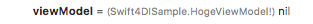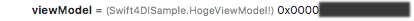エラーの概要
Swinject/SwinjectStoryboardを使ってViewControllerにViewModelをDIしようとしたのですが、Xcode 9・Swift 4環境下では上手くDIできず、ViewModelインスタンスの値がnilになってしまいました。。。
SwinjectStoryboard+Setup.swift
import SwinjectStoryboard
extension SwinjectStoryboard {
class func setup() {
defaultContainer.register(HogeViewModel.self) { _ in
HogeViewModel()
}
defaultContainer.storyboardInitCompleted(HogeViewController.self) { (r, c) in
c.viewModel = r.resolve(HogeViewModel.self)
}
}
}
HogeViewModel.swift
class HogeViewModel {
func foo() {
print("foo")
}
}
HogeViewController.swift
import UIKit
class HogeViewController: UIViewController {
var viewModel: HogeViewModel!
override func viewDidLoad() {
super.viewDidLoad()
viewModel.foo()
}
override func didReceiveMemoryWarning() {
super.didReceiveMemoryWarning()
}
}
実行すると
値がnilになっている。。。
エラーの解決法
こちらのIssueを発見し、もう一度READMEをよく読むと以下の一文が。。。
Note that @objc attribute is mandatory here in swift 4.
これに従ってsetup()の頭に@objcをつけると
SwinjectStoryboard+Setup.swift
import SwinjectStoryboard
extension SwinjectStoryboard {
@objc class func setup() {
defaultContainer.register(HogeViewModel.self) { _ in
HogeViewModel()
}
defaultContainer.storyboardInitCompleted(HogeViewController.self) { (r, c) in
c.viewModel = r.resolve(HogeViewModel.self)
}
}
}
無事にDIできました!
参考
https://github.com/Swinject/SwinjectStoryboard
https://github.com/Swinject/SwinjectStoryboard/issues/72