xcodeからのアップロード方法
端末選んでいるプロダウンを選択し「Edit Scheme」を選択。
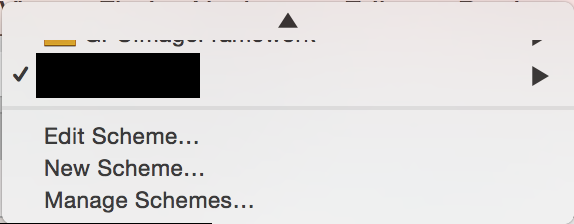
Archive -> Build Configurationが「Release」になっているか確認。
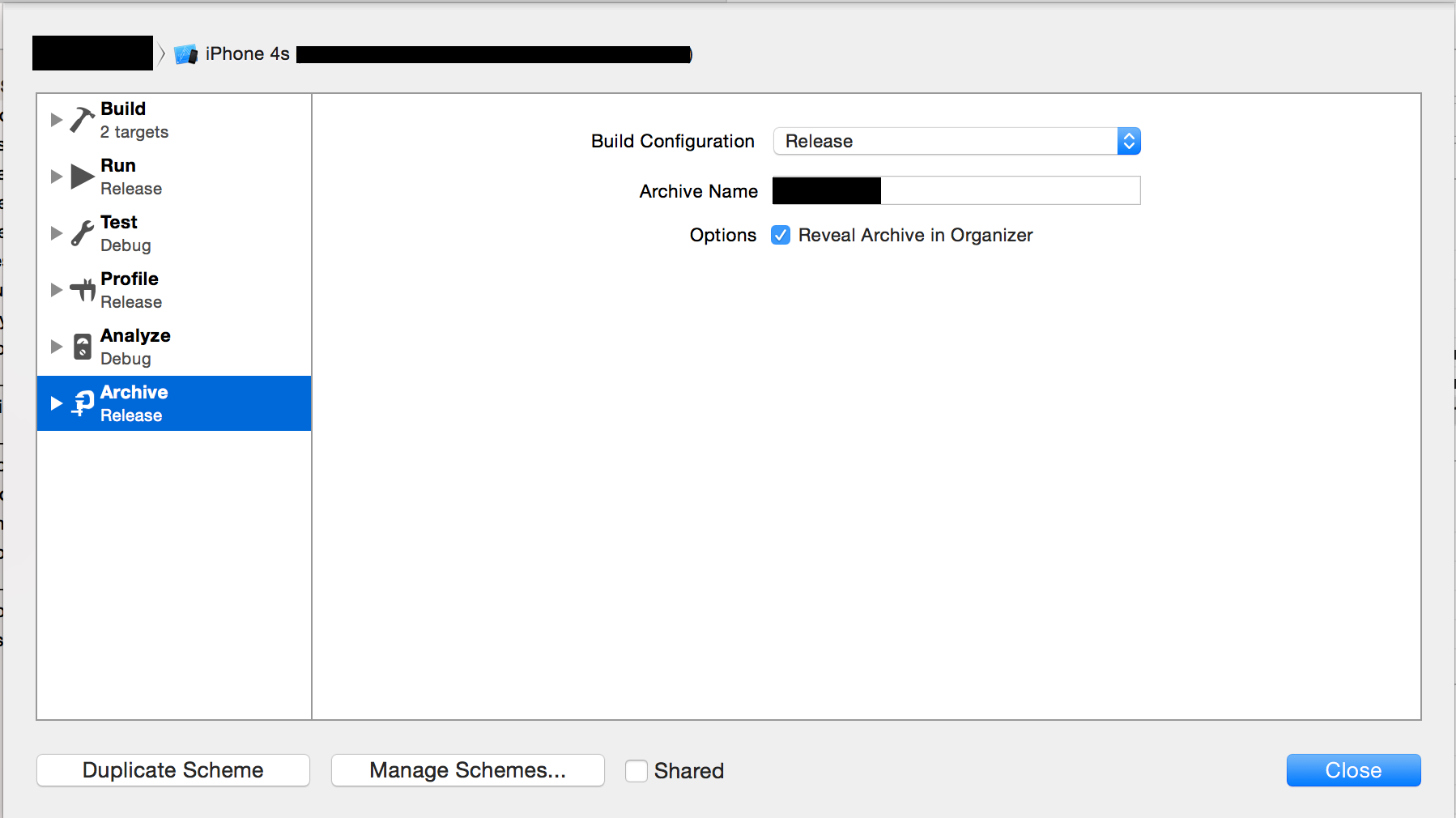
端末選んでいるプルダウンを選択し「iOS Device」を選択。このとき、実機をつないでいたら外す。
Product -> Archive が選択できるようになるのでここクリック。
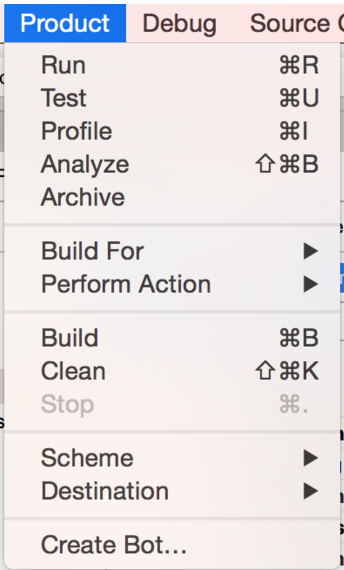
あとは流れるようにsubmitボタンを押していくとiTunesにソースがのります。
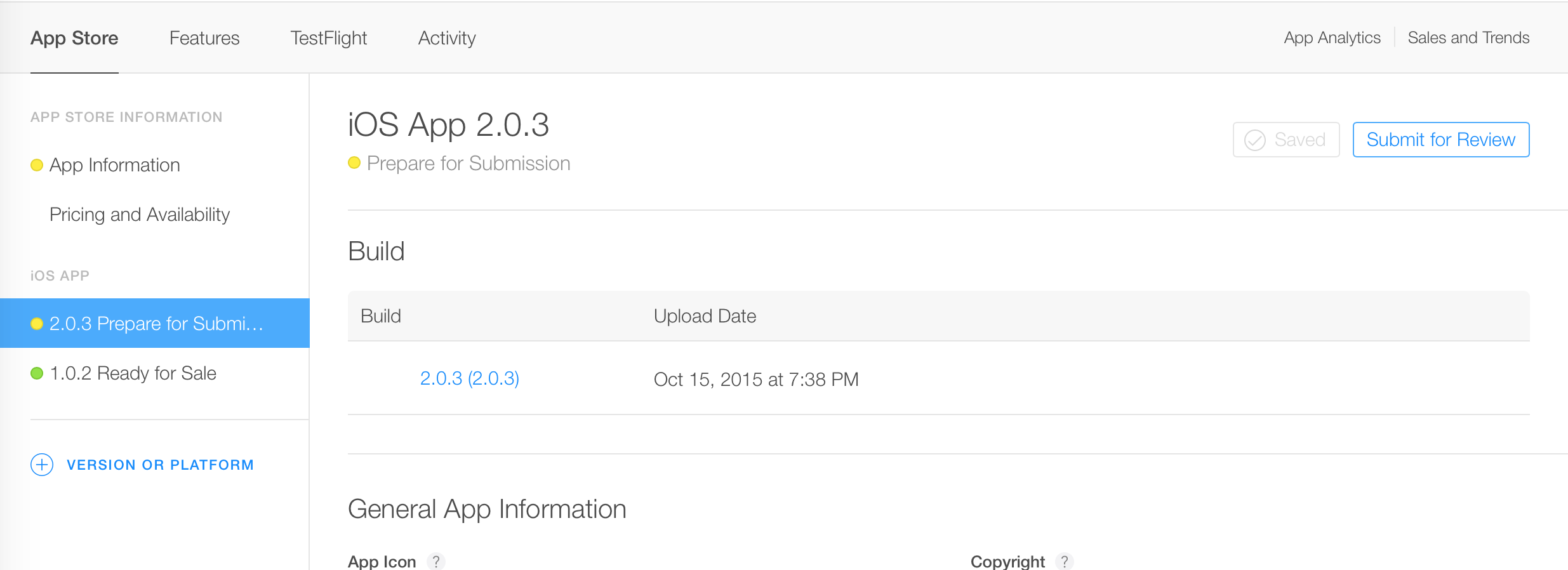
エラー時の見るべきポイント
そもそもビルド時にエラーたくさんはいたのでチェックポイントだけメモっておきます。
- Utilities -> keychain access -> certificates
- xcode -> preferences -> accounts -> apple ids
- xcode -> targets(main/test) -> code signing
- xcode -> targets(main/test) -> user-defined