
すでに確認済みの方が多いとは思いますが、備忘録として残しておきます。
IPv6対応の概要
IPv6 is growing exponentially and carriers worldwide are moving to pure IPv6 APNs. Learn about new tools to test your apps for compatibility and get expert advice on making sure your apps work in all network environments. iOS 9 and OS X 10.11 now support the latest TCP standards. Hear from the experts on TCP Fast Open and Explicit Congestion Notification, and find out how it benefits your apps.
引用:https://developer.apple.com/videos/play/wwdc2015/719/
このこのようにAppleがIPv6を推していて、申請時にIPv6対応が必須になりました。
以下では、開発しているアプリがIPv6に対応しているか(IPV4に依存していないか)を確認する方法を記載します。
環境
- Mac OSX 10.11.4
- iOS 9.3.2
手順
ステム環境設定を開いて、共有アイコンをoptionを押しながらクリックします。

そうする事によって、普段は表示されていない、「NAT64ネットワークを作成」チェックボックスは表示されます。
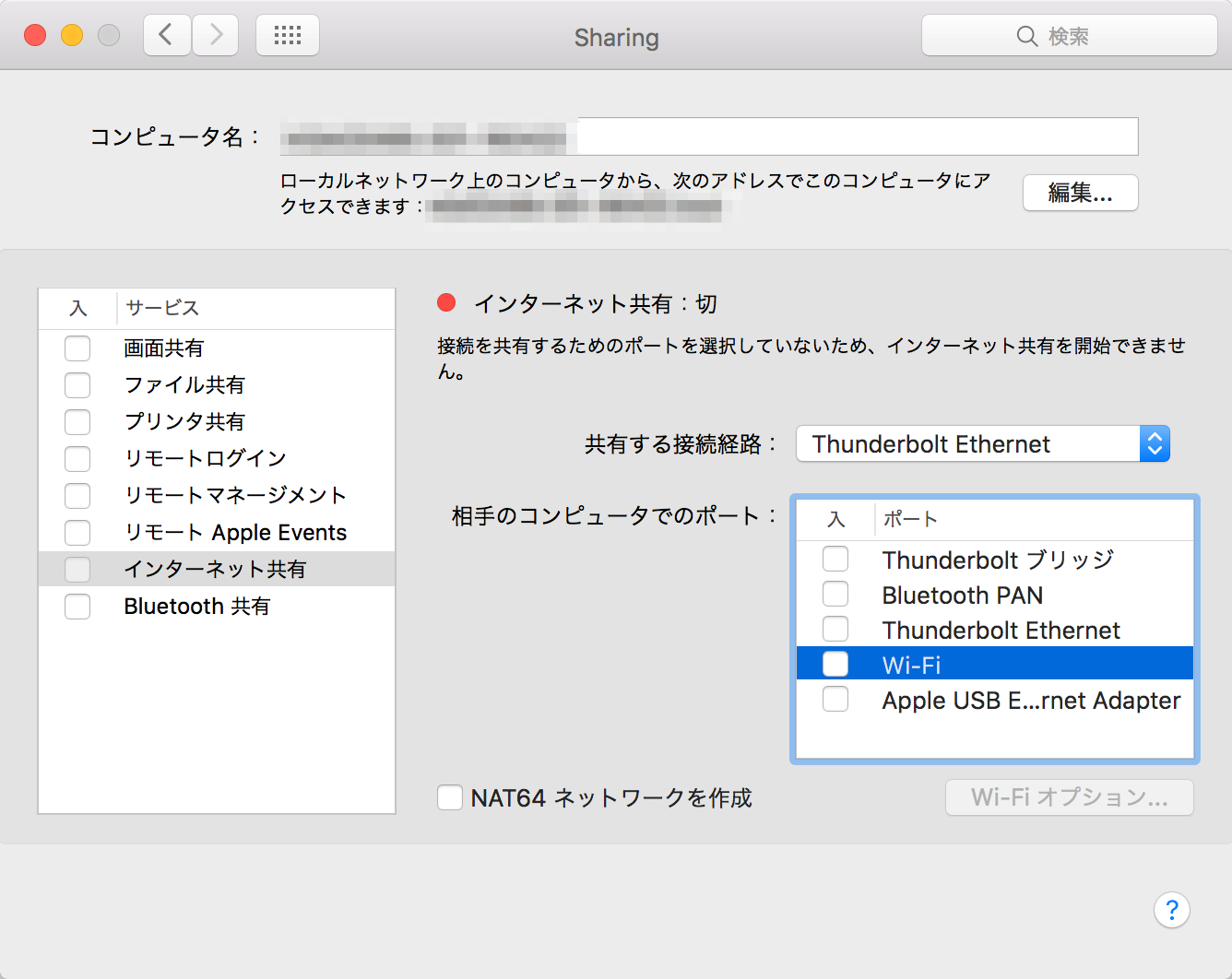
インターネット共有を有効にする

- 「NAT64ネットワークを作成」にチェックをいれる
- 「相手のコンピュータでのポート」で「Wifi」にチェックをいれる
- 「共有する接続経路」は、LANをつかっているので「Thunderbolt Ethernet」を選択しました
- そして、「インターネット共有」にチェックをいれます

- Wi-Fiを入にするをクリック

- 開始をクリックする

- そうすると「インターネット共有:入」の状態になり、IPv6の検証をする準備ができました。
- あとは、対象アプリがインストールされている端末のWifi設定で、該当のMacを選択すればOKです。
感想
特にIPv4に依存した実装をしていなければ、特に対応する必要もないきがしましす。実際の対応事例があれば、是非知りたいです。
間もなくWWDCが開催され、また色々な機能が発表になるかと思います。それに追従していくのは簡単ではありませんが、必死に追いかけて行きたいと思います。
2016/09/12 追記
世の中には、対応しているのにかかわらずRejectされるケースがでている様です。
2016/10/3 追記
iOS Developers JapanのFacebookページにて、「自分の環境ではテストしてもうまくいったよ」とアピールすると、審査が通る事例もあるようでした。謎ですね。
謝辞
- iOS9 で必要な IPv6 only Network への対応
- [[iOS]2015年9月16日リリースのiOS9対応とipv6移行対応について対応と参考資料まとめ]
(http://to-developer.com/blog/?p=2036) - WWDC 2015 - 719 | Your App and Next Generation Networks