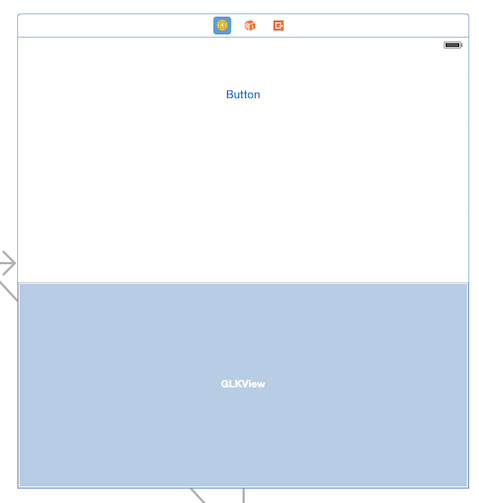概要
XCode 6.3.1でUIViewControllerからGLKViewを使って3D描画してみたのでサンプルコードをメモしておく。
サンプルコードはOpenGL Gameテンプレートを簡単にしてGLKitだけ使うようにした感じ。
関連記事:Xcode - OpenGL Gameテンプレートを3Dプログラミング未経験者が読む - Qiita
AutoLayout使ってないので表示はいびつ。
書いたコード
storyboard
MyViewController.h
#import <UIKit/UIKit.h>
#import <GLKit/GLKit.h>
@interface MyViewController : UIViewController <GLKViewDelegate>
@property (weak, nonatomic) IBOutlet GLKView *myGLKView;
@end
MyViewController.m
#import "MyViewController.h"
#import <OpenGLES/ES2/glext.h>
#define BUFFER_OFFSET(i) ((char *)NULL + (i))
GLfloat gMyVertexData2[18] =
{
0.5f, 0.0f, 0.0f, 0.0f, 0.0f, 1.0f,
0.0f, 0.5f, 0.0f, 0.0f, 0.0f, 1.0f,
0.0f, -0.5f, 0.0f, 0.0f, 0.0f, 1.0f
};
@interface MyViewController ()
{
float _rotation;
GLuint _myVertexArray;
GLuint _myVertexBuffer;
}
@property (strong, nonatomic) GLKBaseEffect *effect;
@end
@implementation MyViewController
- (void)viewDidLoad
{
[super viewDidLoad];
EAGLContext *context = [[EAGLContext alloc] initWithAPI:kEAGLRenderingAPIOpenGLES2];
self.myGLKView.context = context;
self.myGLKView.delegate = self;
[self.myGLKView setEnableSetNeedsDisplay:YES];
[self.view addSubview:self.myGLKView];
[EAGLContext setCurrentContext:context];
CADisplayLink *displayLink = [CADisplayLink displayLinkWithTarget:self selector:@selector(drawFrame)];
[displayLink addToRunLoop:[NSRunLoop currentRunLoop] forMode:NSDefaultRunLoopMode];
[self setupGL];
}
- (void)setupGL
{
self.effect = [[GLKBaseEffect alloc] init];
self.effect.light0.enabled = GL_TRUE;
self.effect.light0.diffuseColor = GLKVector4Make(1.0f, 0.4f, 0.4f, 1.0f);
glGenVertexArraysOES(1, &_myVertexArray);
glBindVertexArrayOES(_myVertexArray);
glGenBuffers(1, &_myVertexBuffer);
glBindBuffer(GL_ARRAY_BUFFER, _myVertexBuffer);
glBufferData(GL_ARRAY_BUFFER, sizeof(gMyVertexData2), gMyVertexData2, GL_STATIC_DRAW);
glEnableVertexAttribArray(GLKVertexAttribPosition);
glVertexAttribPointer(GLKVertexAttribPosition, 3, GL_FLOAT, GL_FALSE, 24, BUFFER_OFFSET(0));
glEnableVertexAttribArray(GLKVertexAttribNormal);
glVertexAttribPointer(GLKVertexAttribNormal, 3, GL_FLOAT, GL_FALSE, 24, BUFFER_OFFSET(12));
glBindVertexArrayOES(0);
}
- (void)drawFrame
{
float aspect = fabs(self.view.bounds.size.width / self.view.bounds.size.height);
GLKMatrix4 projectionMatrix = GLKMatrix4MakePerspective(GLKMathDegreesToRadians(65.0f), aspect, 0.1f, 100.0f);
self.effect.transform.projectionMatrix = projectionMatrix;
GLKMatrix4 modelViewMatrix = GLKMatrix4MakeTranslation(0.0f, 0.0f, -1.5f);
modelViewMatrix = GLKMatrix4Rotate(modelViewMatrix, _rotation, 1.0f, 1.0f, 1.0f);
self.effect.transform.modelviewMatrix = modelViewMatrix;
_rotation += 0.2 * 0.5f;
[self.myGLKView setNeedsDisplay];
}
- (void)glkView:(GLKView *)view drawInRect:(CGRect)rect
{
glClearColor(1, 0, 0, 1.0f);
glClear(GL_COLOR_BUFFER_BIT | GL_DEPTH_BUFFER_BIT);
glBindVertexArrayOES(0);
glBindVertexArrayOES(_myVertexArray);
[self.effect prepareToDraw];
glDrawArrays(GL_TRIANGLES, 0, 3);
}
@end