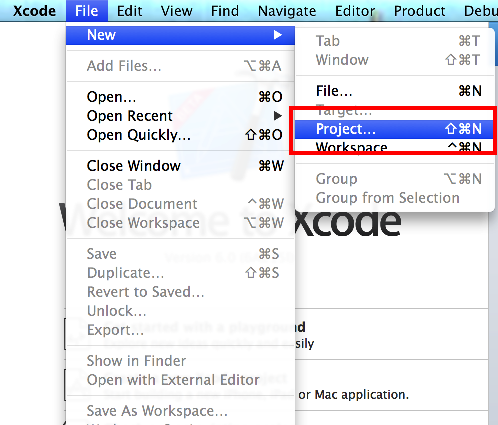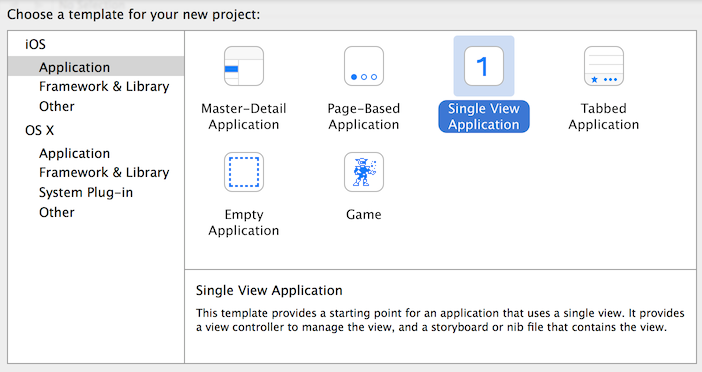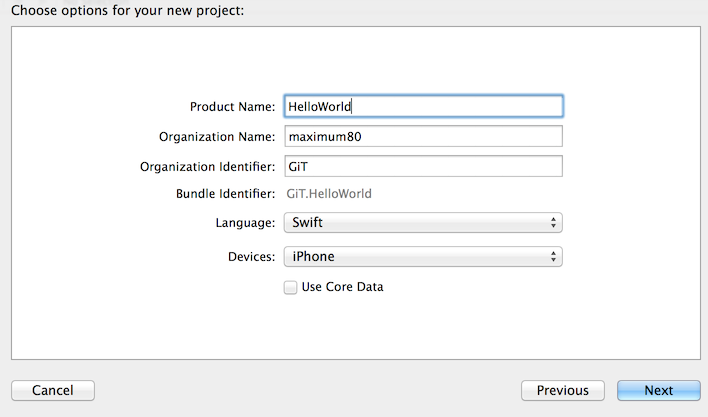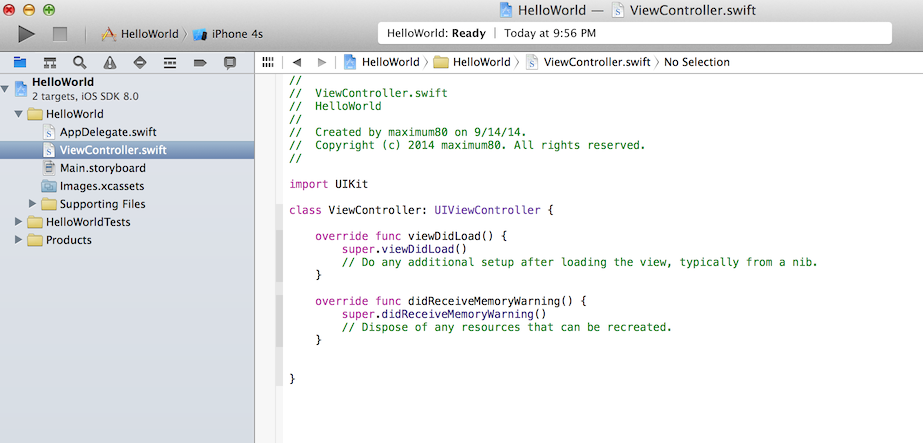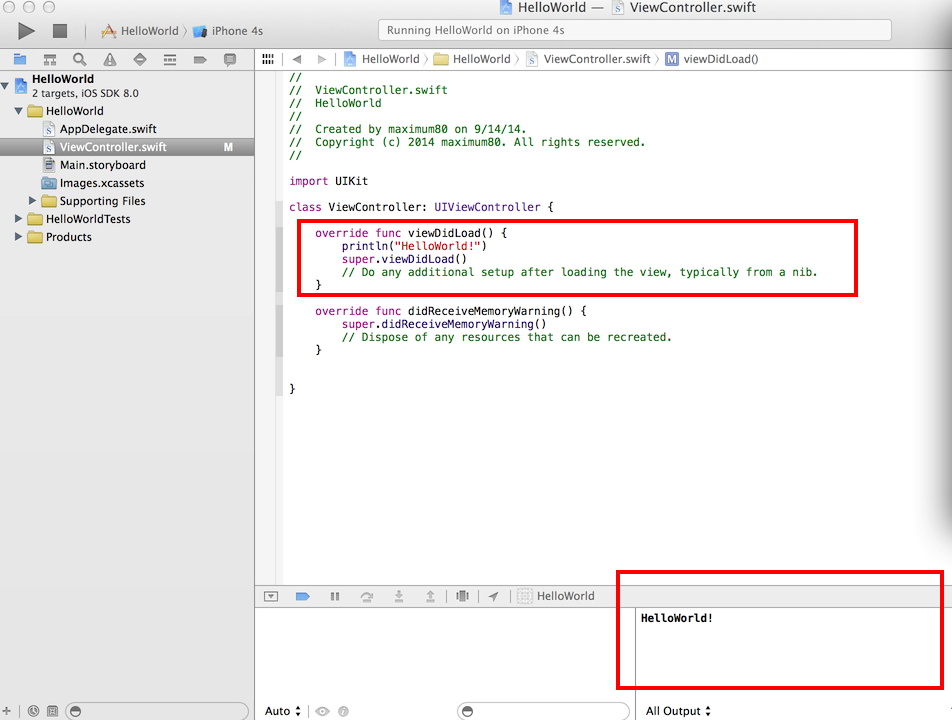話題のSwiftでアプリをつくれるようになるためQiitaに情報を更新していきたいと思っています。
まずはDownload
こちらからDLできます。
iOS Developer Programs(デベロッパプログラム)への登録が必要なのでご注意ください。
- [Xcode 6 beta の入手とインストール]
[Xcode 6 beta の入手とインストール]:http://ameblo.jp/kurabeat/entry-11878942954.html
プロジェクトの作成
- プロジェクトの新規作成
まずXCodeを開いたら File>New>Project を選択。
2. テンプレートの選択
次に作りたいアプリに合わせてテンプレが選べます。
今回は iOS>Application>Single New Application を選択。
3. プロダクト名の決定
次にプロダクト名を設定します。Product Nameの中にHelloWorldと入力しましょう。
4. 保存先の設定
デフォルトでは~/Applications内に保存されるそうです。
今回はこのままにしましょう。
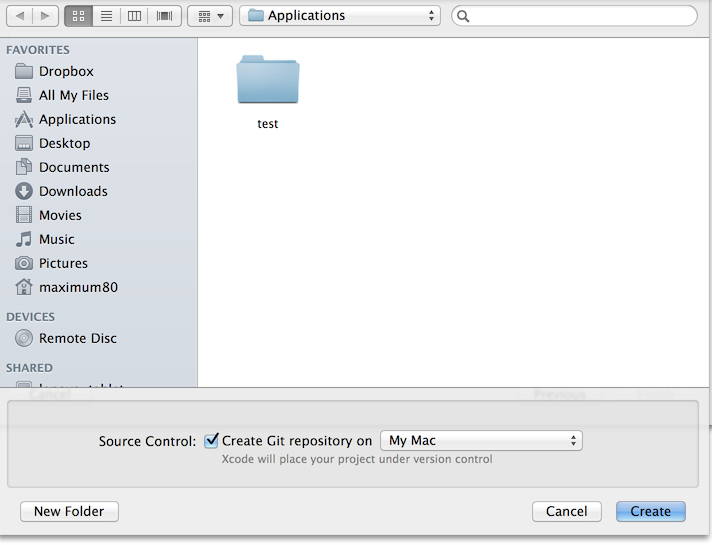
HelloWorldを出力
上記を全て終えるとプロジェクトが立ち上がります。
プロジェクト名>ViewController.swift を開きましょう。
開いたら、
override func viewDidLoad()
という関数内に、
println("HelloWorld!")
を記述します。ソースは以下。
import UIKit
class ViewController: UIViewController {
override func viewDidLoad() {
println("HelloWorld!")
super.viewDidLoad()
// Do any additional setup after loading the view, typically from a nib.
}
override func didReceiveMemoryWarning() {
super.didReceiveMemoryWarning()
// Dispose of any resources that can be recreated.
}
}
左上の実行ボタンをクリック!!
右下のログにHelloWorldと出力されればOK!!
これでSwiftエンジニアデビュー!!
基本文法の分かりやすいまとめ記事を発見。
[作って学ぶSwift/iOSアプリ入門]
[作って学ぶSwift/iOSアプリ入門]:http://tech.camph.net/?p=363
とても参考になりますので、これからこちらなどを参考に色々と試してみたいと思います。