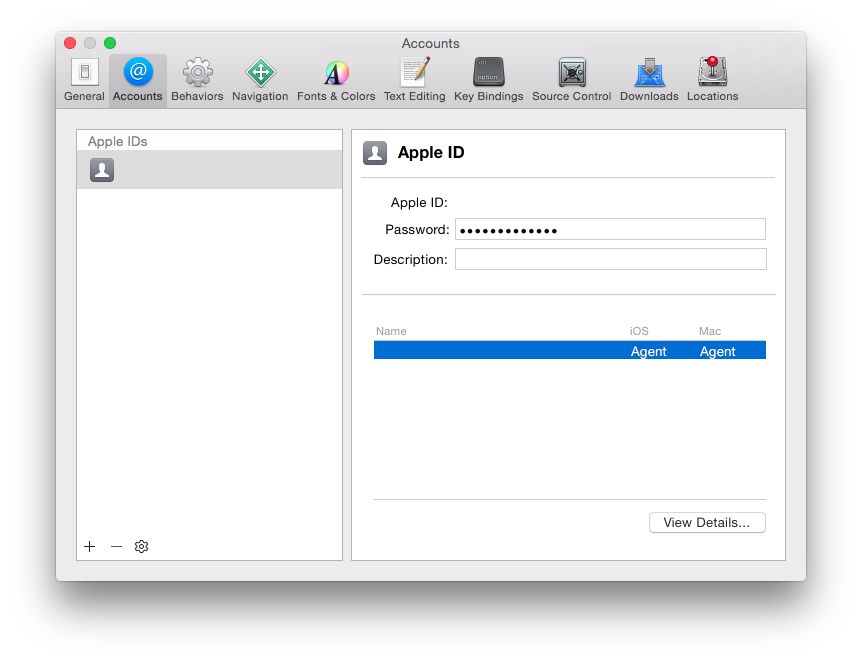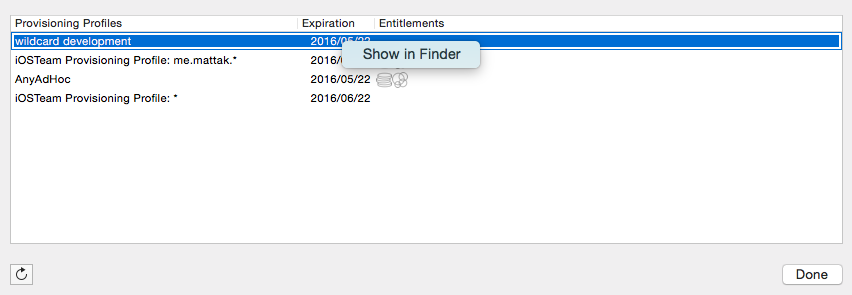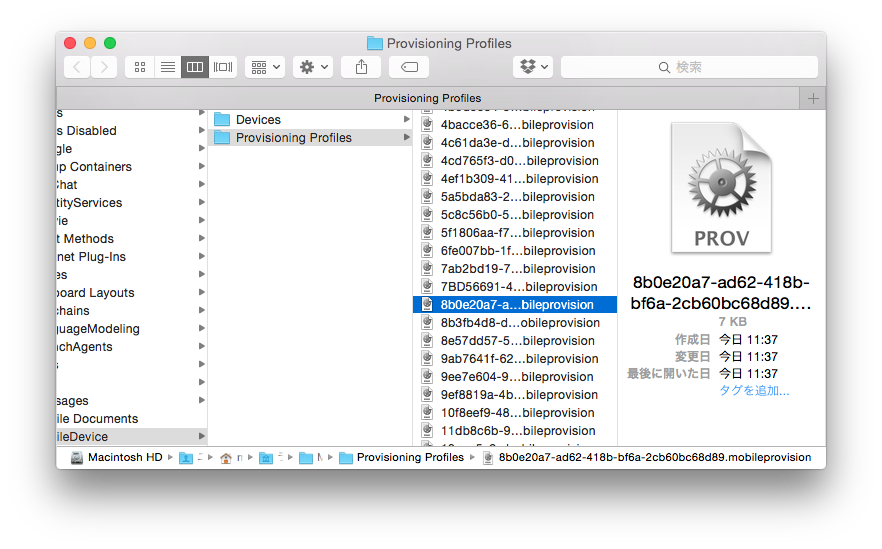Provisioning Profileを複数インストールしちゃって、古いものと新しいものの区別がつかなかったり、それで変なキャッシュが残ってビルドがおかしくなることがたまにある。
そんなときにprovisioning profileをPCからuninstallする方法のメモ
1. Xcode > Preferences > Accounts
自分のアカウントをクリックして、View Detailsを押す
2. Provisioning Profiles 一覧から対象のファイルを選択
3. finder上で削除
以上です。
この方法の面倒なところは1つ1つ選択して削除していかなきゃな点。
Profileの名前から一括で選択して削除するいい方法しってたら教えて下さい・・・