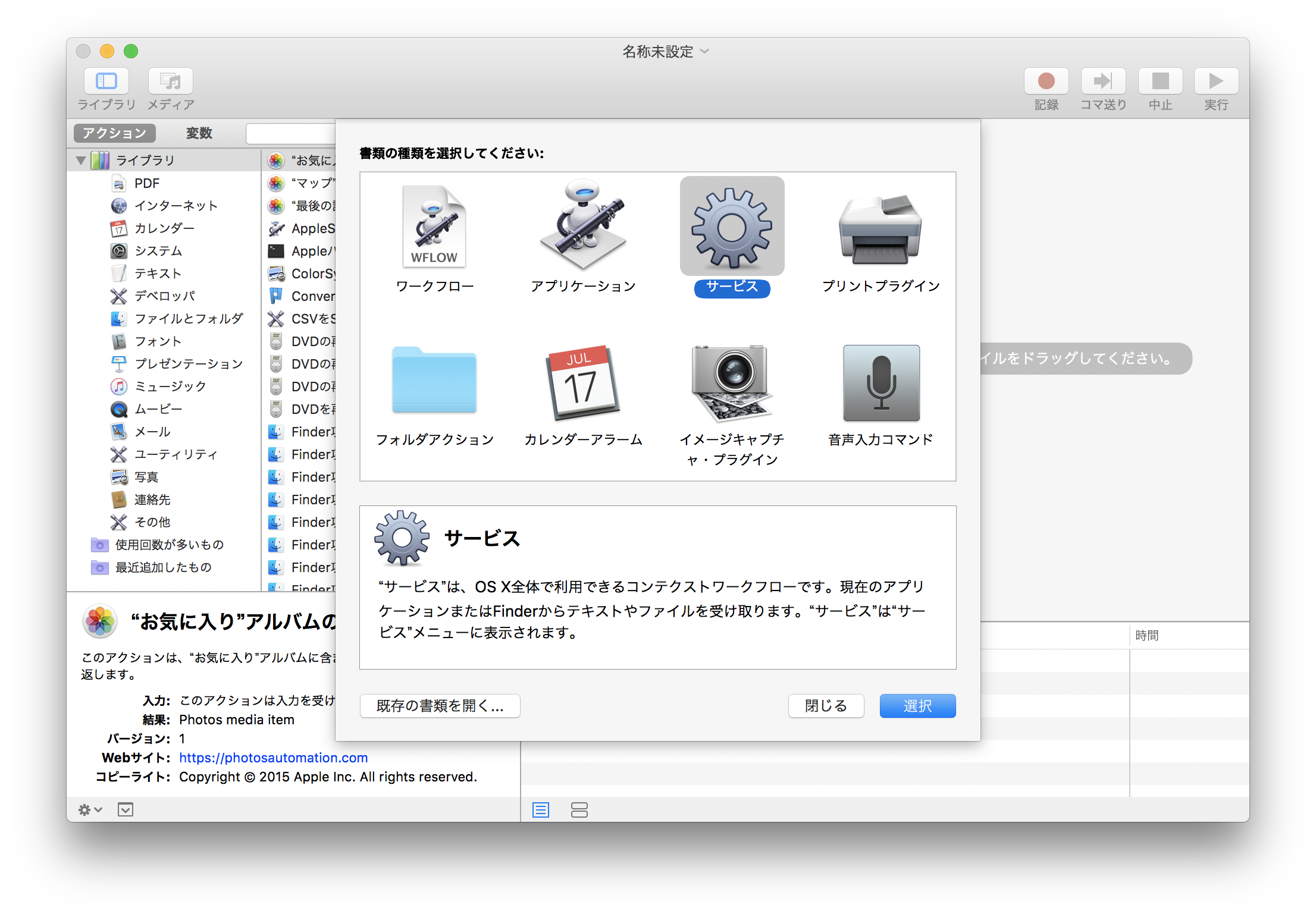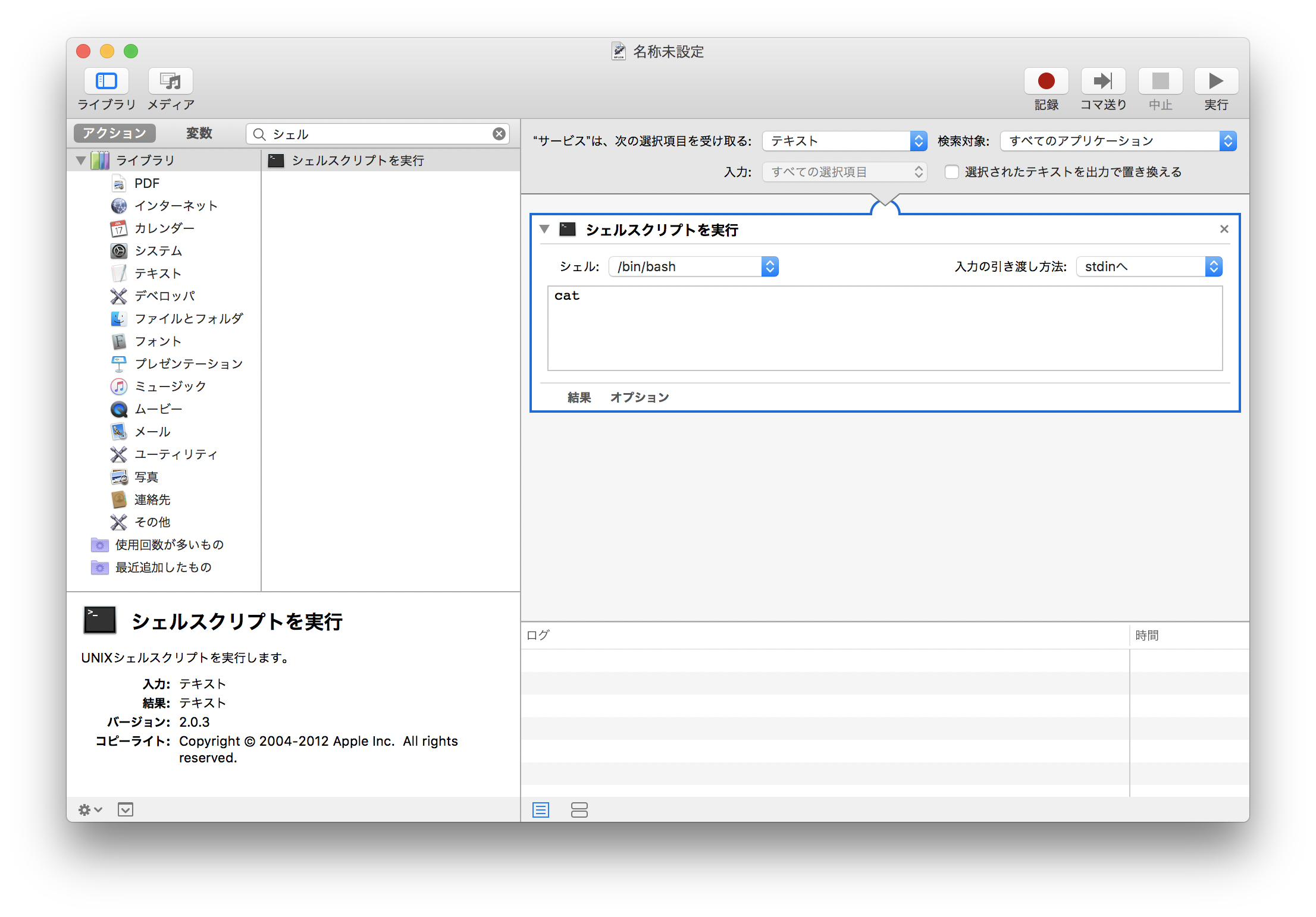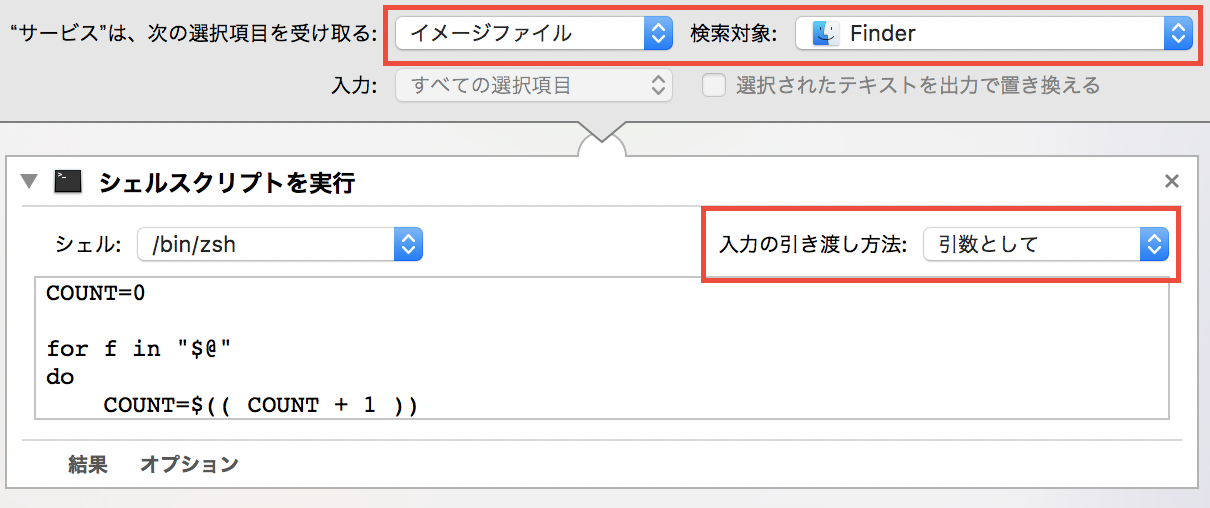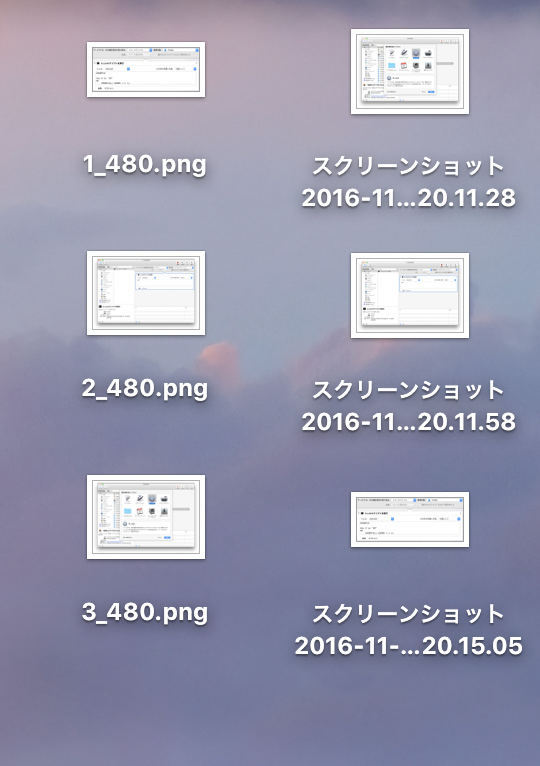リサイズをGUIでやりたい
よくmarkdownなどで貼る画像を一括リサイズしたい時がある.
コマンドラインをいちいち起動するのが面倒、
Automatorでスクリプト書くと便利だったのでメモ.
Automatorの作成
1. Serviceを選択
2. シェルスクリプトをワークフローに
3. パラメータの設定
イメージファイルを受け取り、検索対象はFinderに。
入力の引き渡しを「引数として」
スクリプトには下記を登録。
convertが登録されていない場合は、brew install imagemagick
count=0
for filename in "$@"
do
count=$(( count + 1 ))
extension="${filename##*.}"
/usr/local/bin/convert -geometry 480x480 "$filename" $(dirname $filename)/${count}_480.${extension} 2>/tmp/automator.error
done
スクリプト名は適当に Resize480 とした。
実行
スクショを複数選択して右クリック.
Resize480を選択.
こんな感じで一気にリサイズできて便利.