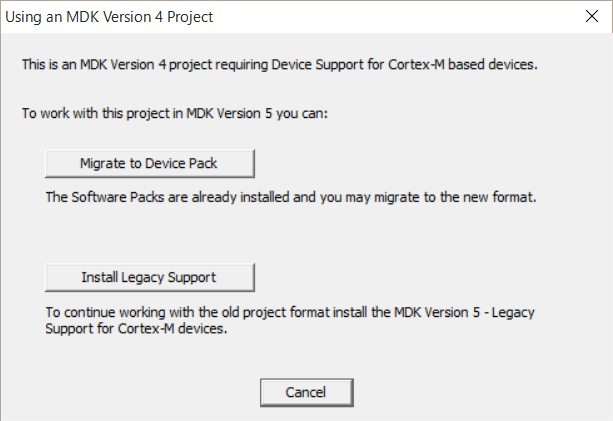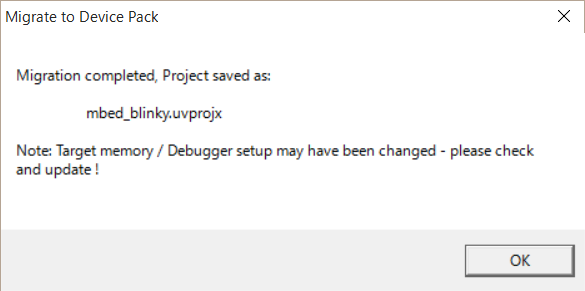mbedオンラインコンパイラ上のmbed LPC1768向けプログラムを、オフラインコンパイラMDK-ARM v5.17でコンパイルしてみました。
前提
使うデバイスは、mbed LPC1768。
MDK-ARMは、v5.17。
オフラインコンパイラ Keil uVision4 を使ってみる(その1)を参考にしました。
MDK-ARM v5.17をインストール
MDK-ARM評価版ソフトウェア32KBコードサイズ限定版(期間無制限)をダウンロードして、インストールします。

プログラム作成
mbedオンラインコンパイラにプログラムを作ります。なんでも良いので、mbed_blinkyで。
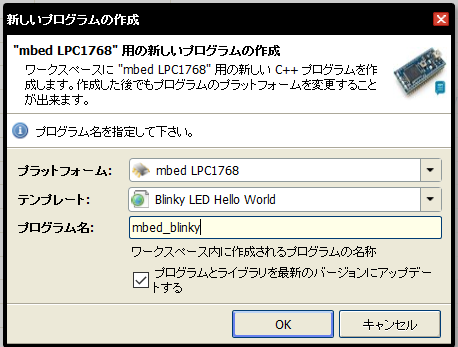
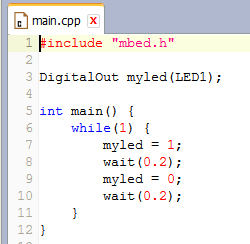
プログラムをエクスポート
mbed_blinlyプログラムを右クリックして、プログラムのエクスポートを選択します。

Export Toolchainは、Keil uVision4を選んで、Exportします。(MDK-ARM v5.17はuVision5ですが、選択肢に無いのでuVision4を選択。)
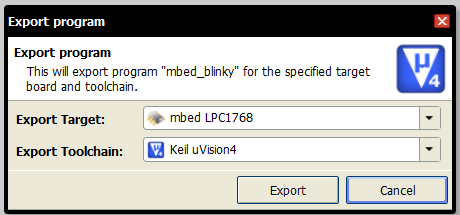
zipファイルがダウンロードされるので、適当なフォルダに解凍します。
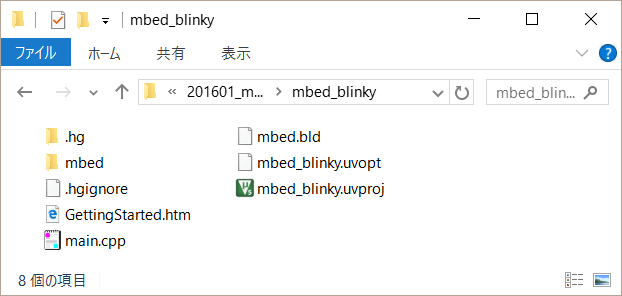
uVision5でプログラムを開く
Keil uVision5を起動してFile -> Openを実行し、さきほど解凍したフォルダ内の、mbed_blinky.uvprojを開きます。
uVision4だよ!というダイアログが表示されるので、Migrate to Device Packをクリックします。
2016/1/17追記
MDK v4 Legacy Support for Cortex-M Devicesがインストールされていればダイアログ出ないようです。
Install Legacy Supportの方が正解だったかも。
コンパイルオプションを設定変更
mbed NXP LPC1768を右クリックして、Options for Target...を選択します。
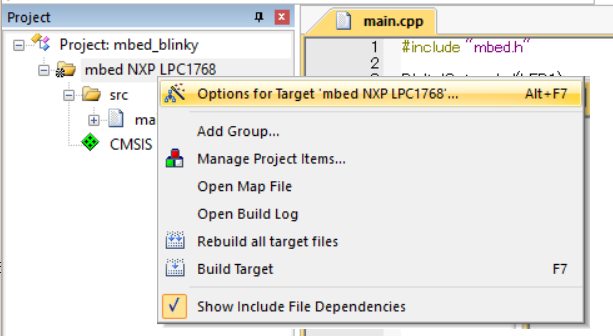
C/C++タブの、OptimizationとOptimize for Time, Plain Char is Signedを変更します。
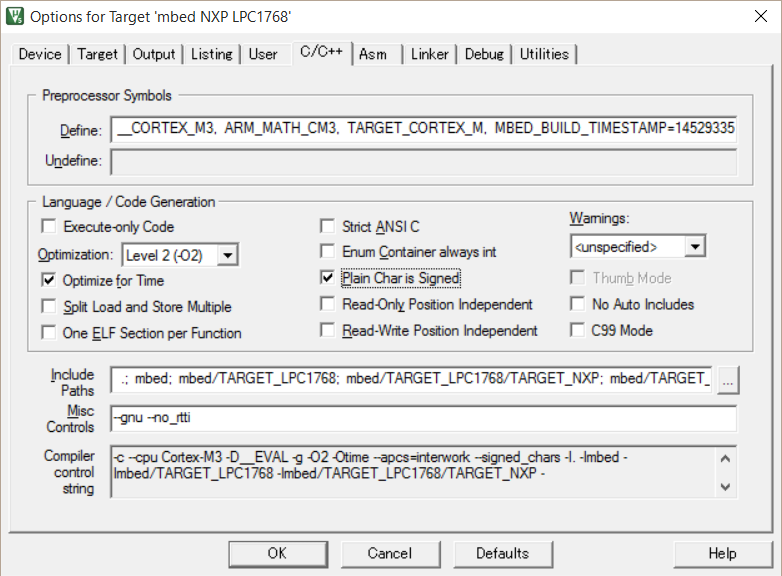
uVision5でコンパイル
mbed NXP LPC1768を右クリックして、Build Targetを選択します。
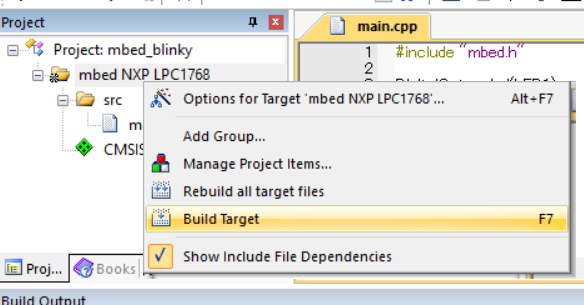
*** Using Compiler 'V5.06 update 1 (build 61)', folder: 'C:\Keil_v5\ARM\ARMCC\Bin'
Build target 'mbed NXP LPC1768'
compiling main.cpp...
linking...
Program Size: Code=16160 RO-data=1536 RW-data=52 ZI-data=592
After Build - User command #1: fromelf --bin -o build\mbed_blinky_LPC1768.bin build\mbed_blinky.axf
".\build\mbed_blinky.axf" - 0 Error(s), 0 Warning(s).
Build Time Elapsed: 00:00:01
コンパイル結果をデバイスに書き込む
buildフォルダ配下にあるmbed_blinky_LPC1768.binをmbedドライブへコピペします。