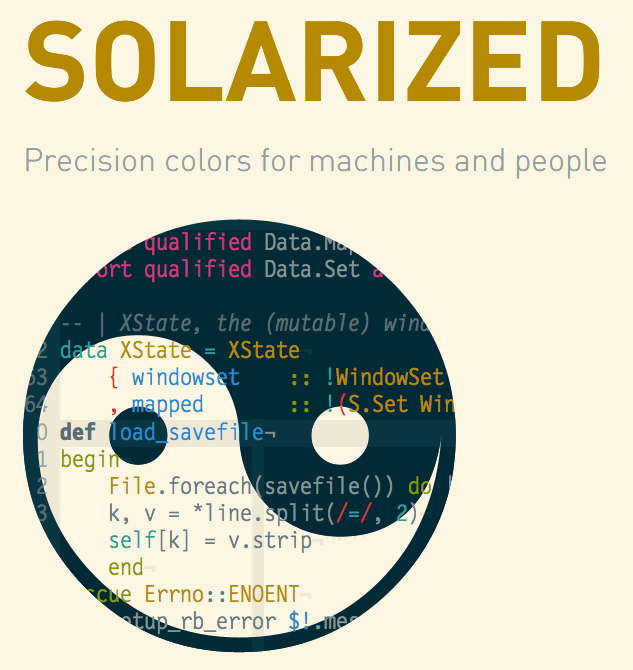- 自分しか使わない検証環境なのでrootユーザで実施してます。だれかから叱られそうだな。
- 本来なら一般ユーザで実施すべきで必要なときだけ
sudoやsuすべきです。
シェル画面を目に優しくしたい
モチベーション
- コードとか見る認知負荷を下げたい
- 目にも優しい色合いにしたい
Solarizedを使うことにした
- 「dark」と「light」の2種類
- どんなものかは本家サイトSolarizedを見てね
- 説明文を以下引用しとく
Solarized is a sixteen color palette (eight monotones, eight accent colors) designed for use with terminal and gui applications. It has several unique properties. I designed this colorscheme with both precise CIELAB lightness relationships and a refined set of hues based on fixed color wheel relationships. It has been tested extensively in real world use on color calibrated displays (as well as uncalibrated/intentionally miscalibrated displays) and in a variety of lighting conditions.
VimにSolarized
必要なファイルのダウンロード
設定する
- 作業ディレクトリ(
/var/tmp)に格納する
# cd /var/tmp/
# unzip vim-colors-solarized-master.zip
# ls -l
drwxr-xr-x 6 root root 4096 5月 10 06:39 2011 vim-colors-solarized-master
-rw-r--r-- 1 root root 24903 4月 19 04:54 2014 vim-colors-solarized-master.zip
- Vimカラースキームファイル格納ディレクトリ(
~/.vim/colors/)を作成する
# mkdir -p ~/.vim/colors
# cp -p vim-colors-solarized-master/colors/solarized.vim ~/.vim/colors/
# ls -l ~/.vim/colors/
-rw-r--r-- 1 root root 51917 5月 10 06:39 2011 solarized.vim
- Vim設定ファイル(
~/.vimrc)に以下を追記する
syntax enable
set background=dark
colorscheme solarized
適用されているか確認する
- 適当なperlファイルを開いてシンタックスカラーが適用されていることを確認
# vim /usr/lib64/perl5/Config_heavy.pl
LS_COLORSにSolarized
必要なファイルのダウンロード
設定する
- 作業ディレクトリ(/var/tmp)への格納と設定ファイルの作成
# cd /var/tmp/
# unzip dircolors-solarized-master.zip
# ls -l
drwxr-xr-x 3 root root 4096 3月 26 03:03 2014 dircolors-solarized-master
-rw-r--r-- 1 root root 555004 4月 19 22:05 2014 dircolors-solarized-master.zip
-
dircolors.256darkのシンボリックリンクとして.dircolorsを作成して、これを読み込むようにする
# mv /var/tmp/dircolors-solarized-master ~/dircolors-solarized
# ln -s ~/dircolors-solarized/dircolors.256dark ~/.dircolors
- デフォルトで「dircolors-solarized」が適用されるように
~/.bashrcに追記する- ちなみに
viを実行したときにvimが実行されるようにエイリアスを追記してる
- ちなみに
# .bashrc
# User specific aliases and functions
alias rm='rm -i'
alias cp='cp -i'
alias mv='mv -i'
# Added vi alias vim
alias vi='vim'
# Customize LS_COLORS
LS_COLORS='no=00;38;5;244:rs=0:di=00;38;5;33:ln=00;38;5;37:mh=00:pi=48;5;230;38;5;136;01:so=48;5;230;38;5;136;01:do=48;5;230;38;5;136;01:bd=48;5;230;38;5;244;01:cd=48;5;230;38;5;244;01:or=48;5;235;38;5;160:su=48;5;160;38;5;230:sg=48;5;136;38;5;230:ca=30;41:tw=48;5;64;38;5;230:ow=48;5;235;38;5;33:st=48;5;33;38;5;230:ex=00;38;5;64:*.tar=00;38;5;61:*.tgz=00;38;5;61:*.arj=00;38;5;61:*.taz=00;38;5;61:*.lzh=00;38;5;61:*.lzma=00;38;5;61:*.tlz=00;38;5;61:*.txz=00;38;5;61:*.zip=00;38;5;61:*.z=00;38;5;61:*.Z=00;38;5;61:*.dz=00;38;5;61:*.gz=00;38;5;61:*.lz=00;38;5;61:*.xz=00;38;5;61:*.bz2=00;38;5;61:*.bz=00;38;5;61:*.tbz=00;38;5;61:*.tbz2=00;38;5;61:*.tz=00;38;5;61:*.deb=00;38;5;61:*.rpm=00;38;5;61:*.jar=00;38;5;61:*.rar=00;38;5;61:*.ace=00;38;5;61:*.zoo=00;38;5;61:*.cpio=00;38;5;61:*.7z=00;38;5;61:*.rz=00;38;5;61:*.apk=00;38;5;61:*.gem=00;38;5;61:*.jpg=00;38;5;136:*.JPG=00;38;5;136:*.jpeg=00;38;5;136:*.gif=00;38;5;136:*.bmp=00;38;5;136:*.pbm=00;38;5;136:*.pgm=00;38;5;136:*.ppm=00;38;5;136:*.tga=00;38;5;136:*.xbm=00;38;5;136:*.xpm=00;38;5;136:*.tif=00;38;5;136:*.tiff=00;38;5;136:*.png=00;38;5;136:*.svg=00;38;5;136:*.svgz=00;38;5;136:*.mng=00;38;5;136:*.pcx=00;38;5;136:*.dl=00;38;5;136:*.xcf=00;38;5;136:*.xwd=00;38;5;136:*.yuv=00;38;5;136:*.cgm=00;38;5;136:*.emf=00;38;5;136:*.eps=00;38;5;136:*.CR2=00;38;5;136:*.ico=00;38;5;136:*.tex=00;38;5;245:*.rdf=00;38;5;245:*.owl=00;38;5;245:*.n3=00;38;5;245:*.ttl=00;38;5;245:*.nt=00;38;5;245:*.torrent=00;38;5;245:*.xml=00;38;5;245:*Makefile=00;38;5;245:*Rakefile=00;38;5;245:*build.xml=00;38;5;245:*rc=00;38;5;245:*1=00;38;5;245:*.nfo=00;38;5;245:*README=00;38;5;245:*README.txt=00;38;5;245:*readme.txt=00;38;5;245:*.md=00;38;5;245:*README.markdown=00;38;5;245:*.ini=00;38;5;245:*.yml=00;38;5;245:*.cfg=00;38;5;245:*.conf=00;38;5;245:*.c=00;38;5;245:*.cpp=00;38;5;245:*.cc=00;38;5;245:*.log=00;38;5;240:*.bak=00;38;5;240:*.aux=00;38;5;240:*.lof=00;38;5;240:*.lol=00;38;5;240:*.lot=00;38;5;240:*.out=00;38;5;240:*.toc=00;38;5;240:*.bbl=00;38;5;240:*.blg=00;38;5;240:*~=00;38;5;240:*#=00;38;5;240:*.part=00;38;5;240:*.incomplete=00;38;5;240:*.swp=00;38;5;240:*.tmp=00;38;5;240:*.temp=00;38;5;240:*.o=00;38;5;240:*.pyc=00;38;5;240:*.class=00;38;5;240:*.cache=00;38;5;240:*.aac=00;38;5;166:*.au=00;38;5;166:*.flac=00;38;5;166:*.mid=00;38;5;166:*.midi=00;38;5;166:*.mka=00;38;5;166:*.mp3=00;38;5;166:*.mpc=00;38;5;166:*.ogg=00;38;5;166:*.ra=00;38;5;166:*.wav=00;38;5;166:*.m4a=00;38;5;166:*.axa=00;38;5;166:*.oga=00;38;5;166:*.spx=00;38;5;166:*.xspf=00;38;5;166:*.mov=00;38;5;166:*.mpg=00;38;5;166:*.mpeg=00;38;5;166:*.m2v=00;38;5;166:*.mkv=00;38;5;166:*.ogm=00;38;5;166:*.mp4=00;38;5;166:*.m4v=00;38;5;166:*.mp4v=00;38;5;166:*.vob=00;38;5;166:*.qt=00;38;5;166:*.nuv=00;38;5;166:*.wmv=00;38;5;166:*.asf=00;38;5;166:*.rm=00;38;5;166:*.rmvb=00;38;5;166:*.flc=00;38;5;166:*.avi=00;38;5;166:*.fli=00;38;5;166:*.flv=00;38;5;166:*.gl=00;38;5;166:*.m2ts=00;38;5;166:*.divx=00;38;5;166:*.webm=00;38;5;166:*.axv=00;38;5;166:*.anx=00;38;5;166:*.ogv=00;38;5;166:*.ogx=00;38;5;166:'
export LS_COLORS
if [ -f ~/.dircolors ]; then
if type dircolors > /dev/null 2>&1; then
eval $(dircolors ~/.dircolors)
elif type gdircolors > /dev/null 2>&1; then
eval $(gdircolors ~/.dircolors)
fi
fi
# Source global definitions
if [ -f /etc/bashrc ]; then
. /etc/bashrc
fi
適用されているか確認する
- あとはシェルにログインしなおして、
lsを実行すれば適用されていることが確認できる