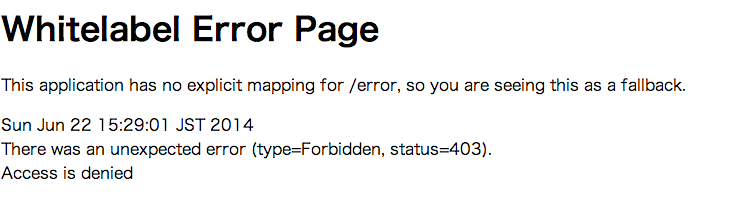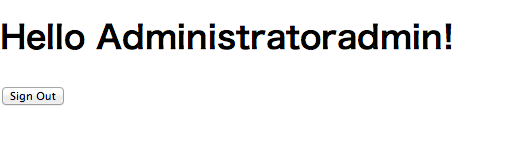軽くやってみたら、ちと、Getting Started に不備があったのでメモ
STSのインストール
3.5.1をインストール
https://spring.io/tools/sts
(gradle使いたければ、dashboadのIDE EXTENTIONSから Gradle Pluginもインストール)
Getting Started プロジェクトの作成
1.new ➡Import Spring Getting Started Contents
2.securing Webを選択。(しばらく待つと、ダウンロードして、finishが押せる。)
3.finish
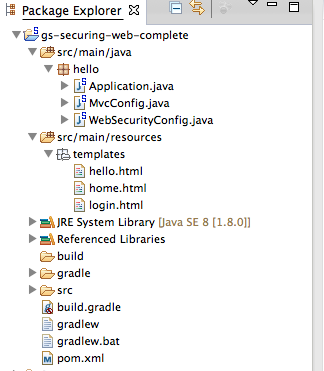
起動してみる。
1.gs-securing-web-completeを選択して、Run As➡Spring Boot App
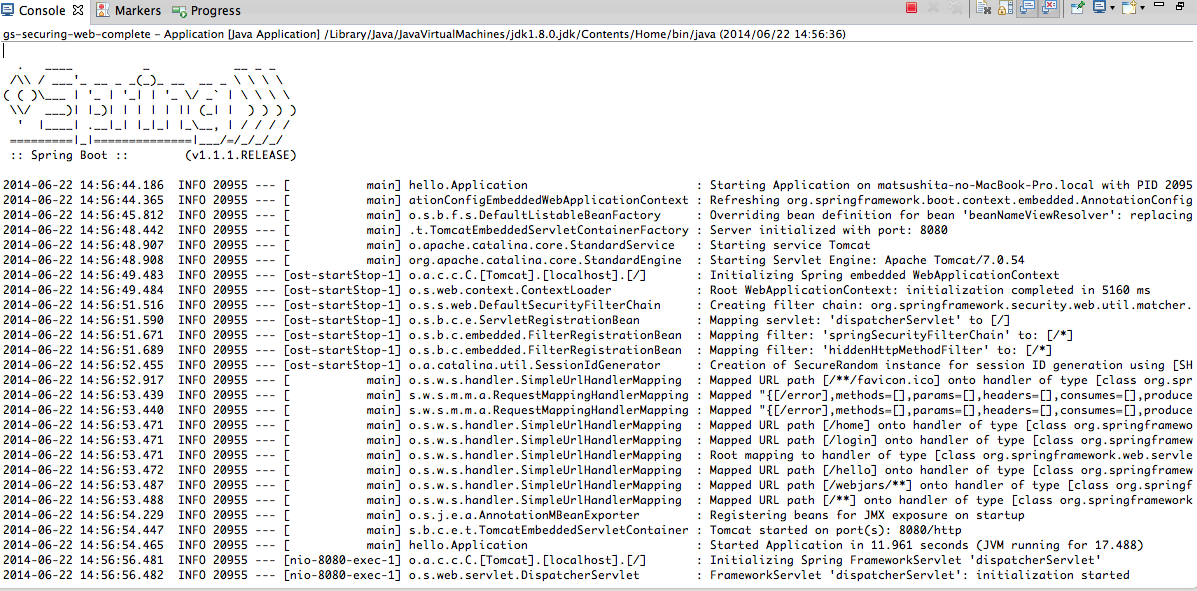
2.ブラウザでlocalhost:8080/loginにアクセスすると、
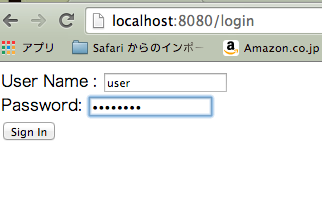
3.ユーザー名は「user」,パスワードは「password」でログイン可能。
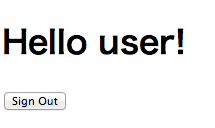
管理者ページの確認
package hello;
@Configuration
@EnableWebMvcSecurity
public class WebSecurityConfig extends WebSecurityConfigurerAdapter {
@Override
protected void configure(HttpSecurity http) throws Exception {
http
.authorizeRequests()
.antMatchers("/", "/home").permitAll()
//管理者ページの追加
.antMatchers("/admin").hasRole("ADMIN")
.anyRequest().authenticated();
http
.formLogin()
.loginPage("/login")
.permitAll()
.and()
.logout()
.permitAll();
}
@Override
protected void configure(AuthenticationManagerBuilder auth) throws Exception {
auth
.inMemoryAuthentication()
.withUser("user").password("password").roles("USER");
//管理者ユーザーの登録
auth
.inMemoryAuthentication()
.withUser("admin").password("password").roles("ADMIN");
}
}
@Configuration
public class MvcConfig extends WebMvcConfigurerAdapter {
@Override
public void addViewControllers(ViewControllerRegistry registry) {
registry.addViewController("/home").setViewName("home");
registry.addViewController("/").setViewName("home");
registry.addViewController("/hello").setViewName("hello");
registry.addViewController("/login").setViewName("login");
//管理者ページの追加
registry.addViewController("/admin").setViewName("admin");
}
}
適当にテンプレートページも追加(java/main/resources/templates).
<!DOCTYPE html>
<html xmlns="http://www.w3.org/1999/xhtml" xmlns:th="http://www.thymeleaf.org"
xmlns:sec="http://www.thymeleaf.org/thymeleaf-extras-springsecurity4">
<head>
<title>Admin Page</title>
</head>
<body>
<h1 th:inline="text">Hello Administrator[[${#httpServletRequest.remoteUser}]]!</h1>
<form th:action="@{/logout}" method="post">
<input type="submit" value="Sign Out"/>
</form>
</body>
</html>
アクセスしてみる。
「user」でログオンし、localhost:8080/adminに入るとエラー。
「admin」でログオンし、localhost:8080/adminに入ると正常に表示される。
タグによる表示の制御
thymeleafにはSpring Security用のdialectがある。
http://www.thymeleaf.org/springsecurity.html
<!DOCTYPE html>
<html xmlns="http://www.w3.org/1999/xhtml" xmlns:th="http://www.thymeleaf.org"
xmlns:sec="http://www.thymeleaf.org/thymeleaf-extras-springsecurity4">
<head>
<title>Hello World!</title>
</head>
<body>
<div sec:authorize="hasRole('ROLE_ADMIN')">This is Admin</div>
<div sec:authorize="hasRole('ROLE_USER')">This is User</div>
<h1 th:inline="text">Hello [[${#httpServletRequest.remoteUser}]]!</h1>
<form th:action="@{/logout}" method="post">
<input type="submit" value="Sign Out"/>
</form>
</body>
</html>
これでいいはずだが、なぜか、sec:がhtmlでもそのまま表示されてしまい、タグの表示制御ができていない。
build.gradleに下記を追加する。
参考:http://stackoverflow.com/questions/22606311/filter-html-content-with-spring-and-thymeleaf
dependencies {
compile("org.springframework.boot:spring-boot-starter-thymeleaf")
compile("org.springframework.boot:spring-boot-starter-security")
//追加
compile ('org.thymeleaf.extras:thymeleaf-extras-springsecurity3:2.1.1.RELEASE')
//これは不備で、本来は下記のようになるはず
//compile ('org.thymeleaf.extras:thymeleaf-extras-springsecurity4:バージョン')
testCompile("junit:junit")
}
これでタグの表示制御もできる。
追記。コメントで指摘の通り、templateのns宣言とdependenciesの宣言があっていない。org.thymeleaf.extrasはSpring3用と4用で分かれるので、本来は間違い。修正してからの、動作確認できてないです。すみません。