EC2の左メニューの「Elastic IPs」にアクセスし、
「Allocate New Address」をクリック。
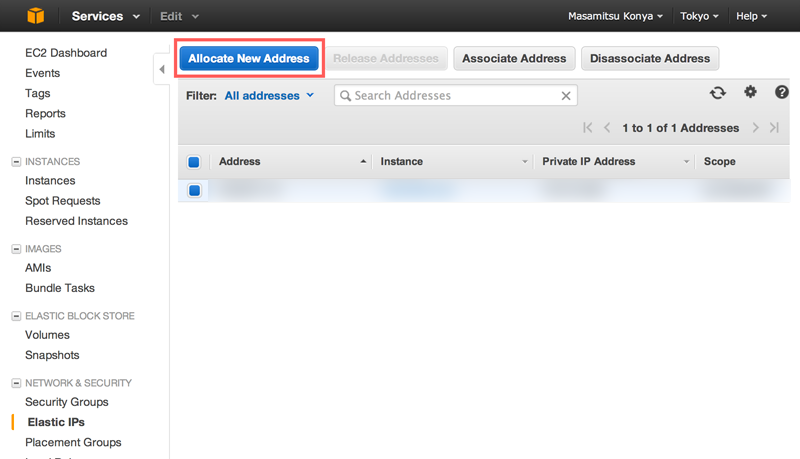
1,するとIPアドレスが作られる。
2,新しく作成したAddressを選択し、「Associate Address」をクリック。
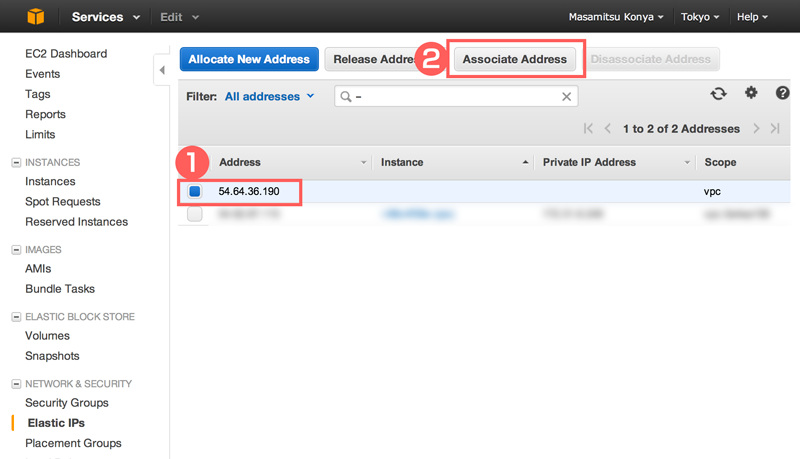
Instanceのテキストフォームを選択すると、
現在立ち上がっているEC2インスタンスの一覧が出てくる。
紐付けたいインスタンスを選択。
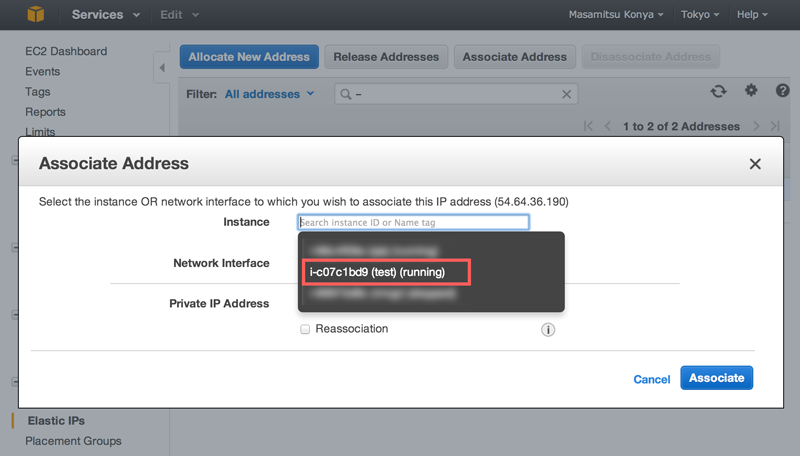
1,「Reassociation」をチェック。
2,「Associate」をクリック。
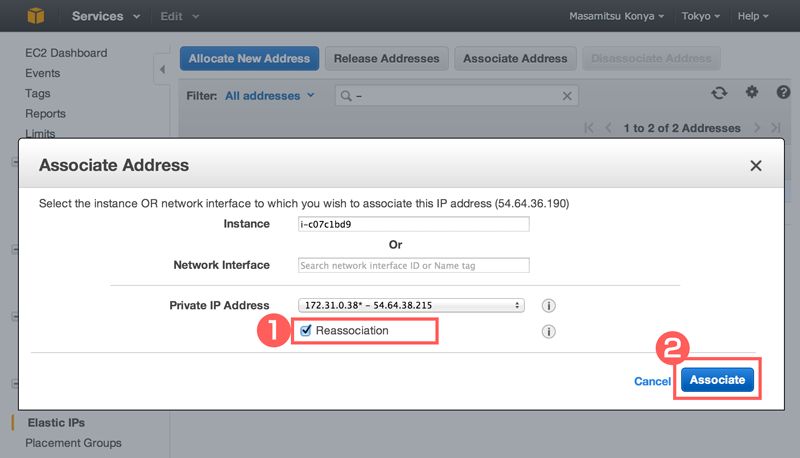
EC2インスタンス一覧に行くと、
Elastic IPとして先ほど取得したアドレスが紐付けられている。
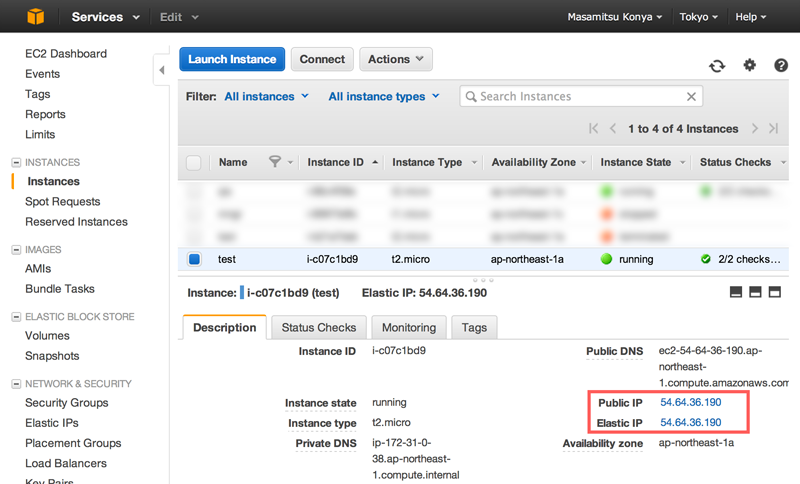
Route53の「Hosted Zones」へ移動。
1,Route53で取得したドメインを選択する。
2,「Go to Record Sets」をクリック。
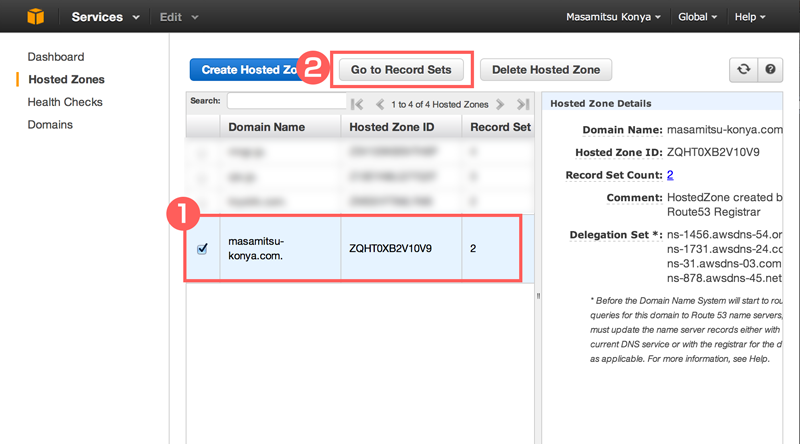
1,Typeは「A - IPv4 address」を選択。
2,ValueにElastic IPで作ったIPを入力。
3,「Create」をクリック。
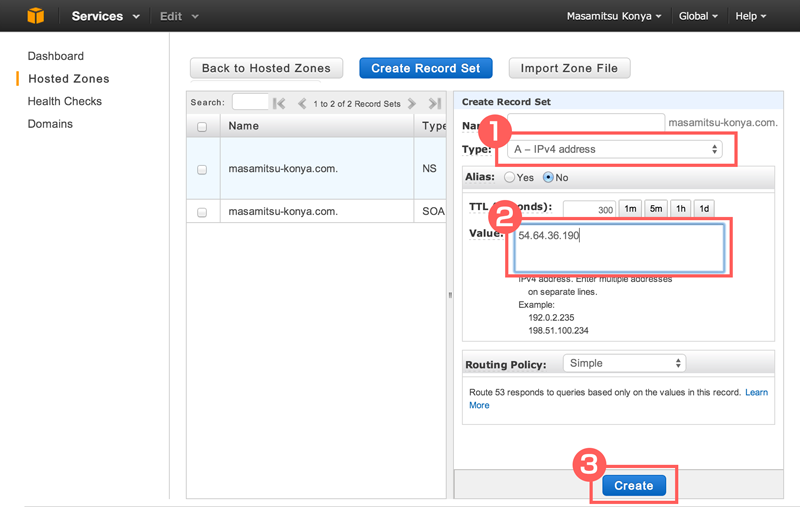
これで紐付け完了。