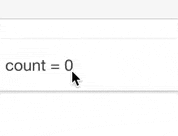AngularJS
ng-app ng-controller ng-init
--> 必ず``の記述をはじめにする--> ng-controllerスコープを利用するコンストラクタ
--> ng-init初期設定をする
注意
<h1 ng-init="count = 0" ng-click="click()">count:{{count}}</h1>
$scope.click = function(){
$scope.count = "Hello World";
}
のようにng-init="expression" ng-click="function"とそれぞれタグ内とjsファイル内に別々に書くとng-clickが評価された後にタグ内のng-initと評価され、count:0になり、count:Hello Worldにはならない。
解決策として
<h1 ng-init="init()" ng-click="click()">count:{{count}}</h1>
$scope.init = function(){
$scope.count = 0;
}
$scope.click = function(){
$scope.count = "Hello World";
}
のように二つともjsファイル内にexpressionを書けば解決する。
ng-repeat
--> `ng-repeat="item in items"` itemsに配列を渡すことでitemの所にひとつずつわたされる。ng-click
--> `ng-click`でクリックイベントをつけられる。例
<button ng-click="count = count + 1">count:{{count}}</button>
or
<button ng-click="click()">count:{{count}}</button>
var x = 0;
$scope.click = function(){
x++;
$scope.count = x;
}
実行結果
Angularjsでsocket.ioを使う
まずmoduleに以下を記入する
//--socket-factory------------------------------------------------------------------↲
5 .factory('socket',function($rootScope){↲
6 var socket = io.connect(location.host + '/');↲
7 return {↲
8 on:function(eventName,callback){↲
9 socket.on(eventName,function(){↲
10 var args = arguments;↲
11 $rootScope.$apply(function(){↲
12 callback.apply(socket,args);↲
13 });↲
14 });↲
15 },↲
16 emit:function(eventName,data,callback){↲
17 socket.emit(eventName,data,function(){↲
18 var args = arguments;↲
19 $rootScope.$apply(function(){↲
20 if(callback){↲
21 callback.apply(socket,args);↲
22 }↲
23 });↲
24 });↲
25 }↲
26 };↲
27 });
で、コントローラではsocketでリスナーをよべる
1 .controller('test',function($scope,socket){
2 socket.emit('eventName',{data});
3 socket.on('evetName',function(data){
4 $scope.model = data.~;
5 }
6 }
見ないな感じ。
Angularjs + jQuery
angularjsの中にはJqueryLiteみたいなのがあるが、普通にjQueryを使いたい
ということでjqueryLiteをJQueryに上書きする。
1 //---jquery-----------------------------------------↲
2 function buindJQuery(){↲
3 jQuery = window.jQuery;↲
4 if(jQuery){↲
5 jqLite = jQuery;↲
6 extend(jQuery.fn,{↲
7 scope: JQLitePrototype.scope,↲
8 isolateScope:JQLitePrototype.isolateScope,↲
9 controller:JQLitePrototype.controller,↲
10 injector:JQLitePrototype.injector,↲
11 inheritedData:JQLitePrototype.inheritedData↲
12 });↲
13 ↲
14 jqLitePatchJQueryRemove('remove',true,true,false);↲
15 jQLitePatchJQueryRemove('empty',false,false,false);↲
16 jQLitePatchJQueryRemove('html',false,false,true);↲
17 ↲
18 } else {↲
19 jqLite = JQLite; ↲
20 }↲
21 angular.element = jqLite;↲
22 }↲
を記述。
でangularjsが読み込まれる前にjQueryが先に読み込まれるようにするので

参考 http://dev.classmethod.jp/client-side/javascript/angularjsandjquery/
使用例
1 angular.element("id or class ").prepend("<ul><li>" + "hello!" + "</li></ul>");