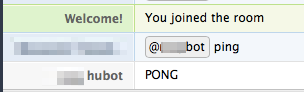- Hubotをインストール、hipchatと連携し、foreverでデーモン化(CentOS6.4)を参考。
- EC2のインスタンスを立ち上げ後、SSHアクセスした状態を前提。
始めにタイムゾーンの設定とアップデート
$ sudo yum update
$ sudo cp /usr/share/zoneinfo/Japan /etc/localtime
Hubotに必要なパッケージのインストール
$ sudo yum --enablerepo=epel install npm redis
redisの起動
$ sudo /etc/init.d/redis start
redis-server を起動中: [ OK ]
coffee-scriptとhubotのインストール
$ sudo npm install -g coffee-script hubot
$ hubot --create mybot
$ cd mybot
$ npm install
hubotの動作確認
$ ./bin/hubot
Hubot> hubot ping
Hubot> PONG
Hubot> exit
hubot-hipchatのインストール
$ sudo yum install libicu-devel
$ npm install hubot-hipchat --save
HipChatで起動するためのスクリプトを作る
~/mybot/内で起動用のスクリプトファイルを作る。
$ vi run.sh
run.sh
# !/bin/bash
export HUBOT_HIPCHAT_JID="jid"
export HUBOT_HIPCHAT_PASSWORD="password"
bin/hubot --adapter hipchat
HUBOT_HIPCHAT_JIDはHipChatにログインした時にある設定項目の、Account Infoのjabber IDの値を設定します。
動作させる
$ sh ./run.sh
[Wed May 28 2014 00:00:00 GMT+0900 (JST)] INFO Connecting HipChat adapter...
[Wed May 28 2014 00:00:00 GMT+0900 (JST)] INFO Connected to hipchat.com as @****
[Wed May 28 2014 00:00:00 GMT+0900 (JST)] WARNING The HUBOT_AUTH_ADMIN environment variable not set
[Wed May 28 2014 00:00:00 GMT+0900 (JST)] INFO Data for brain retrieved from Redis
[Wed May 28 2014 00:00:00 GMT+0900 (JST)] INFO Joining ******_*****@conf.hipchat.com
デーモン化
foreverをインストール
$ sudo npm install forever -g
インストール後、先程作ったrun.shにforeverの記述を追加する
run.sh
# !/bin/bash
export HUBOT_HIPCHAT_JID="jid"
export HUBOT_HIPCHAT_PASSWORD="password"
forever start -c coffee bin/hubot -a hipchat
再度動作させる
$ sh ./run.sh
info: Forever processing file: bin/hubotの様なメッセージが出たら成功!
話しかける
やったね!