サンプル
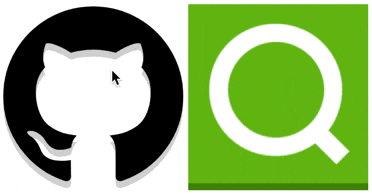
http://codepen.io/maruware/pen/YGPKVN
手順
filter: drop-shadow
filter: drop-shadowは透過画像の非透過部分に影をつけられる。
.btn.github{
-webkit-filter: drop-shadow(0px 7px 0 #ccc);
filter: drop-shadow(0px 7px 0 #ccc);
}
.btn.qiita{
-webkit-filter: drop-shadow(0px 7px 0 #459109);
filter: drop-shadow(0px 7px 0 #459109);
}
のように影の色をそれっぽくして設定。
Adobe Colorで元の色入れてイジると楽。
transition
.btn {
transition-property: all;
transition-duration: 0.1s;
transition-timing-function: ease-in-out;
position: relative;
top: 0px;
}
.btn:active {
top: 7px;
}
.btn.github:active {
-webkit-filter: drop-shadow(0 0 0 #ccc);
filter: drop-shadow(0 0 0 #ccc);
}
.btn.qiita:active {
-webkit-filter: drop-shadow(0 0 0 #459109);
filter: drop-shadow(0 0 0 #459109);
}
などとしてtransitionでアニメーションする。
positionを影のサイズ分下げて押し込んだようにする。