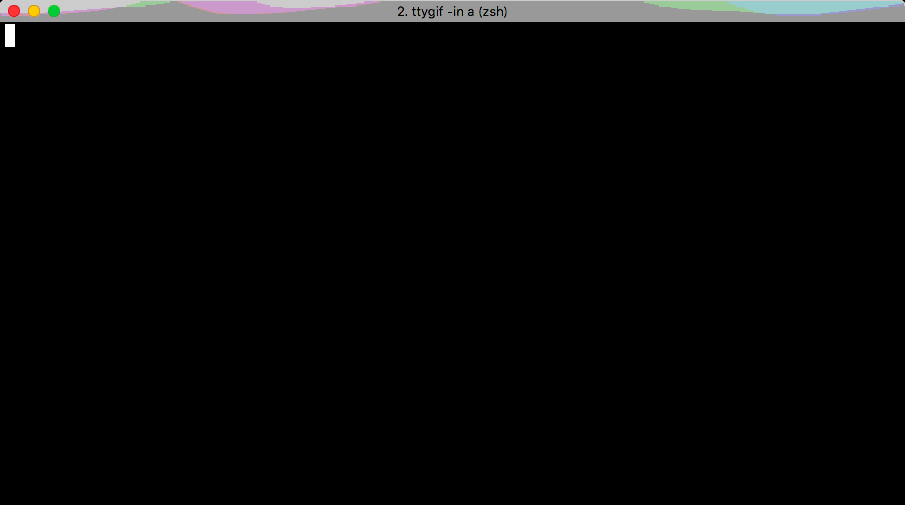ttyrecとttygifっていうツールを使ってターミナルの操作をgifアニメにする。
こんな感じ
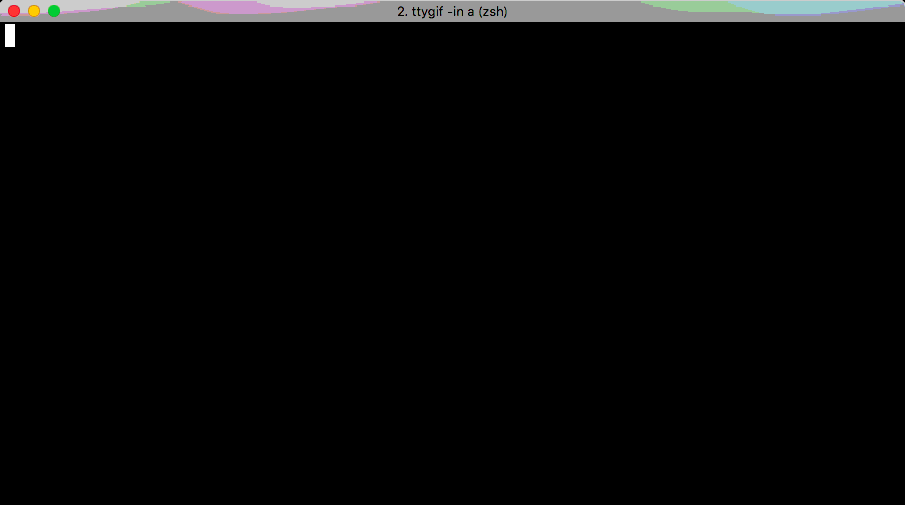
ttyrec
ターミナルの操作ログを録画・再生することができる。
ttyrec内ではscriptコマンドを利用してマイクロ秒単位で情報を埋め込んでいる、らしい。
http://0xcc.net/ttyrec/
ttyrec導入
以下からダウンロード、makeして、ttyrec, ttyplay, ttytimeをPATHの通った場所にコピーする。
http://0xcc.net/ttyrec/#download
$ wget http://0xcc.net/ttyrec/ttyrec-1.0.8.tar.gz
$ tar zxf ttyrec-1.0.8.tar.gz
$ cd ttyrec-1.0.8
$ make
$ cp ttyrec ttyplay ttytime /usr/local/bin
ttygif
ttyrecコマンドで録画したデータをもとにそれをgifアニメにしてくれるツール。
他にもいくつか同様のツールがいくつかあるらしいが、これはPure Goで書かれているのでImageMagick等への依存がない。
ターミナル操作の記録(ttyrec)からGIFアニメを生成するツールを作った - すぎゃーんメモ
https://github.com/sugyan/ttygif
ttygif導入
以下から各自の環境のものをダウンロードしてttygifをPATHの通ってる場所へコピー
https://github.com/sugyan/ttygif/releases
自分は64bit Macなのでttygif_darwin_amd64.zipをダウンロード
$ wget --no-check-certificate https://github.com/sugyan/ttygif/releases/download/0.0.1/ttygif_darwin_amd64.zip
$ unzip ttygif_darwin_amd64.zip
$ cp ttygif_darwin_amd64/ttygif /usr/local/bin
使い方
- 録画
$ ttyrec output.tty
Ctrl+Dもしくはexit するまで引数で指定したファイル(ここではoutput.tty)に録画する。
- 再生
$ ttyplay input.tty
引数で指定した録画ファイル(ここではinput.tty)を再生
- 時間
$ ttytime input.tty
引数で指定した録画ファイル(ここではinput.tty)の録画時間を秒単位で出力
- gif化
$ ttygif -in input.tty -out output.gif
引数で指定した録画ファイルを指定したgifファイルに出力
再生速度などのオプションもあるので詳しくは本家サイトやgithubを参照してください。