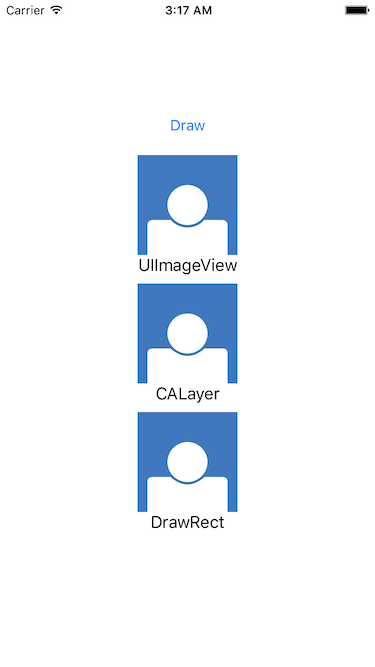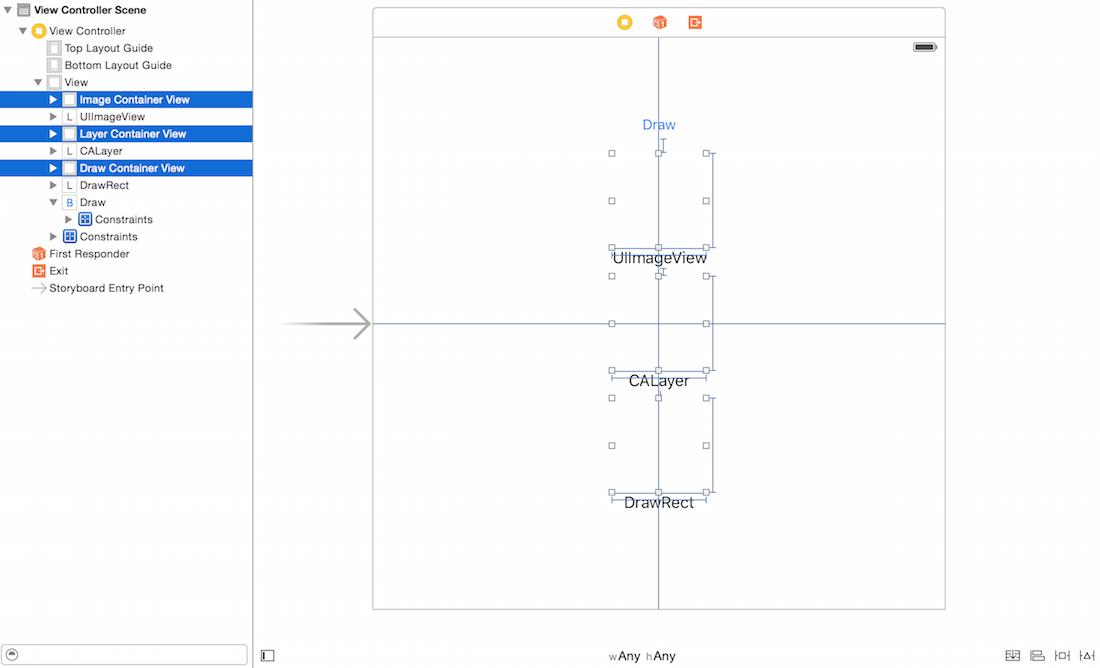まず始めに
上の画像を以下3つの方法で描画してみました。
- PNGで書きだした画像を
UIImageViewで描画 -
UIViewのdrawRectでpathを描画 -
CAShapeLayerでpathを描画
結果は以下のようになりました。
UImageView draw time: 0.0182009935379028
CALayer draw time : 0.000609993934631348
DrawRect draw time : 0.00013202428817749
drawRectがだいぶ速いです。
それぞれ描画したものは、違いなく以下のように表示されました。
どのように実装しているか
まずStoryboadにUIImageView、drawRect、CALayerを載せるコンテナーを置いておきます。
Drawボタンが押された時に、インスタンス生成からaddSubviewをそれぞれの方法で行われるようにします。
class ViewController: UIViewController {
@IBOutlet weak var imageContainerView: UIView!
@IBOutlet weak var layerContainerView: UIView!
@IBOutlet weak var drawContainerView: UIView!
override func viewDidLoad() {
super.viewDidLoad()
// Do any additional setup after loading the view, typically from a nib.
}
override func didReceiveMemoryWarning() {
super.didReceiveMemoryWarning()
// Dispose of any resources that can be recreated.
}
@IBAction func didTapDrawButton(sender: AnyObject) {
removeSubviews(imageContainerView)
removeSubviews(layerContainerView)
removeSubviews(drawContainerView)
printTime("UImageView draw time:") {
let imageView = UIImageView(frame: CGRect(x: 0, y: 0, width: 100, height: 100))
imageView.image = UIImage(named: "icon")
self.imageContainerView.addSubview(imageView)
}
printTime("CALayer draw time :") {
let layerView = LayerView()
layerView.setPathLayer()
self.layerContainerView.addSubview(layerView)
}
printTime("DrawRect draw time :") {
let drawView = DrawView()
self.drawContainerView.addSubview(drawView)
}
}
private func removeSubviews(superview: UIView) {
for view in superview.subviews {
view.removeFromSuperview()
}
}
private func printTime(label: String, excuteAction action: () -> Void) {
let startDate = NSDate()
action()
let endDate = NSDate()
print("\(label) \(endDate.timeIntervalSinceDate(startDate))")
}
}
drawRectで描画する
drawRect内で、画像を同じものをPathで描画します。
class DrawView: UIView {
init() {
super.init(frame: CGRect(x: 0, y: 0, width: 100, height: 100))
}
required init?(coder aDecoder: NSCoder) {
fatalError("init(coder:) has not been implemented")
}
// Only override drawRect: if you perform custom drawing.
// An empty implementation adversely affects performance during animation.
override func drawRect(rect: CGRect) {
// Drawing code
UIColor(red: 64 / 255, green: 120 / 255, blue: 192 / 255, alpha: 1).setFill()
UIRectFill(bounds)
UIColor.whiteColor().setFill()
let path = UIBezierPath(roundedRect: CGRect(x: 30, y: 30, width: 40, height: 40), cornerRadius: 20)
path.fill()
UIColor.whiteColor().setFill()
let bodyPath = UIBezierPath()
bodyPath.moveToPoint(CGPoint(x: 15, y: 65))
bodyPath.addLineToPoint(CGPoint(x: 33, y: 65))
bodyPath.addQuadCurveToPoint(CGPoint(x: 67, y: 65), controlPoint: CGPoint(x: 50, y: 80))
bodyPath.addLineToPoint(CGPoint(x: 85, y: 65))
bodyPath.addQuadCurveToPoint(CGPoint(x: 90, y: 70), controlPoint: CGPoint(x: 90, y: 65))
bodyPath.addLineToPoint(CGPoint(x: 90, y: 100))
bodyPath.addLineToPoint(CGPoint(x: 10, y: 100))
bodyPath.addLineToPoint(CGPoint(x: 10, y: 70))
bodyPath.addQuadCurveToPoint(CGPoint(x: 15, y: 65), controlPoint: CGPoint(x: 10, y: 65))
bodyPath.fill()
}
}
CALayerでPathを描画する
CAShapeLayerで画像と同じものをPathで描画します。
class LayerView: UIView {
init() {
super.init(frame: CGRect(x: 0, y: 0, width: 100, height: 100))
}
required init?(coder aDecoder: NSCoder) {
fatalError("init(coder:) has not been implemented")
}
func setPathLayer() {
backgroundColor = UIColor(red: 64 / 255, green: 120 / 255, blue: 192 / 255, alpha: 1)
let circleLayer = CAShapeLayer()
circleLayer.fillColor = UIColor.whiteColor().CGColor
circleLayer.frame = CGRect(x: 30, y: 30, width: 40, height: 40)
circleLayer.path = UIBezierPath(roundedRect: CGRect(x: 0, y: 0, width: 40, height: 40), cornerRadius: 20).CGPath
layer.addSublayer(circleLayer)
let bodyLayer = CAShapeLayer()
bodyLayer.frame = CGRect(x: 10, y: 65, width: 80, height: 35)
bodyLayer.fillColor = UIColor.whiteColor().CGColor
let bodyPath = UIBezierPath()
bodyPath.moveToPoint(CGPoint(x: 5, y: 0))
bodyPath.addLineToPoint(CGPoint(x: 23, y: 0))
bodyPath.addQuadCurveToPoint(CGPoint(x: 57, y: 0), controlPoint: CGPoint(x: 40, y: 15))
bodyPath.addLineToPoint(CGPoint(x: 75, y: 0))
bodyPath.addQuadCurveToPoint(CGPoint(x: 80, y: 5), controlPoint: CGPoint(x: 80, y: 0))
bodyPath.addLineToPoint(CGPoint(x: 80, y: 35))
bodyPath.addLineToPoint(CGPoint(x: 0, y: 35))
bodyPath.addLineToPoint(CGPoint(x: 0, y: 5))
bodyPath.addQuadCurveToPoint(CGPoint(x: 5, y: 0), controlPoint: .zero)
bodyLayer.path = bodyPath.CGPath
layer.addSublayer(bodyLayer)
}
}
まとめ
非同期で画像を読み込んだりする場合のプレースホルダーイメージが、Pathで簡単に表現できるくらいのものであるならdrawRectで描画してしまう方がパフォーマンスが良くなると思います。