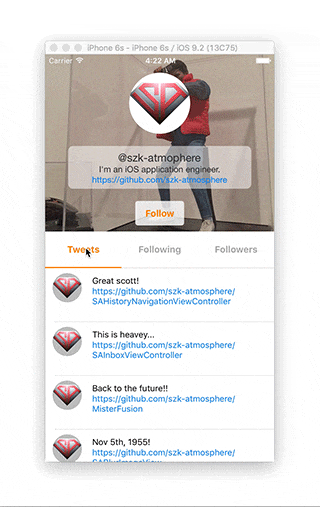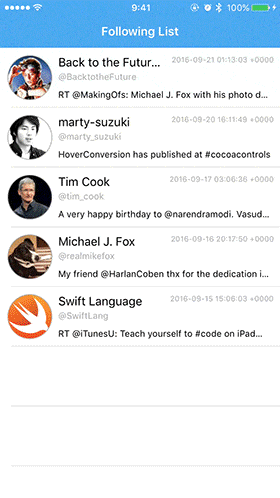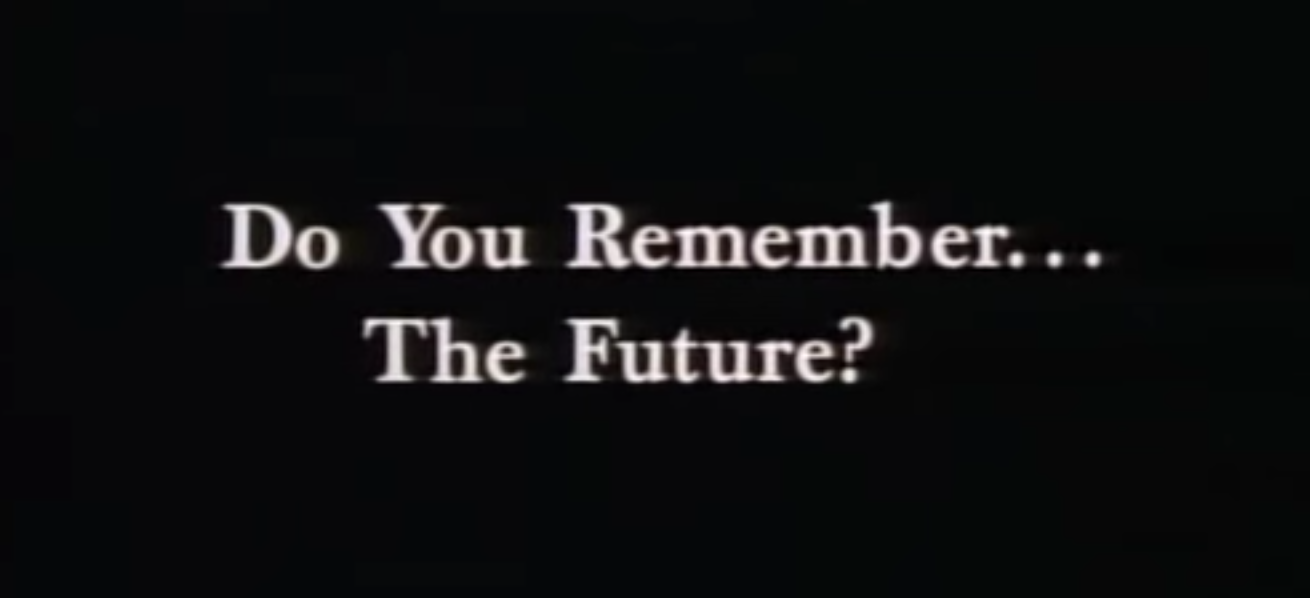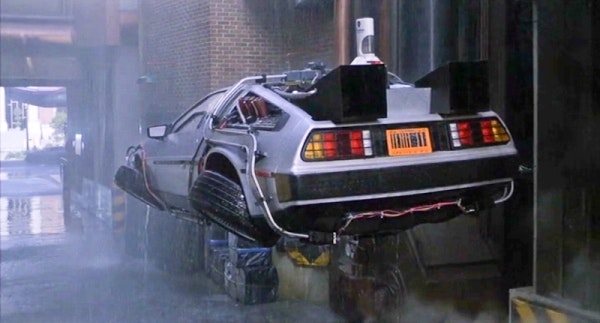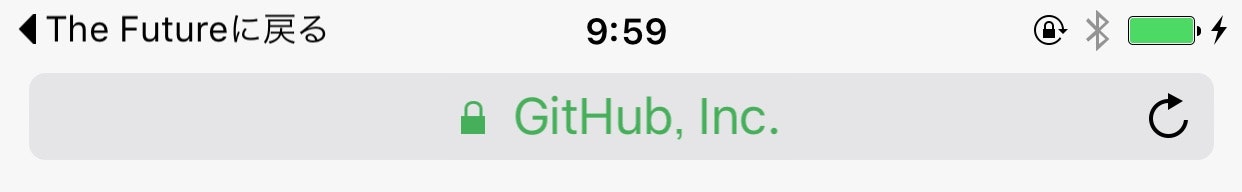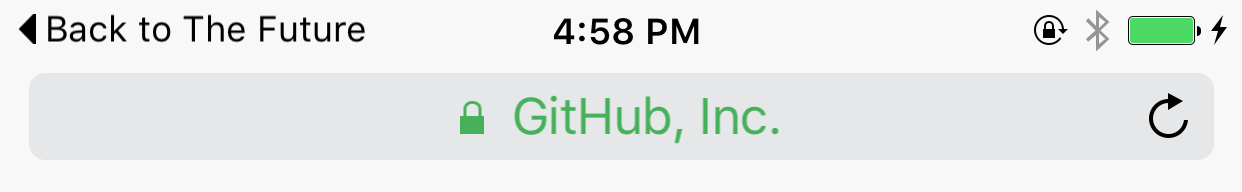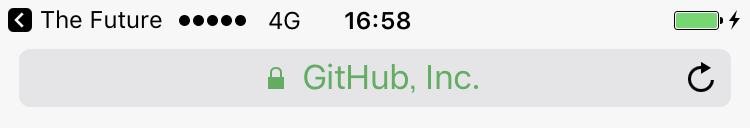はじめに
ある名前のアプリを作りたいと思って、今までにリリースしてきたライブラリを以下のような命名規則で揃えてきました。
MisterFution (230 stars 2016/9/29)
Objective-CとSwiftのどちらでも使える、Swift製のAutoLayout向けのDSLです。
下記のコードのように、コードを削減することができます。
superviewとのConstraintを実装する場合には、toViewをsuperviewにするという指定を省略できることが特徴です。
//NSLayoutConstraintのサンプルコード
let view = UIView()
self.view.addSubview(view)
view.translatesAutoresizingMaskIntoConstraints = false
self.view.addConstraints([
NSLayoutConstraint(item: view, attribute: .top, relatedBy: .equal, toItem: self.view, attribute: .top, multiplier: 1, constant: 10),
NSLayoutConstraint(item: view, attribute: .right, relatedBy: .equal, toItem: self.view, attribute: .right, multiplier: 1, constant: -10),
NSLayoutConstraint(item: view, attribute: .left, relatedBy: .equal, toItem: self.view, attribute: .left, multiplier: 1, constant: 10),
NSLayoutConstraint(item: view, attribute: .bottom, relatedBy: .equal, toItem: self.view, attribute: .bottom, multiplier: 1, constant: -10),
])
//MisterFusionを使ったNSLayoutConstraintのサンプルコード
let view = UIView()
self.view.addLayoutSubview(view, andConstraints:
view.top |+| 10,
view.right |-| 10,
view.left |+| 10,
view.bottom |-| 10
)
詳しい使い方は、こちらで紹介しています。
MartyJunior (217 stars 2016/9/29)
スワイプによるタブ選択を実現しつつ、縦のスクロールが2段階にならずにヘッダーとも連動できるUIライブラリです。
該当のタブのUITableViewをスクロールした際に、他のタブの要素が足りなかった場合の保管なども行われています。
HoverConversion (125 stars 2016/9/29)
UITableViewの縦のスクロールに合わせて、UIViewControllerが縦方向にページングすることができるUIライブラリです。
ルートにあるViewControllerと連動させることで、現在表示中のViewControllerと紐付いているCellをハイライトすることができます。
詳しい使い方は、こちらで紹介しています。
お気づきの方もいらっしゃるかもしれませんが...
これらのライブラリは、Back to the futureに出てくるものと関連しています。
- MR. FUSION... エネルギーを生成する装置
- Marty McFly Jr.... マーティの息子
- Hover Conversion... デロリアンを飛行可能にする装置
iOS9での"アプリに戻る"ボタン
アプリから他のアプリに遷移した際に、"アプリに戻る"ボタンが表示されます。
端末の設定を英語表記にすると...
なんとBack to the futureになるではありませんか!
悲劇はここから
iOS10にアップデートすると表記が...
◀ The Future ・・・ えっ
最後に
iOS10からの"アプリに戻る"ボタンが◀ アプリ名に変わってしまったので、端末上でさり気なくBack to the futureを表示することはできなくなってしまいましたが、引き続きライブラリ名はBack to the future絡みの名前にしていこうと思います。(過去に戻りたい...)