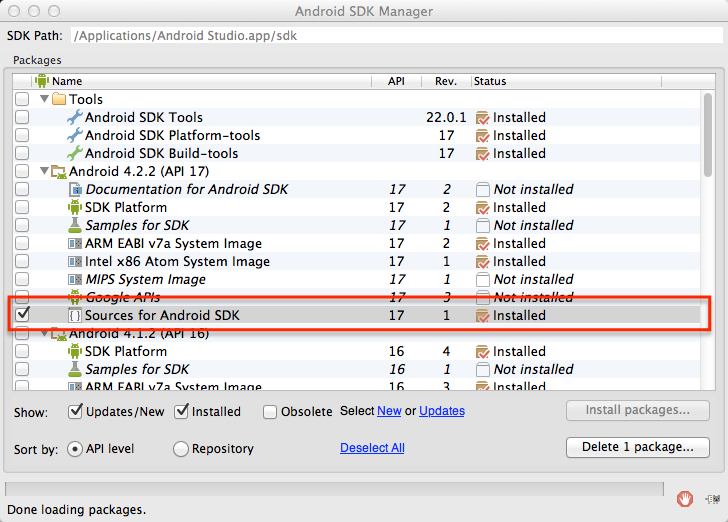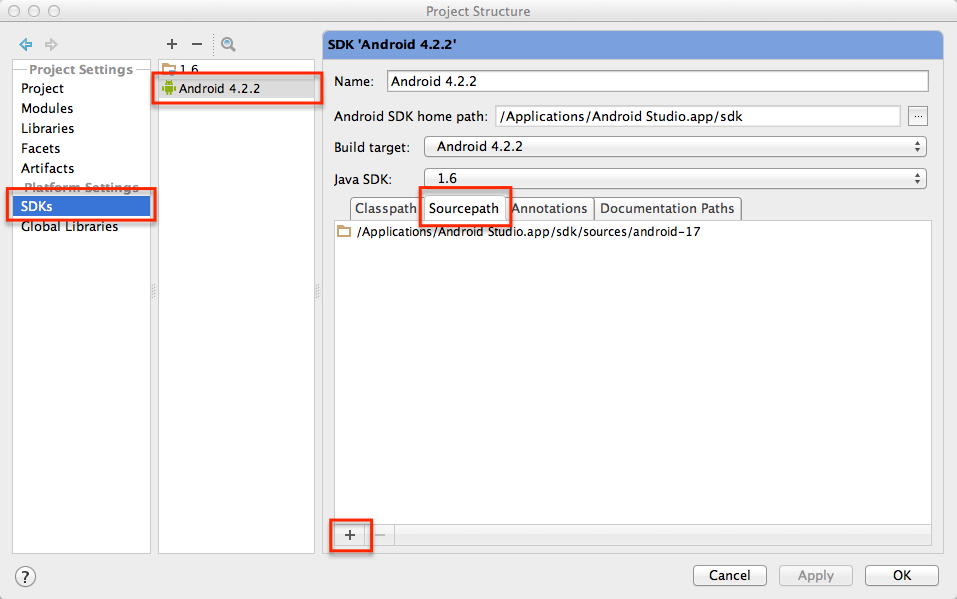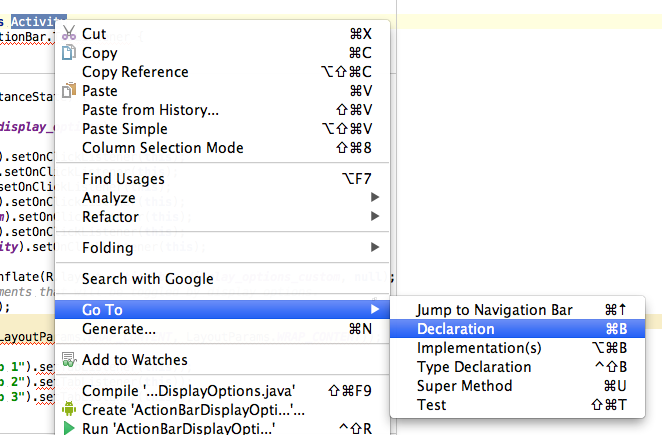SDK Managerから該当するSDKのソースコードをインストールする。
Android StudioのFile > Project Strucureを開き、Platform Settings のSDKの sourcepath にSDK Managerからダウンロードしたソースコードのパスを設定する。 この設定はなくなりソースをダウンロードすれば自動で検索してくれるようになった。
あとはソースコードから Go To > Declaration を実行すれば飛べる。
自分でソースコードからjarを作っていたころと比べると便利になったものだ。そしてどうやらHomebrewで入れたSDKと別々に入ってるようなのであとで運用を考えよう。