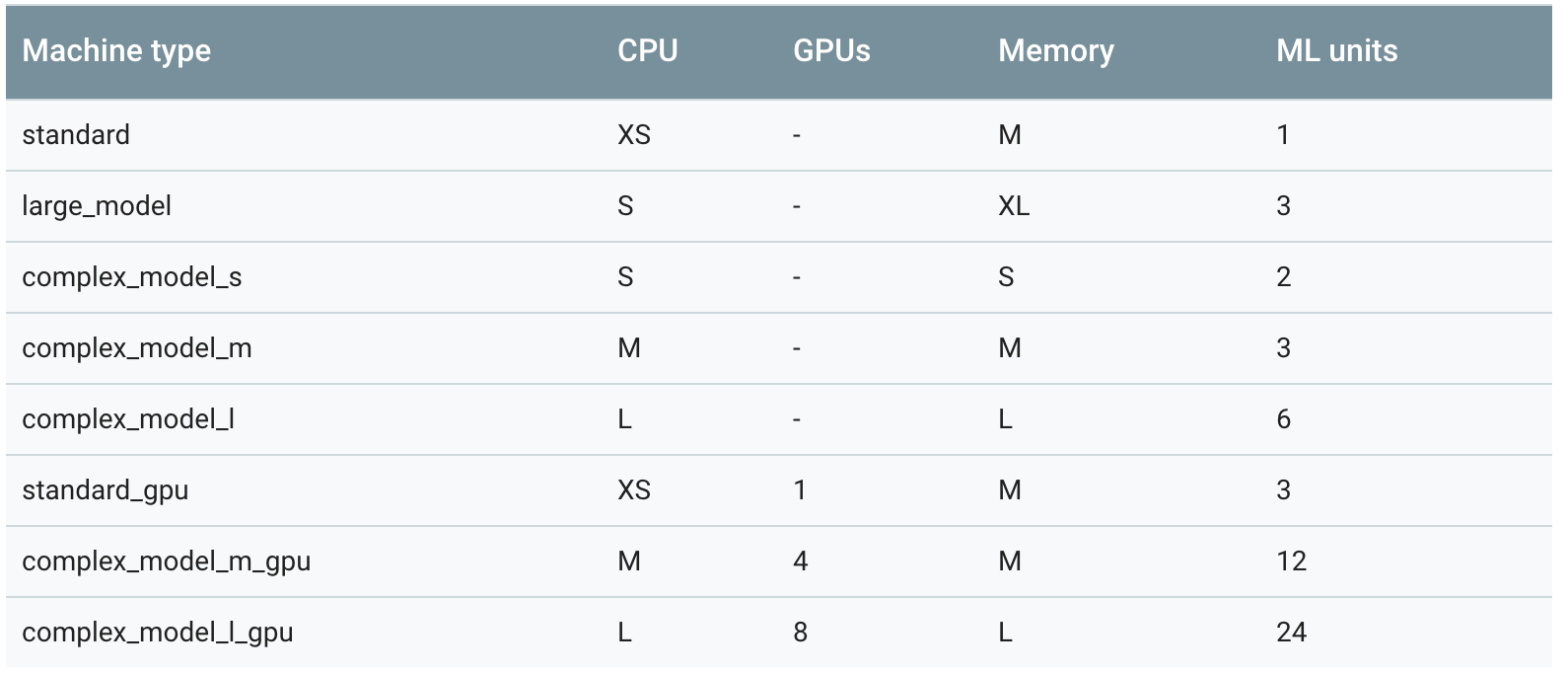Google Cloud ML Engineのメモリを調べてみた
Even though the exact specifications of the machine types are subject to change at any time, you can compare them in terms of relative capability. The following table uses rough "t-shirt" sizing to describe the machine types.
ココらへんがいまいち曖昧なので調べてみた
調べ方
import os
mem_bytes = os.sysconf('SC_PAGE_SIZE') * os.sysconf('SC_PHYS_PAGES')
mem_gib = mem_bytes/(1024.**3)
print(str(mem_gib)+"GB")
# another
meminfo = dict((i.split()[0].rstrip(':'),int(i.split()[1])) for i in open('/proc/meminfo').readlines())
mem_gib = meminfo['MemTotal']/(1024.**2)
print(str(mem_gib)+"GB")
Results
Scale tier
BASIC
- single
- 14.6924285889 GB
STANDARD_1
- single
- 7.01322555542 GB
- master
- 7.01322555542 GB
- ps
- 14.6924285889 GB
- worker
- 7.01322555542 GB
PREMIUM_1
- single
- 14.0992164612 GB
- master
- 14.0992164612 GB
- ps
- 51.1138572693 GB
- worker
- 14.0992164612 GB
BASIC_GPU
- single
- 29.4575538635 GB
CUSTOM
Machine type
standard
- 14.6924285889 GB
large_model
- 51.1138572693 GB
complex_model_s
- 7.01327514648 GB
complex_model_m
- 14.0991668701 GB
complex_model_l
- 28.272064209 GB
standard_gpu
- 29.4575538635 GB
complex_model_m_gpu
- 118.048339844 GB
complex_model_l_gpu
- 118.048339844 GB