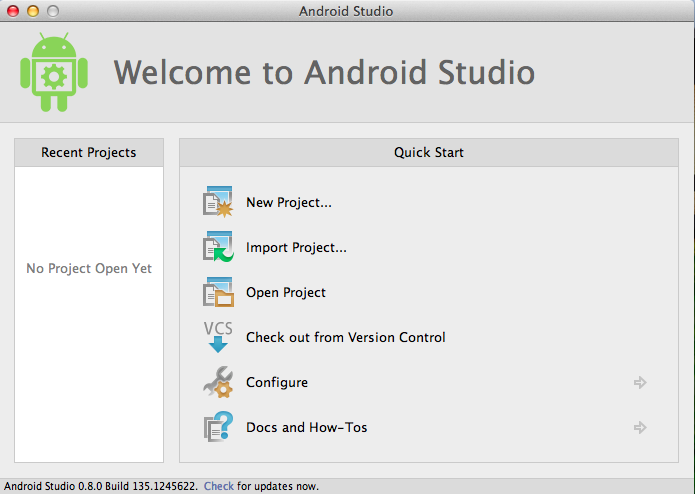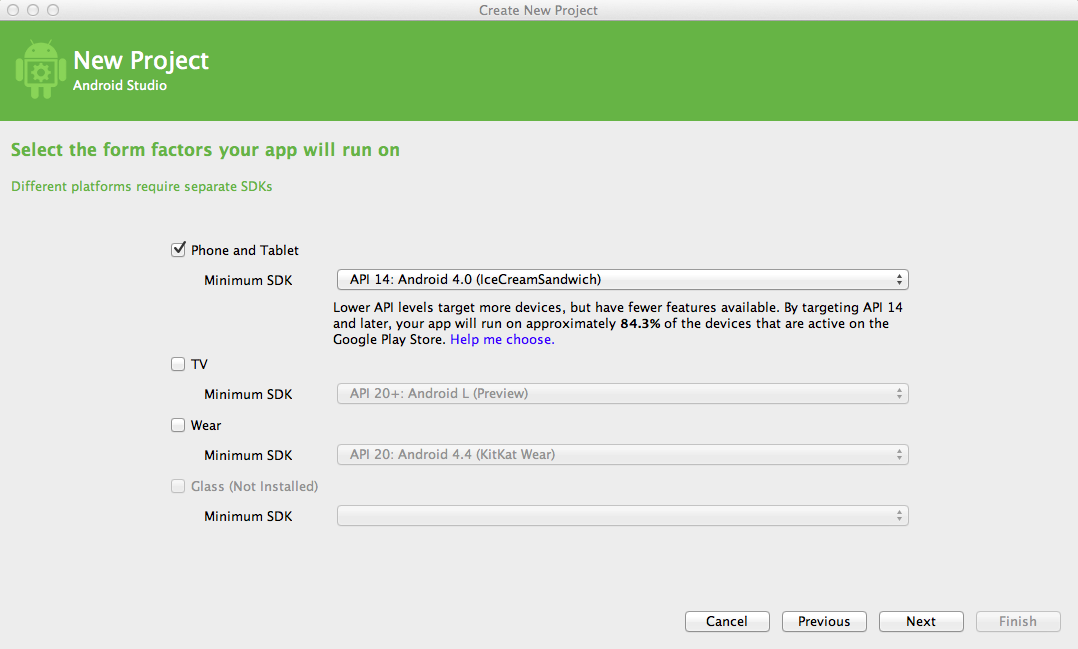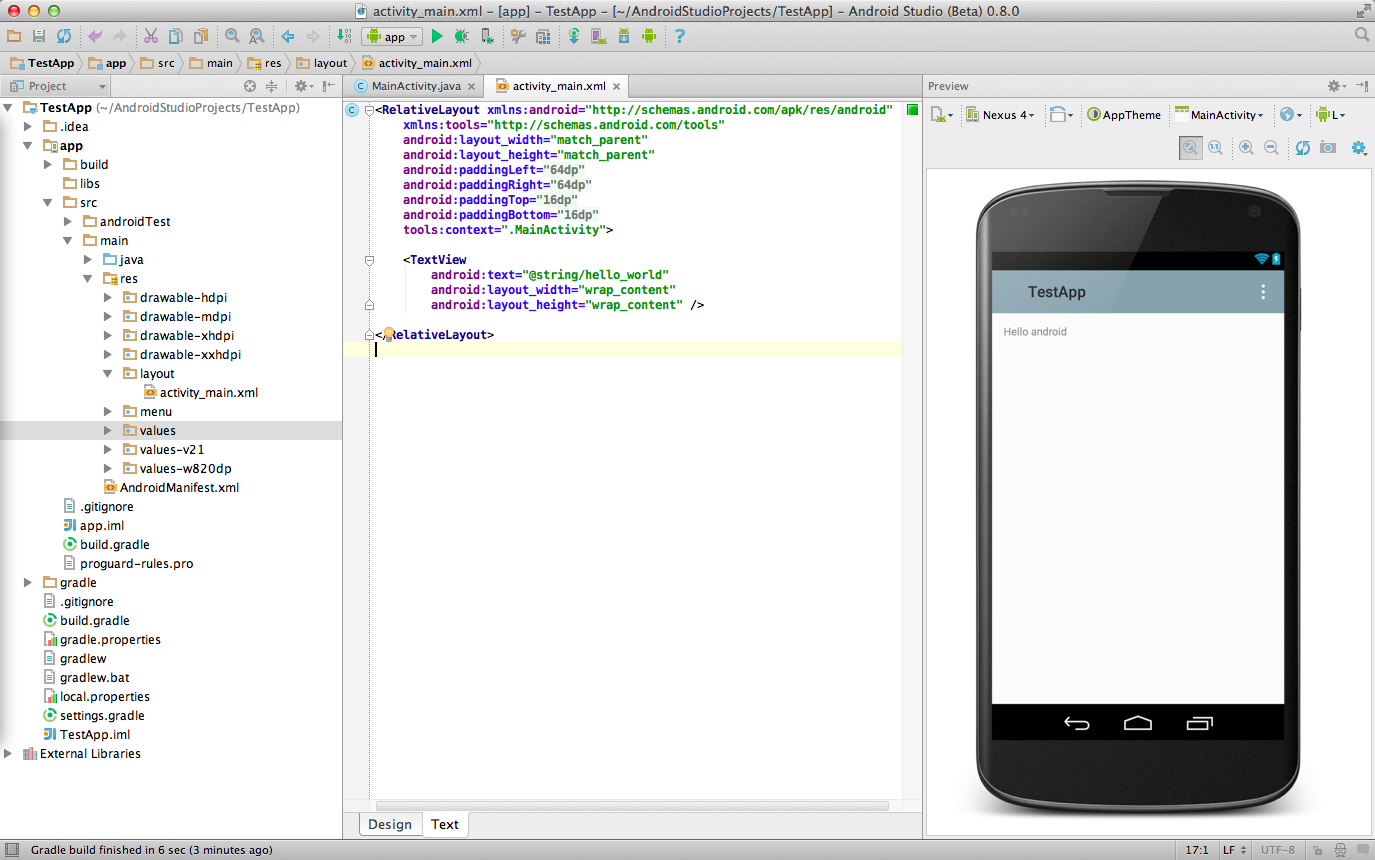環境
OS X 10.9.3
Download
公式サイトからダウンロード
https://developer.android.com/sdk/installing/studio.html
現時点(2014/07/11)ではv0.8.0ですた。
Install
簡単ですね、AndroidStudioのアイコンをApplicationにポイです。
例のダイアログが出る場合
"Android Studio"は、アプリケーションで、インターネットからダウンロードされました。開いてもよろしいですか?
これは無視です、開きましょう。責任は取りません。
前のバージョンの設定を...など聞かれる場合がありますが、そこはご自由に。
導入完了
せっかくなのでHello androidまで
New Project
初期画面の'New Project'を選択すると
- Application Name
- Company Domain
以上の2つと保存場所を聞かれるかと思います。テストなので自由に設定。保存場所はデフォルト。
ターゲットの選択
以下の画面が出るみたい。Wearのアプリも作れるのか。すごい。
画面のようにターゲットを選択。Minimum SDKはご自由に。
シェアの割合みたいなのも表示されるみたい、進化しましたな。Next.
Add and activity to Mobile
以下の画面。Activityに最初から機能を追加できます、今回は割愛。
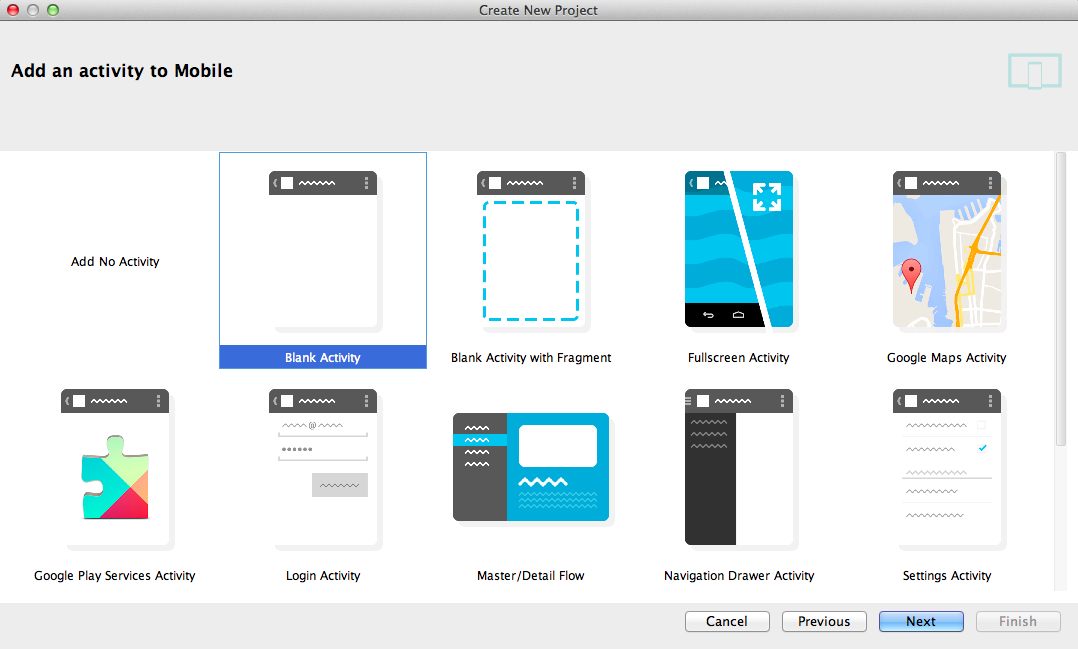
Blank Activityを選択しましたー
Choose options for your new file
画面は省略、
- Activity Name
- Layout Name
- Title
を入力します。テストなので無難にMainAcvityでおk。