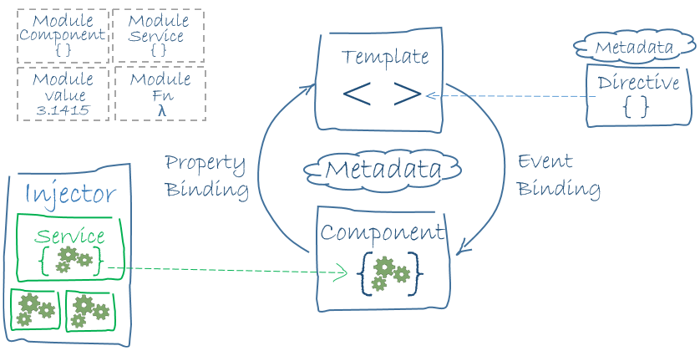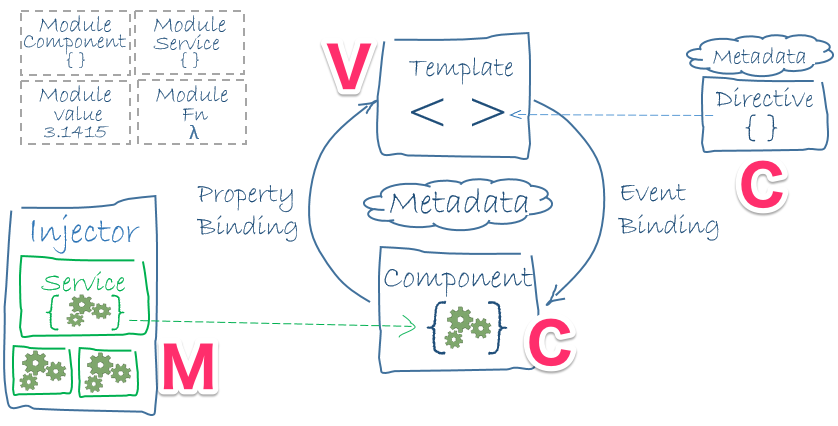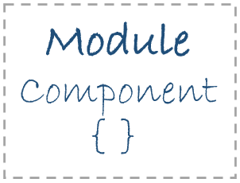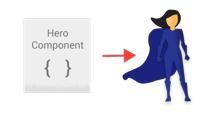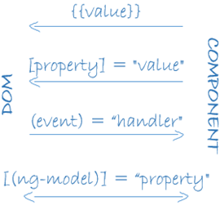この会の進め方
https://angular.io/docs を読み進めていきます
Angular
自習のススメ
angular.io/docs
- 公式サイトのドキュメントが充実
- ここ読めばもうAngularマスターです
- 英語

https://github.com/ng-japan/hands-on
- ng-japan (Angular Japan User Group) が公開しているハンズオン
- 日本語

- 各自これをやりましょう(完)でいい気も

angular.io/docs を読み進める
デモを動かす
大体のページでブラウザ上ですぐ動かせるデモと、ダウンロードしてローカルで動かせるデモが用意されています
The code referenced on this page is available as a live example / downloadable example.
- live example (plunkr)
- ブラウザ上でコードの修正と動作が確認できる便利なやつ
- downloadable example
- ダウンロードして
npm i && npm startすれば動く便利なやつ - systemjs というAngularしか使ってないんじゃないのというモジュールローダーを使用
- ダウンロードして
便利ページ
大体わかってきたら
- cheatsheet
- styleguide
angular-cli
空っぽのAngularプロジェクトを作ってアレコレしたいなら angular-cli がオススメ
npm i -g @angular/cling new my-sample- webpack などの設定をしなくていい
- ユニットテスト、E2Eテスト環境もついてくる
- もう手でwebpack.config.jsを200行も書いてる時代じゃない

-
ng generate component sampleなどの生成コマンドが便利 - 詳しくは https://github.com/angular/angular-cli/wiki
angular.io/docs/ts/latest
- 初めの方はスキップします
- Docs home
- Quickstart
- cli quickstart
- Guide
- Overview
- Setup
- Learning Angular
Architecture Overview
Architecture Overview
要するにMVC(雑)
サンプルコード
Angularアプリの構成をひと通り見てみる
module/component/service ...
Module
- component, serviceなどをまとめてモジュールにできる
- Moduleを他のModuleからimportできる
Module
app.module.ts
import { NgModule } from '@angular/core';
import { BrowserModule } from '@angular/platform-browser';
@NgModule({
imports: [ BrowserModule ],
providers: [ Logger ],
declarations: [ AppComponent ],
exports: [ AppComponent ],
bootstrap: [ AppComponent ]
})
export class AppModule { }
Module
-
imports- 他もモジュールをインポート
-
providers- InjectableなServiceのインスタンス化
-
declarations- モジュールで使うcomponent, directive, pipe
-
exports- このモジュールをimportしたモジュールで使えるようにするcomponent, directive, pipe
-
bootstrap- rootモジュールの場合に起動するコンポーネント
rootモジュールをbootstrapする
main.ts
import { platformBrowserDynamic } from '@angular/platform-browser-dynamic';
import { AppModule } from './app/app.module';
platformBrowserDynamic().bootstrapModule(AppModule);
Module
- Moduleを機能・責務で分割していくのがよさそう
-
importsで依存関係が明確
Moduleのlazy load
- routingにModuleを指定できる
- jsが分割され遅延ロードされる
- 機能毎にModuleを切って、Routingでまとめられる
app-routing.module.ts
const appRoutes: Routes = [
{
path: 'admin',
loadChildren: 'app/admin/admin.module#AdminModule',
},
...
];
@NgModule({
imports: [ RouterModule.forRoot(appRoutes) ],
exports: [ RouterModule ]
})
export class AppRoutingModule {}
Component
Component
hero.component.ts
@Component({
selector: 'app-hero',
template: `<p>hero is {{hero.name}}</p>`,
styles: [`
.hero {
color: red;
}
`]
})
export class HeroComponent {
hero: Hero;
}
Component
-
@Componentデコレーターを付ける -
selectorこのコンポーネントのhtmlタグ -
templateテンプレートtemplateUrl: './hero.component.html'
-
stylesCSSstyleUrls: ['./hero.component.css']- 配列なので何かいいことができそう?
Component, Template
- ComponentとTemplateがデータのやり取りをするのがData Binding
Template Syntax
<li>{{hero.name}}</li>
<hero-detail [hero]="selectedHero"></hero-detail>
<li (click)="selectHero($event)"></li>
<input [(ngModel)]="hero.name">
Directive
DOMの属性とかを何かしらするやつ
- Componentも正確にはDirectiveの一種
- よく知らないです

Service
MVCでいうMに当たるやつ
- 特に縛りは無い、実装次第でなんでもできる
- 大体はバックエンドとの通信、状態の管理、クッキーへのアクセスとか?
logger.service.ts
export class Logger {
log(msg: any) { console.log(msg); }
error(msg: any) { console.error(msg); }
warn(msg: any) { console.warn(msg); }
}
ServiceとDI
serviceはDIして使うことが多い
logger.service.ts
import { Injectable } from '@angular/core';
import { Http } from '@angular/http';
@Injectable()
export class UserHttpService {
constructor(private http: Http) { }
...
}
-
@Injectable()デコレーター - それをconstructorの引数に含めて使う
ServiceとDI
user.component.ts
@Component({
template: `<p>{{user.name}}</p>`,
providers: [ UserHttpService ]
})
export class UserComponent implements OnInit {
user: User;
constructor(private service: UserHttpService) { }
ngOnInit() {
this.service.getUser()
.subscribe(user => this.user = user);
}
}
providers
providers に書いたところでインスタンス化される
my.module.ts
@NgModule({
imports: [ BrowserModule ],
providers: [ FooService, BarService ],
declarations: [ MyComponent ]
})
export class MyModule { }
- モジュールであればそのモジュール内でserviceが使える
- Componentとかだとそこだけ
- シングルトンなServiceを作りたいときとかは気をつける
- 詳しくは公式ドキュメント