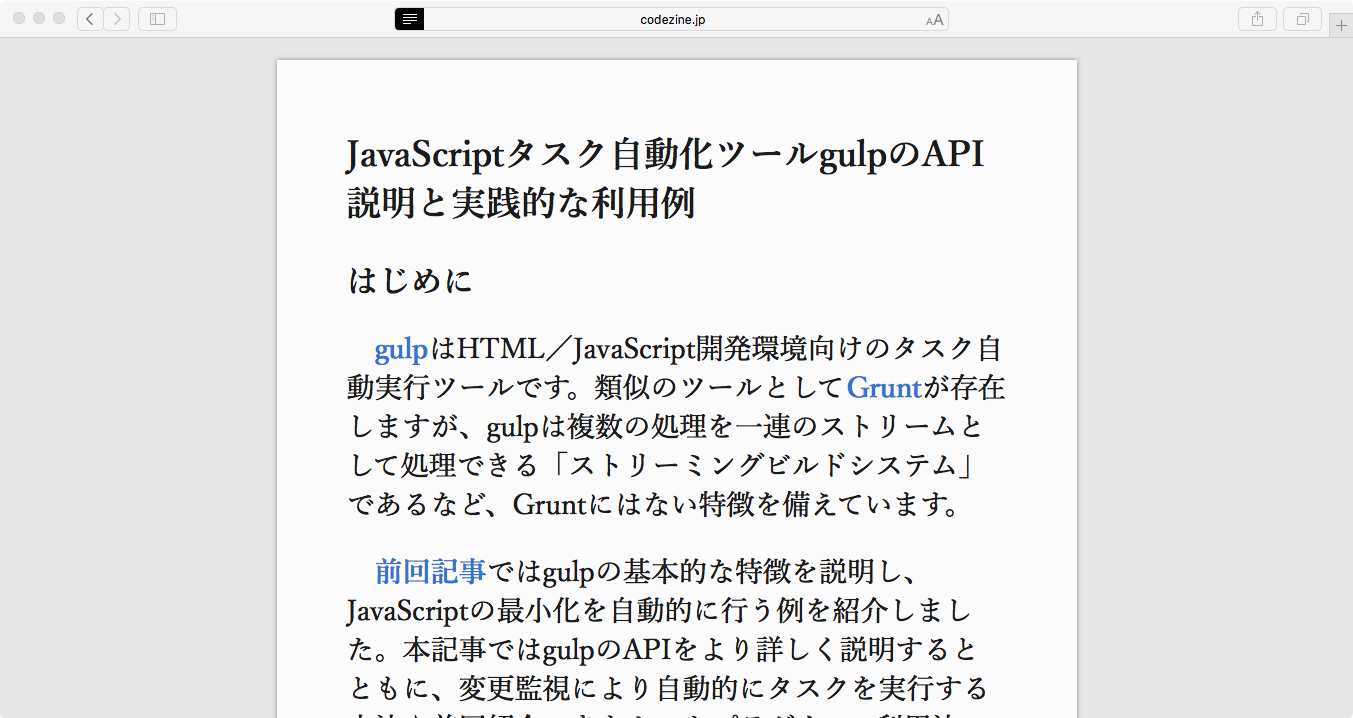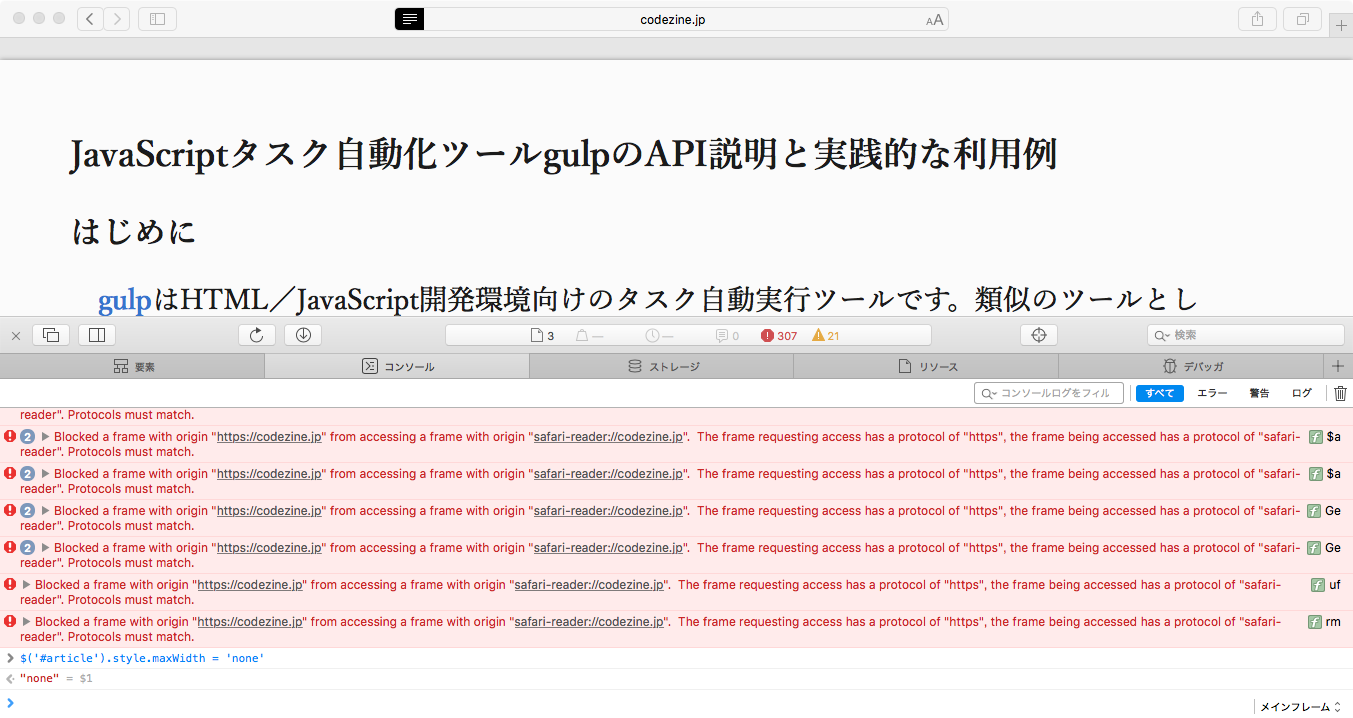Safari の「リーダー」機能ってどのくらい使われてるのか知らないんですが、こーゆーページを……
こんな風に表示する機能です。
iPad で見るときなんかに便利ですよね。
ところで小生、さいきん老眼が進んでまいりまして、文字を大きくしたくなるんです (大きいディスプレイも買ったしね)。
でも文字を大きくしてもページ幅は変わらないので……
左右のマージンが残念な感じです。
max-width スタイルを消せばイイ感じになるのは知ってたので……
今までは手動でいちいち消していたんですが、javascript 一発で消すコトが出来たのでご紹介です。
$('#article').style.maxWidth = 'none'
イイ感じになりました。
ブックマークレットにできればなお良し、といったところですか。