背景
EclipseからSalesforceに接続できなくなり焦る。
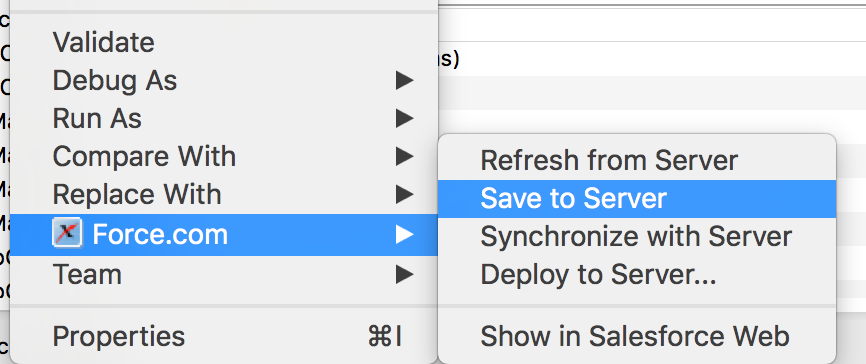
この組織では TLS 1.0が無効になりました。HTTPSを使用して Salesforce に接続するには、TLS1.1以降を使用してください。
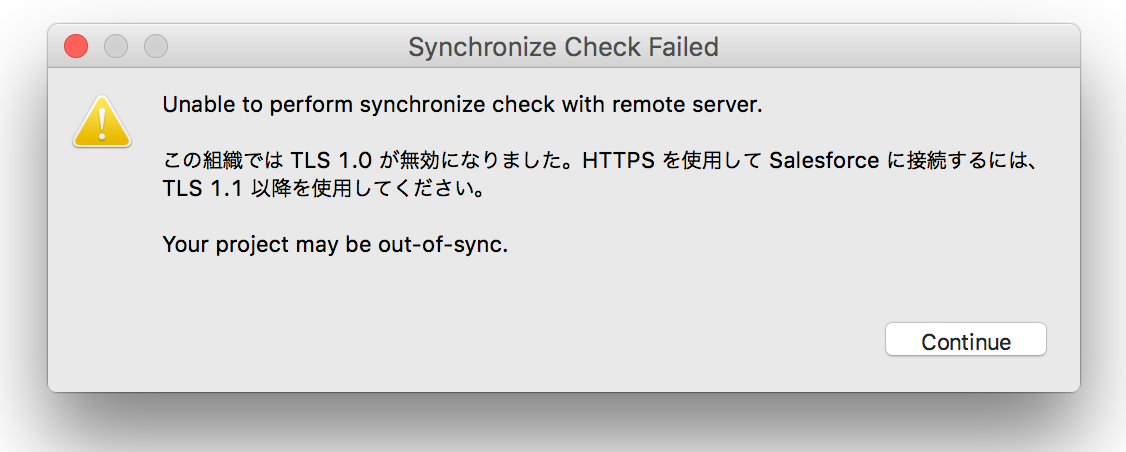
環境
OS X El Capitan 10.11.5
Eclipse Kepler
原因
先日、SalesforceのSandbox環境がTLS1.0無効化しました。
告知はあったのは把握していたんですが、Eclipseの暗号化まで把握しておらず。
2016 年 6 月から、Salesforce では段階的アプローチにより、影響を受ける Salesforce サービスで TLS 1.0 暗号化プロトコルの無効化を開始します。TLS 1.0 を無効化することで、TLS 1.0 がインバウンドおよびアウトバウンド接続内で Salesforce サービスへのアクセスに使用されないようにします。
対応
ここに解決方法がありました。
https://help.salesforce.com/apex/HTViewSolution?id=000232418&language=ja
eclipse の設定ファイル "eclipse.ini" に下記の行を追加し、TLS1.0 を無効化してください。
eclipse.iniを探して、、
vim /Applications/eclipse/Eclipse.app/Contents/MacOS/eclipse.ini
最後の行に以下を追記して。
-Dhttps.protocols=TLSv1.1,TLSv1.2
Eclipseを再起動で解決。