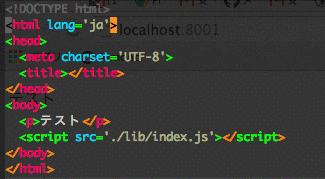gulp-connect が deprecate されたので記事を更新します。
(過去記事は過去記事として残しておきます)
gulp-webserver というのが出て来ました。
オプションが2つほど追加された感じですね。
(地味に嬉しい directoryListing と open)
また記述がかなり少なくなりました。
var gulp = require('gulp');
var webserver = require('gulp-webserver');
gulp.task('webserver', function() {
gulp.src('./')
.pipe(webserver({
livereload: true,
port: 8001,
fallback: 'index.html',
open: true
}));
});
gulp.task('default', ['webserver']);
で、試してみた結果、reloadのspeed自体1〜2秒程かかっており、gulp-connectよりも遅い感じがあります。
そして、 directoryListing を使ってみて戻してみた所reloadしないという状態です。
記述が非常に短くなったのは良いと思うのですが、ミニマムな最小構成で組んでみて1〜2秒ほどかかるので、結構この差はデカいかもしれません。
[lion-man]$ tree . -I node_modules
.
├── gulpfile.js
├── index.html
├── lib
│ └── index.js
└── package.json
1 directory, 4 files
監視するファイル自体を ./ ではなく、 lib にしてみたりしたのですが、やはりあまり変わらずと言った所です。
0.96 real 0.57 user 0.08 sys
1.10 real 0.58 user 0.10 sys
あくまで参考程度にUNIXの time コマンド使ってみました。
そこまでの違いないんですが、このreloadの遅さはどこから来るんでしょうね。
下記は過去記事です(2015/1/29編集時点)
よく忘れるのでメモです。
クライアントサイドJS書こうとした時にすぐ「これは別ファイルでー」とかやろうとしたらセキュリティに引っかかって「あー、忘れてた」って時に手っ取り早くgulpを使ってローカルサーバ作るかと思います。
そんな時にgulp-connect使うと思うのですが、単純に書こうとしてもファイル監視してリロードしてくれなくて、うーんどうだったっけって前にやったやり方とか漁るかと思いますが、時間が勿体無いですね。
なので、メモ書きをしておこうと思った次第です。
var gulp = require("gulp");
var connect = require("gulp-connect");
var path = require("path");
var paths = [
"./*.md",
"./*.html",
"./*.js"
];
gulp.task("connect", function() {
connect.server({
livereload: true,
port: 8001,
root: path.resolve("./")
});
});
gulp.task("watch", function() {
gulp.watch(paths, ["reload"]);
});
gulp.task("reload", function() {
gulp.src(paths)
.pipe(connect.reload());
});
gulp.task("default", ["connect", "watch"]);