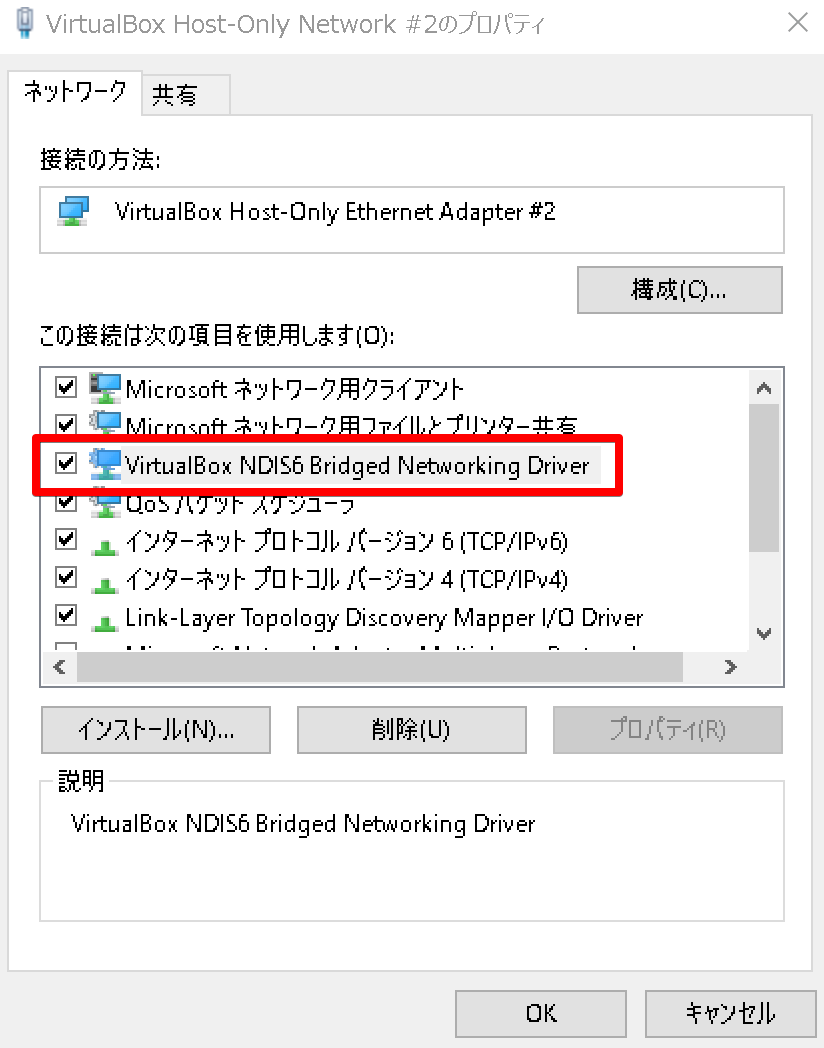WindowsのVirtualBoxをアップデートしたらVagrantが起動しない
Vagrantを起動するとこんなエラー
$ vagrant up
Bringing machine 'default' up with 'virtualbox' provider...
==> default: Clearing any previously set network interfaces...
==> default: Preparing network interfaces based on configuration...
default: Adapter 1: nat
default: Adapter 2: hostonly
==> default: Forwarding ports...
default: 80 => 8080 (adapter 1)
default: 22 => 2222 (adapter 1)
There was an error while executing `VBoxManage`, a CLI used by Vagrant
for controlling VirtualBox. The command and stderr is shown below.
Command: ["modifyvm", "a469359e-1c52-4348-9a5b-d95df0f5e50d", "--natpf1", "tcp8080,tcp,,8080,,80", "--natpf1", "tcp33306,tcp,,33306,,3306", "--natpf1", "ssh,tcp,127.0.0.1,2222,,22"]
Stderr: VBoxManage.exe: error: A NAT rule of this name already exists
VBoxManage.exe: error: Details: code E_INVALIDARG (0x80070057), component NATEngineWrap, interface INATEngine, callee IUnknown
VBoxManage.exe: error: Context: "AddRedirect(Bstr(strName).raw(), proto, Bstr(strHostIp).raw(), RTStrToUInt16(strHostPort), Bstr(strGuestIp).raw(), RTStrToUInt16(strGuestPort))" at line 1758 of file VBoxManageModifyVM.cpp
exit status 1
直接VirtualBoxを起動してOSを起動させてみると
Failed to open/create the internal network 'HostInterfaceNetworking-VirtualBox Host-Only Ethernet Adapter'
なにやらHost-Only Ethernet Adapterでエラーが出ている模様、
アダプタの設定の変更でエラー解消
ネットワークと共有センター → アダプタ設定の変更 → VirtulBoxで使っているアダプタのプロパティを出す
VirtualBox NDIS6 Bridged Network Driver のチェックがないのでこれを入れるとエラーが出なくりました。