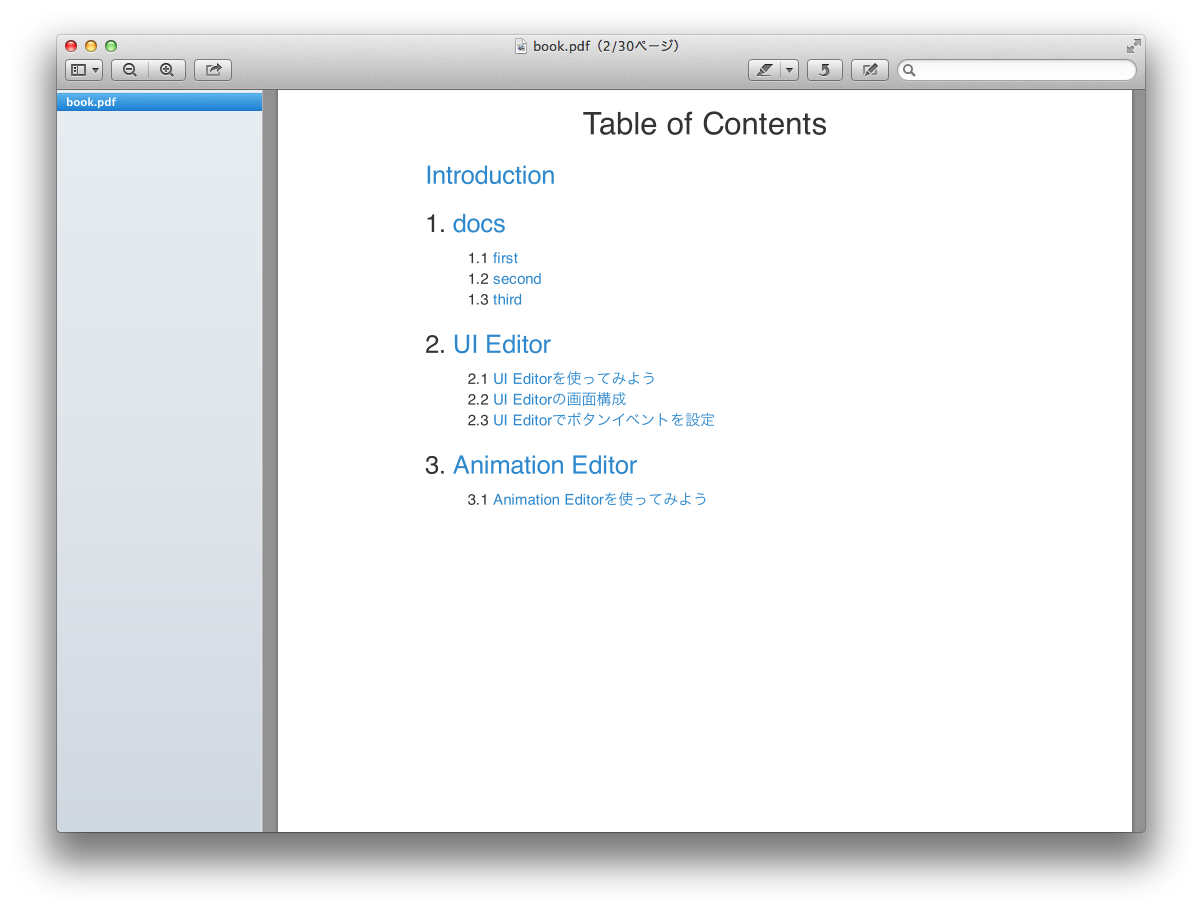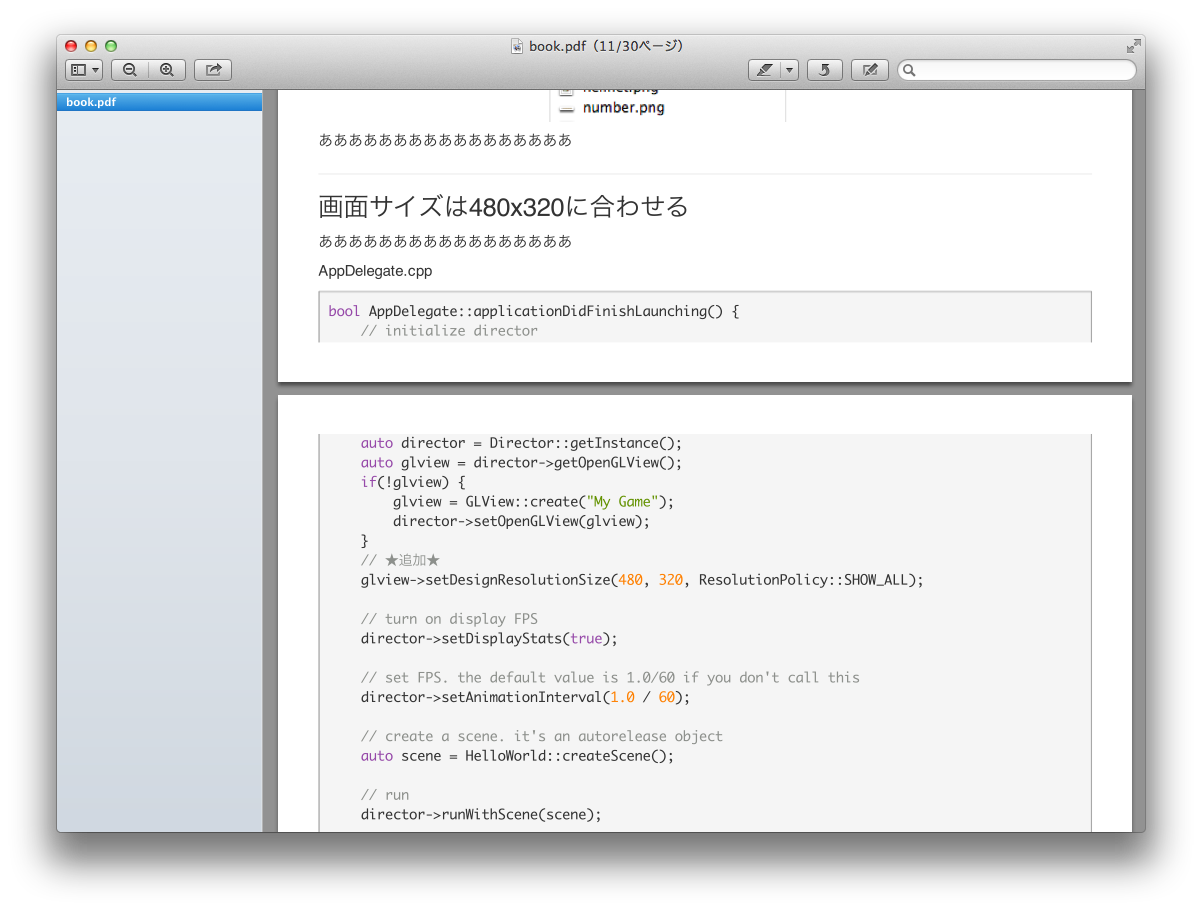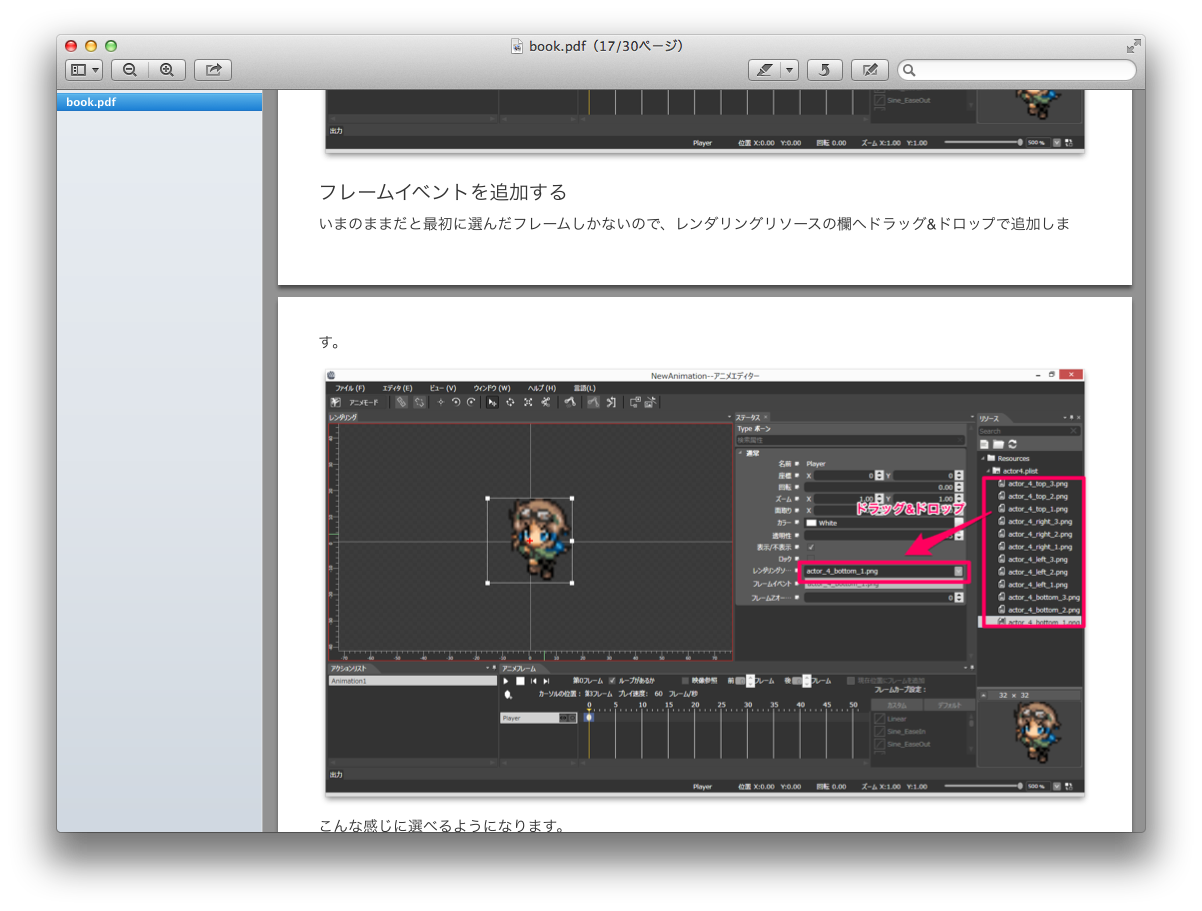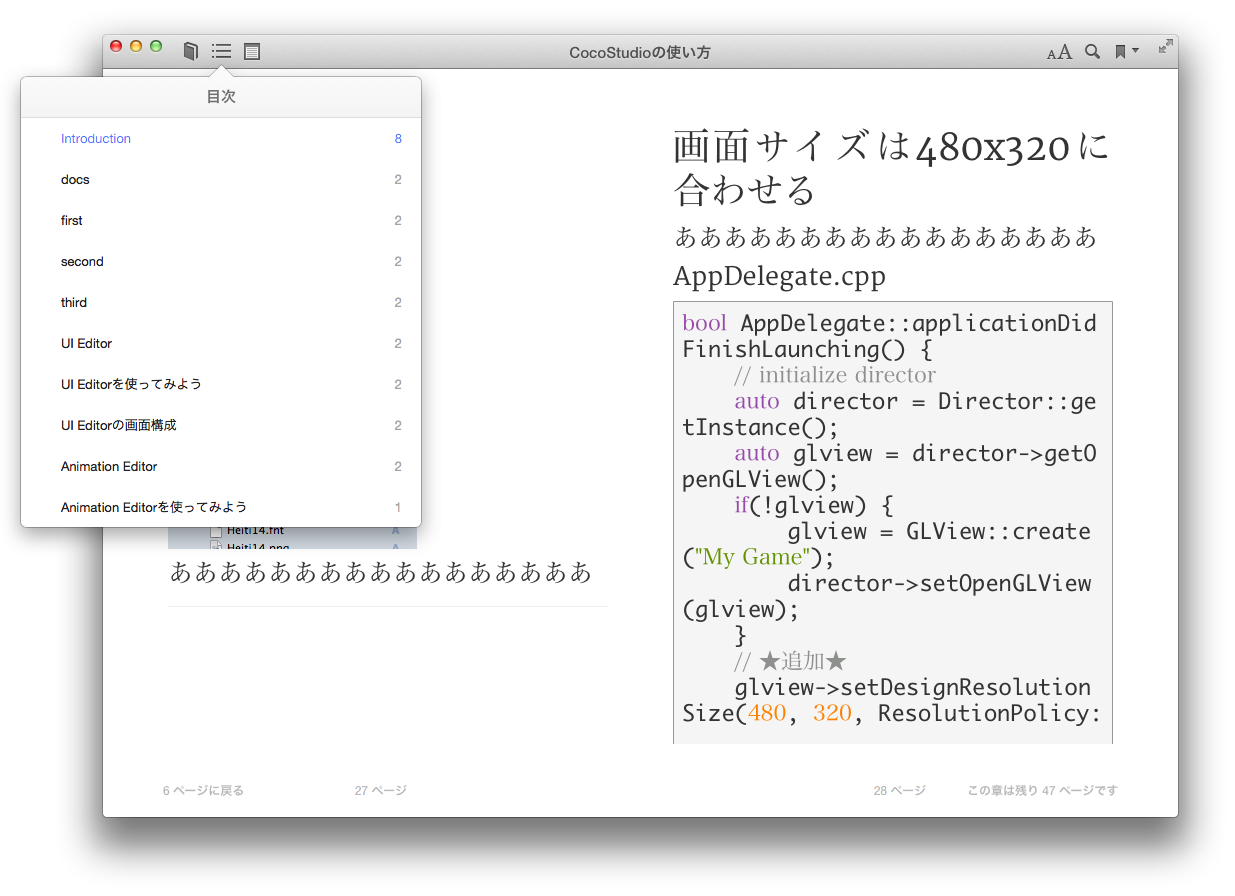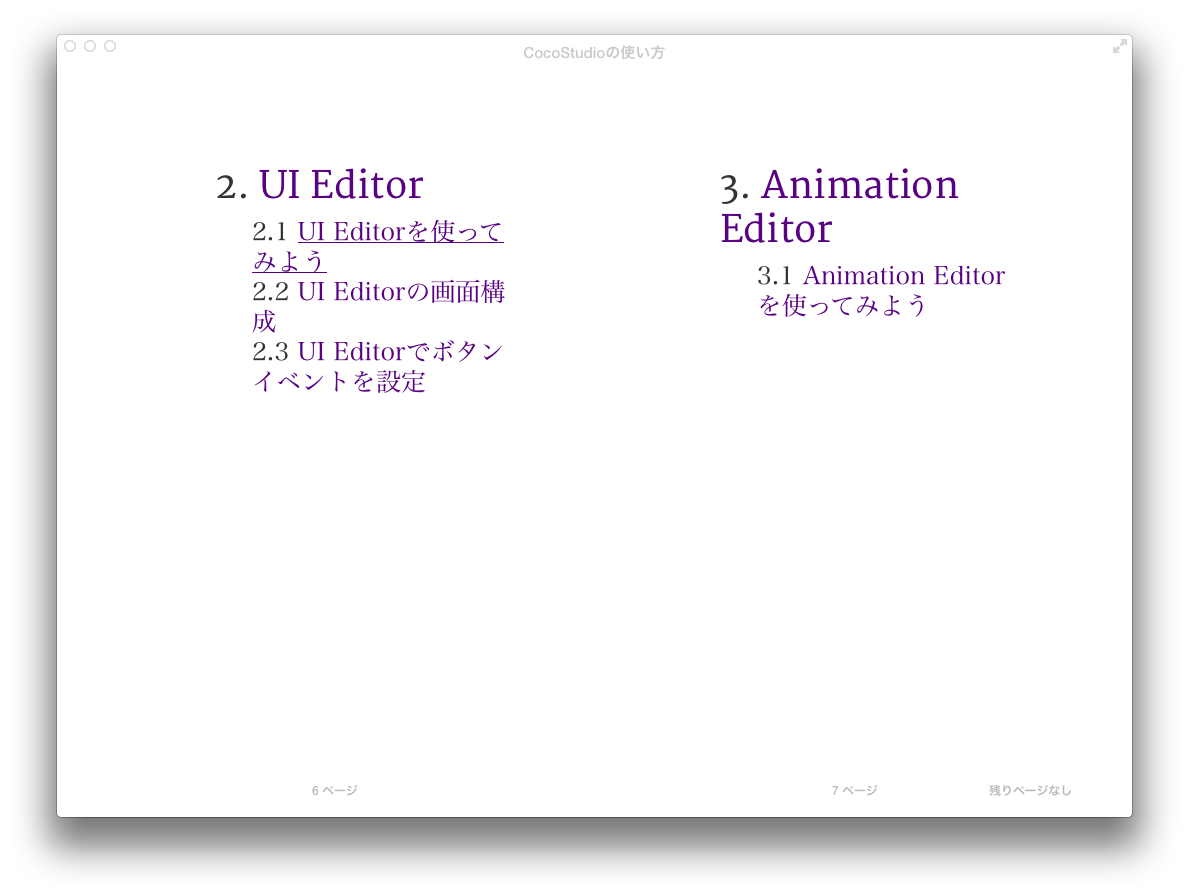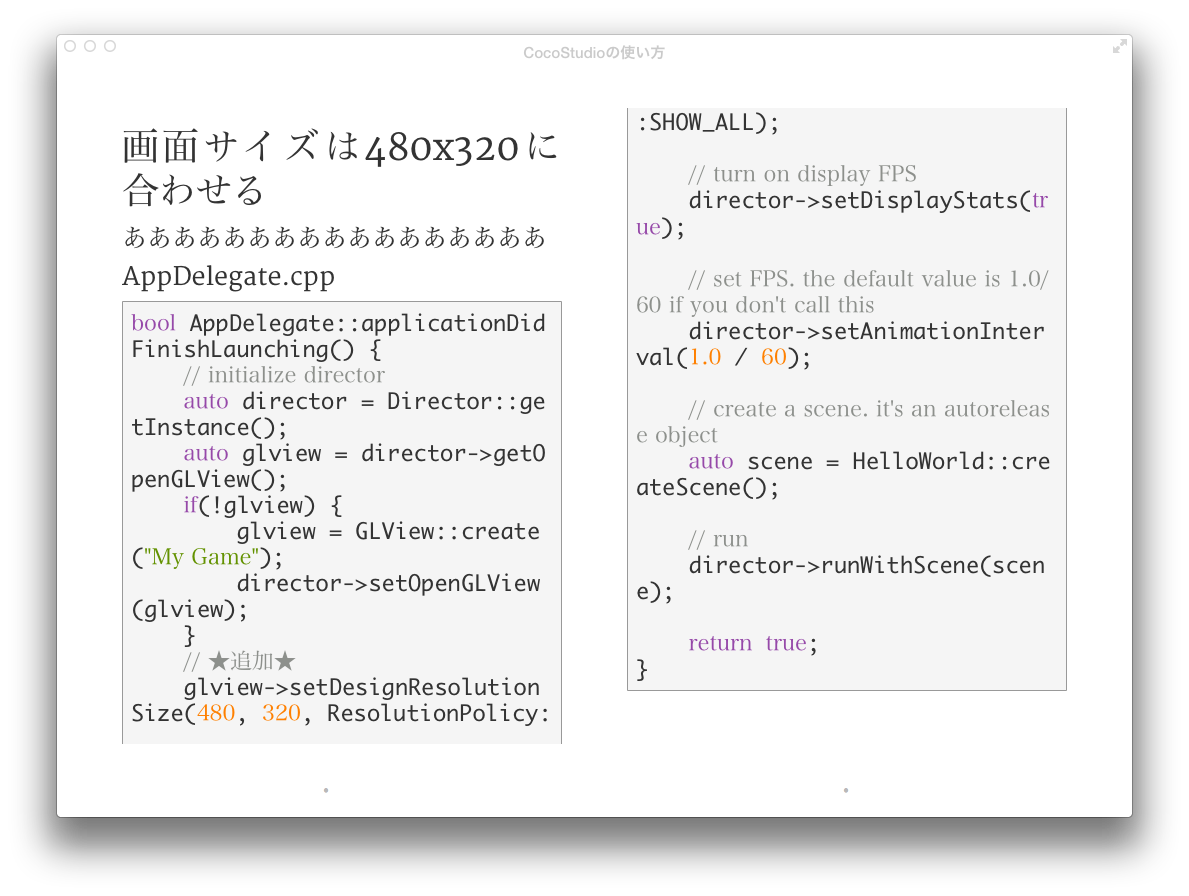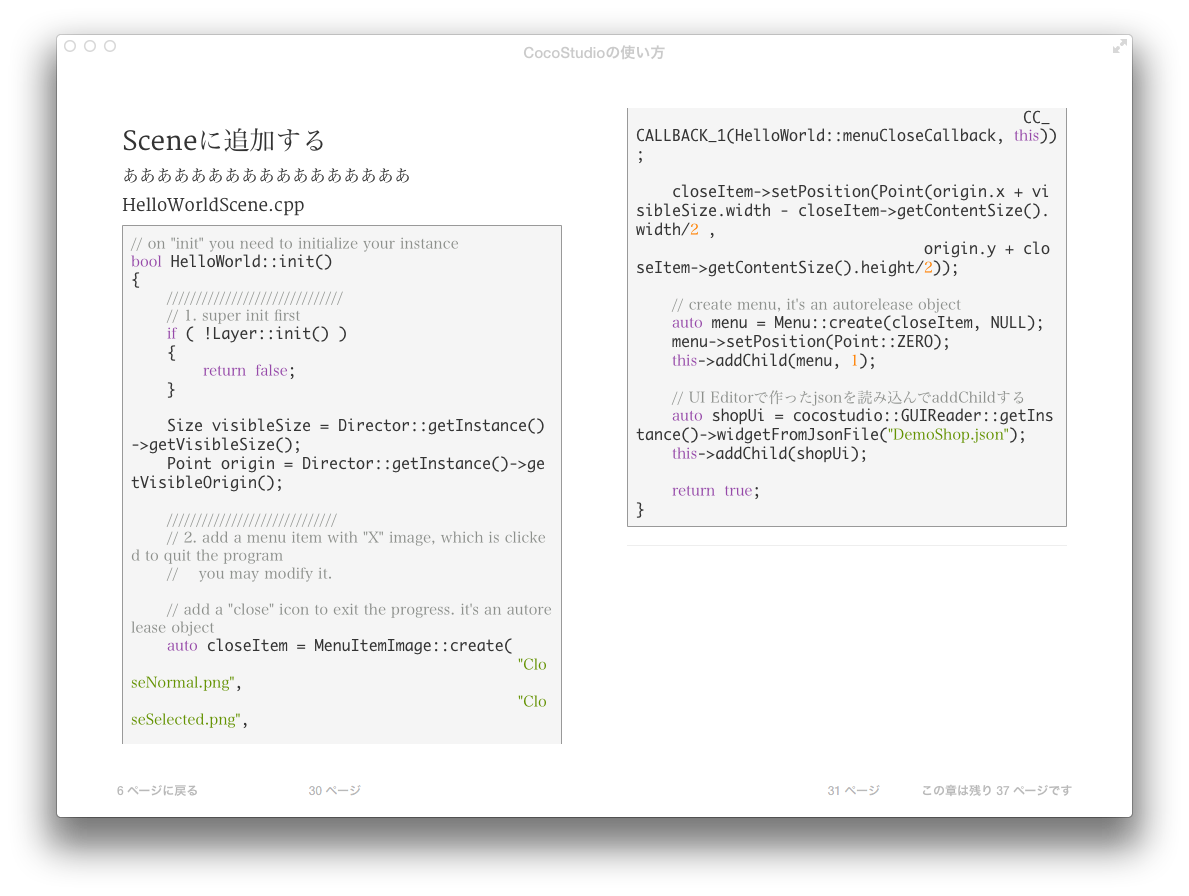gitbookでsite版の出力をしてる記事は結構あるけど、実際に配布する用のpdfとかebookのことを書いてる記事があまり見かけないので、ちょっとまとめました。
前提
- すでにgitbook環境が導入済み
- buildするプロジェクトがある
- brew cask installが使える
gitbook導入手順はこちらの記事が参考になります。
brew caskはこの辺の記事がわかりやすいです。
pdfを出力する
gitbook-pdfが必要ですのでnpm installします
$ npm install -g gitbook-pdf
$ gitbook pdf
pdf版について
お手軽にpdf作れるのはいいのですが、いくつか気になる点があります。
- 目次が適用されない
- ページリンクが機能しない
- 1ページに収まる量を超えた内容がそのまま改ページされて見辛い
目次がない&リンクっぽい文字だけど押せない
改ページ辛い
「す」だけ。。。改ページ辛い・・・
ebookを出力する
$ gitbook ebook
大抵の人は、エラーになります。Calibreのebook-convertが必要らしい。
Starting build ...
Need to install ebook-convert from Calibre
Calibreをbrew cask installする
$ brew cask install Calibre
ebook-convertのPATHを通す
とりあえず自分は/usr/bin/下にしてます。お好みで変えてください
$ sudo ln -s ~/Applications/calibre.app/Contents/console.app/Contents/MacOS/ebook-convert /usr/bin/ebook-convert
gitbook ebookを実行する
$ gitbook ebook
ちょっと時間かかります。
ebook版について
- 目次があります
- 目次ページからの各章へのリンクが使えます
- フォントがでかくて辛いですが、縮小表示すれば普通に読めます
目次がある!
ページリンクが有効
フォントサイズでかい;;けど縮小でなんとかなる
↓ 縮小したやつ
おわり
両方触ってみて、やっぱりebook版が良さそうです。
導入でebook-convert入れないといけないのがちょっと面倒ですが最初だけなので、全然問題ないかと。