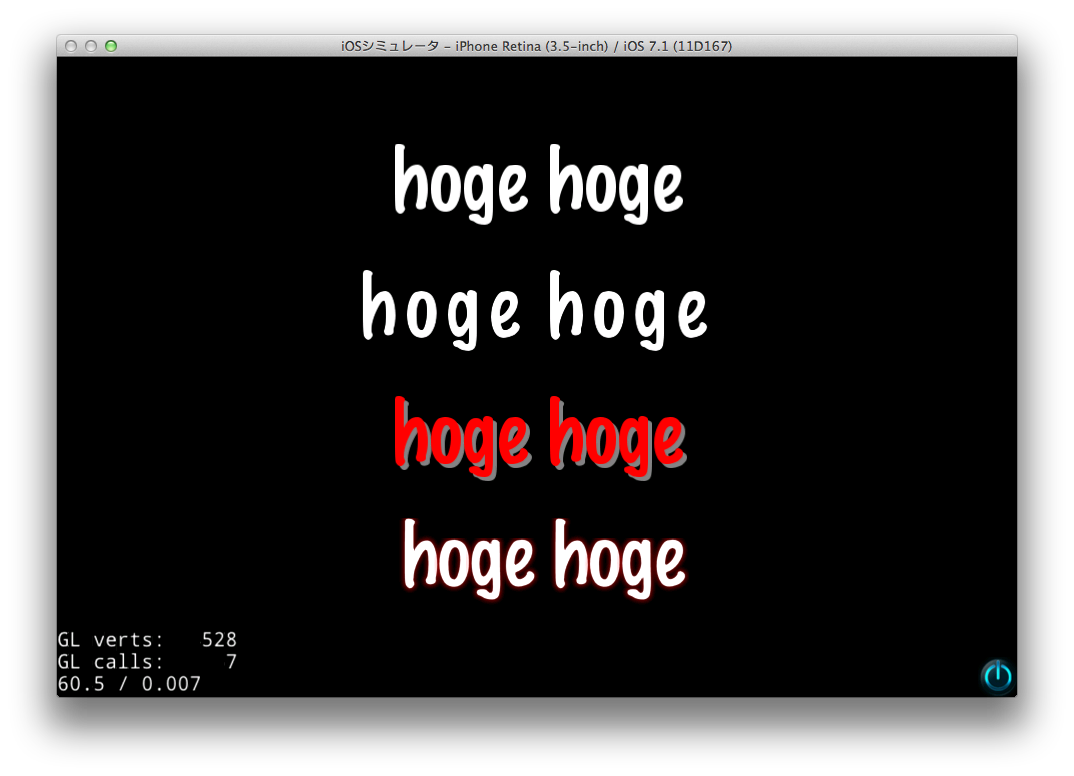cocos2d::Labelクラスが結構rc2で変わってて、公式のdoxygenしかなかったのでちょっと検証してみました。
そのまとめです。
参考
TTFConfigについて
以前は、LabelTTFをcreateするときにフォントサイズとかフォント名などをcreateの引数で渡していましたが、rc2からTTFConfigという構造体が追加されてよく使うLabelを楽に作れるようになりました。
TTFConfigの詳細はこちら
検証コード
- 普通にTTFフォントを使って表示
- 文字と文字の間隔を4文字分くらいで設定(アウトライン)
- 文字に影をつける(x=4, y=-4の位置に影を置く)
- 文字の周りにオーラっぽいのを表示(アウトラインと併用できないので注意)
HelloWorldScene.cpp
int HelloWorldScene::init()
{
// 〜 省略 〜
const int fontSize = 80;
// デフォルトで入ってるMarker Felt.ttfフォントの設定を作る
TTFConfig ttfConfig("fonts/Marker Felt.ttf",
fontSize,
GlyphCollection::DYNAMIC);
// 1. 普通にTTFフォントを使って表示
auto label = Label::createWithTTF(ttfConfig, "hoge hoge");
label->setPosition(Point(visibleSize.width/2 + origin.x, visibleSize.height * 0.8 + origin.y));
this->addChild(label);
const int height = label->getContentSize().height * 1.5;
// 2. 文字と文字の間隔を設定(アウトライン)
TTFConfig ttfConfigOutLine(ttfConfig);
// 文字の間隔を指定(フォントサイズの幅っぽい)
ttfConfigOutLine.outlineSize = 4;
auto labelOutLine = Label::createWithTTF(ttfConfigOutLine, "hoge hoge");
labelOutLine->setPosition(Point(label->getPosition() - Point(0, height)));
this->addChild(labelOutLine);
// 3. 文字に影をつける(x=4, y=-4の位置に影を置く)
auto labelShadow = Label::createWithTTF(ttfConfig, "hoge hoge");
labelShadow->setPosition(Point(labelOutLine->getPosition() - Point(0, height)));
labelShadow->setColor(Color3B::RED);
// 半透明の影を(x = 4, y = -4)の位置へ指定
labelShadow->enableShadow(Color4B(255,255,255,128), Size(4, -4));
this->addChild(labelShadow);
// 4. 文字の周りにオーラっぽいのを表示(アウトラインと併用できないので注意)
TTFConfig ttfConfigEffect(ttfConfig);
// Glowの有効(_useDistanceField = distanceFieldEnabled;されます)
ttfConfigEffect.distanceFieldEnabled = true;
auto labelEffect = Label::createWithTTF(ttfConfigEffect, "hoge hoge");
labelEffect->setPosition(Point(labelShadow->getPosition() - Point(0, height)));
// 赤いオーラを指定
labelEffect->enableGlow(Color4B::RED);
this->addChild(labelEffect);
// 〜 省略 〜
}
こんな感じになります
enableGlowがアウトラインと併用できない件について
ソースコードを実際に追ったところ、アウトライン指定と併用できないよう制御されてました。
レンダリングの都合とかで無理なのかな?(そこまで追うのはまた別の機会にでも...)
以下、抜粋ですが併用できないようにしているコードです。
CCLabel.cpp抜粋
// TTFConfigの設定
bool Label::setTTFConfig(const TTFConfig& ttfConfig)
{
FontAtlas *newAtlas = FontAtlasCache::getFontAtlasTTF(ttfConfig);
if (!newAtlas)
{
reset();
return false;
}
_currentLabelType = LabelType::TTF;
setFontAtlas(newAtlas,ttfConfig.distanceFieldEnabled,true);
_fontConfig = ttfConfig;
// ★ アウトラインを指定しているとここで、_useDistanceFieldがfalseになる
if (_fontConfig.outlineSize > 0)
{
_fontConfig.distanceFieldEnabled = false;
_useDistanceField = false;
_useA8Shader = false;
_currLabelEffect = LabelEffect::OUTLINE;
updateShaderProgram();
}
else
{
_currLabelEffect = LabelEffect::NORMAL;
updateShaderProgram();
if(ttfConfig.distanceFieldEnabled)
{
this->setFontScale(1.0f * ttfConfig.fontSize / DistanceFieldFontSize);
}
}
return true;
}
// オーラっぽいのを表示するメソッド
void Label::enableGlow(const Color4B& glowColor)
{
// ★ ここでさっきfalseにしたやつで制御してます
if(! _useDistanceField)
return;
_currLabelEffect = LabelEffect::GLOW;
_effectColor = glowColor;
_effectColorF.r = _effectColor.r / 255.0f;
_effectColorF.g = _effectColor.g / 255.0f;
_effectColorF.b = _effectColor.b / 255.0f;
_effectColorF.a = _effectColor.a / 255.0f;
updateShaderProgram();
}
おわり
検証したコードをgithubにあげてますので、よかったらどうぞ