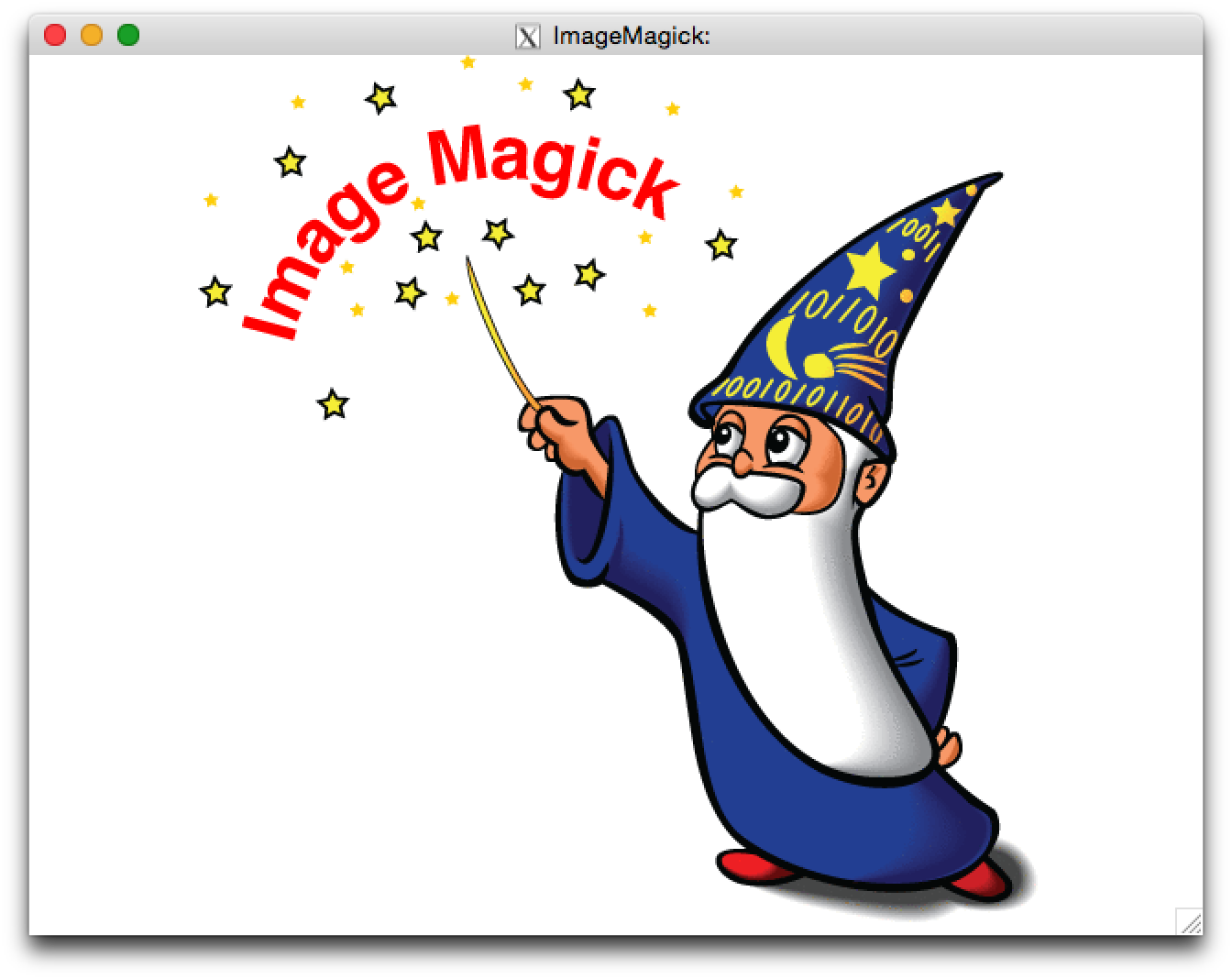インストール
Homebrewからインストールしようとしたらエラーが出たので、インストーラで入れてみることにしました
こちらからインストール
http://cactuslab.com/imagemagick/
以下を選択
ImageMagick 6.9.1-0 for Mac OS X 10.5 – 10.10
Requires XQuartz. (7.8 MB)
エラー
インストール完了後、displayコマンドを試してみたところ、以下のエラーが出ました
$ display page.png
> dyld: Library not loaded: /opt/X11/lib/libfontconfig.1.dylib
> Referenced from: /opt/ImageMagick/bin/display
> Reason: Incompatible library version: display requires version 10.0.0 or later, but libfontconfig.1.dylib provides version 8.0.0
> Trace/BPT trap: 5
どうやら、X11のライブラリのバージョンが古いと怒られているようです
XQuartzのインストール
XQuartzを直接インストールしてみました
http://www.xquartz.org/
すると実行できました
$ display