マストドンのタイムラインを画像だけが流れてくるモードにするCSS拡張を作ったので導入方法を説明します。
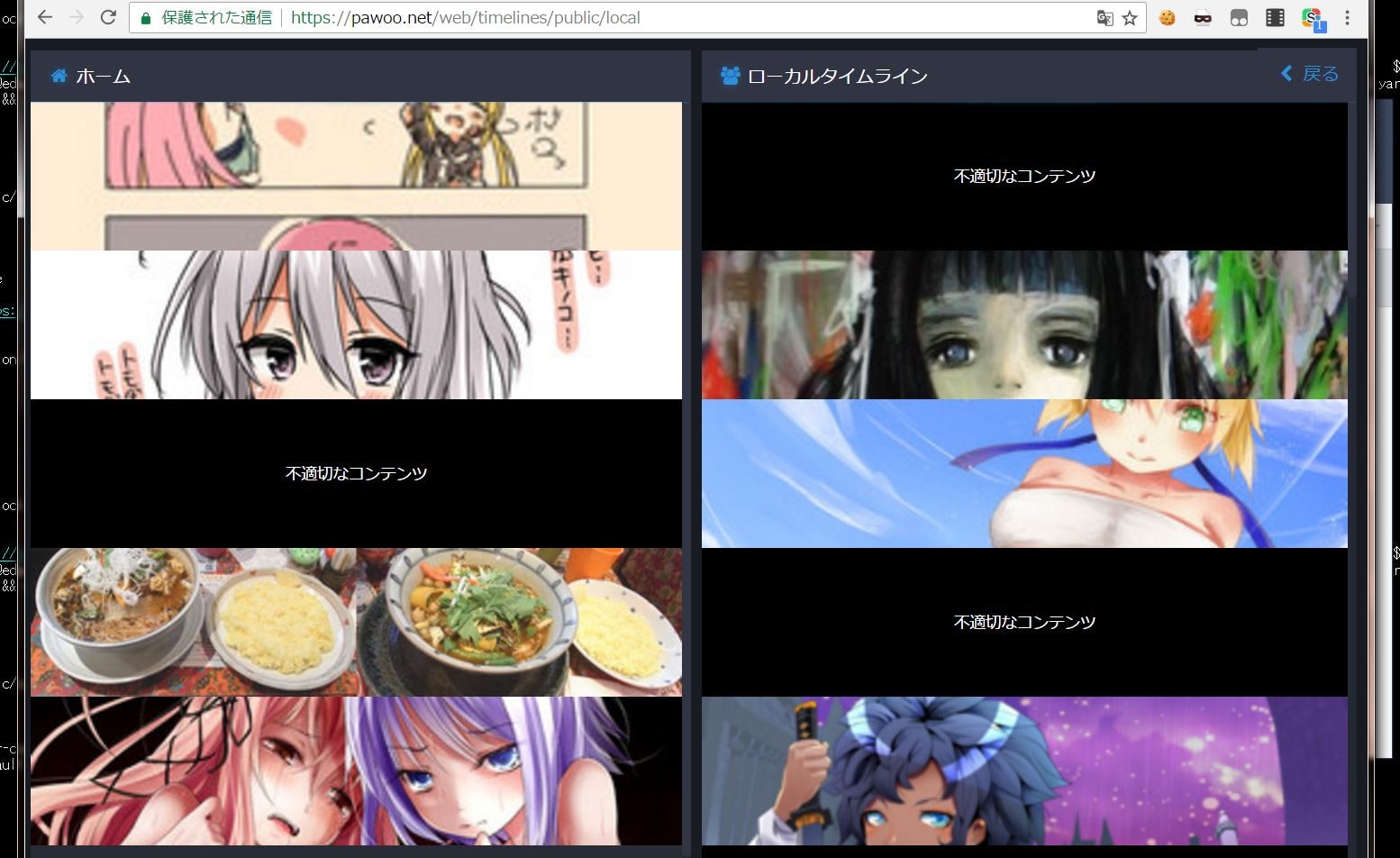
▲pawoo.netのキャプチャ
Mastodon Image Tracker
使い方
- 上URLを開いてブラウザ拡張のStylishをインストールします。
- 「To use this style, first install Stylish.」の青いボタンを押す。
- Stylishがインストールされてる状態だと同じ場所のボタンからテーマのインストールができます。
- マストドンのメインページを開きます。
その他
- chrome,firefoxでのみ表示確認しています
- 解除したい場合は、ブラウザ右上のStylishのアイコンからコントロールできます
- ログイン画面や設定画面のスタイルはそのままです
- その他のMastodonテーマはこちら https://userstyles.org/styles/browse/Mastodon